Many homeowners prefer Maytag washing machines because they are known for their durability and reliability. Nonetheless, like any household appliance, they can encounter issues now and then. One frequent problem is the appearance of the Maytag Washer Code 3h on the appliance’s digital display. This code indicates a problem with the washer’s drainage pump, which can arise for various reasons. In this article, we are going to provide a detailed guide for diagnosing this error code and identifying the root cause for experienced technicians.
Understanding the Maytag Washer Code 3h
Error code 3h on a Maytag washer is an indication of a problem with the drain pump. This can be caused by a number of factors, such as clogged hoses, a malfunctioning pump, or a blocked drain. Other symptoms that may accompany the code include the washer not draining properly, making strange noises during the drain cycle, or stopping mid-cycle. It’s important to note that the error code can also be caused by a malfunctioning electronic control board or other electrical issues. Check our professional guide post about Maytag Bravos XL Washer Control Panel Not Working problem.
Before attempting any repairs, it is important to properly diagnose the problem by running a diagnostic test. On most models, this can be done by pressing and holding a specific button or a combination of buttons on the control panel. This will initiate a diagnostic test and display the error code on the screen. It is important to consult the manufacturer’s service manual for specific instructions on how to run the diagnostic test for your particular model.
How To Fix Maytag Washer Code 3h?
To fix Maytag washer code 3h:
- Run a diagnostic test by pressing and holding specific buttons on the control panel, consult the manufacturer’s service manual for specific instructions on how to run the diagnostic test for your particular model.
- Check the drain hose for any blockages or clogs, remove any clogs found.
- Check the drain pump belt for any signs of wear or damage and replace if needed.
- Check the pump filter for any debris or clogs, clean or replace if needed
- If the basic troubleshooting steps do not resolve the issue, the problem may lie with the drain pump itself. Test the pump for continuity and resistance using a multimeter, if it indicates an open circuit, replace the pump.
- If the problem is not with the pump, check the electronic control board, test it for proper voltage and resistance using a multimeter, if it indicates a faulty board, replace it.
- Remember to always disconnect the power before attempting any repairs and if in doubt, consult the manufacturer’s service manual for additional information or troubleshooting tips.
- Reassemble the washer and test it to ensure that the error code is cleared and the washer is functioning properly.
It’s important to note that while these steps provide a general guide for troubleshooting Maytag washer code 3h, the specific steps and procedures may vary depending on the model of the washer. Always consult the manufacturer’s service manual for detailed instructions and safety precautions before attempting any repairs. If you are unsure about your ability to fix the problem, it’s best to call a professional technician for assistance.
Basic Troubleshooting Steps
Once you have confirmed that the error code is indeed 3h, the next step is to start troubleshooting the problem.
The first thing to check is the drain hose. The drain hose is typically located near the back of the washer and is responsible for carrying the water out of the washer during the drain cycle. If the drain hose is clogged, the water will not be able to drain properly and the error code will be displayed. To check the drain hose, first, unplug the washer from the power source and then remove the hose from the back of the washer. Inspect the hose for any blockages or clogs. If any are found, use a straightened coat hanger or a small drain snake to remove them. If the hose is clear, reattach it to the washer and move on to the next step.
The next thing to check is the drain pump belt. The drain pump belt is responsible for driving the drain pump and if it is loose or broken, the pump will not be able to function properly. To check the belt, remove the front panel of the washer and locate the belt. Inspect the belt for any signs of wear or damage. If the belt is loose or broken, it will need to be replaced. If the belt is in good condition, move on to the next step.
Another area to check for is the pump filter. Some models have a pump filter that can become clogged with debris over time, this can cause the pump to malfunction and generate the error code. This filter is typically located on the bottom of the washer and can be accessed by removing a panel or a cover. Inspect the filter for any debris or clogs, if the filter is clogged, it should be cleaned or replaced.

Advanced Troubleshooting Steps
If the basic troubleshooting steps do not resolve the issue, the problem may lie with the drain pump itself or the electronic control board.
- To diagnose the problem with the pump, the pump will need to be tested for continuity and resistance using a multimeter. The multimeter should be set to the ohm setting and the leads should be placed on the terminals of the pump motor. If the reading is infinite, it indicates an open circuit, which means the motor is damaged and needs to be replaced. If the reading is within the range specified in the service manual, it indicates that the motor is working properly.
- Test the impeller for wear. The impeller is the part of the pump that pushes the water out of the washer during the drain cycle. To test the impeller, remove the pump from the washer and inspect it for any signs of wear or damage. The impeller should rotate freely and should not have any cracks or breaks. If the impeller is worn or damaged, it will need to be replaced.
- If the problem is not with the pump, the next step is to check the electronic control board. If the control board is not functioning properly, it may be causing the pump to malfunction. To diagnose the problem, the board will need to be tested for proper voltage and resistance using a multimeter. The multimeter should be set to the DC voltage setting and the leads should be placed on the terminals of the control board. If the reading is not within the range specified in the service manual, it indicates that the board is faulty and will need to be replaced.
It’s always important to keep in mind that repairing a washer can be dangerous if you’re not familiar with the internal components and the proper procedures. It’s always recommended to seek professional help or consult the manufacturer’s website for additional information. With this guide and your technical expertise, you should be able to troubleshoot and repair the Maytag washer code 3h, ensuring that your customers’ washers are running smoothly once again.
How do I reset the error code on my Maytag washer?
To reset the error code on your Maytag washer, you will first need to identify the specific code that is being displayed on the washer’s control panel if it is Maytag Washer Code F0E7 or Maytag washer code f21. Once you have identified the code, you can use the following steps to reset the washer:
- Unplug the washer from the power source. This will disconnect the power and clear any stored error codes.
- Press and hold the START/PAUSE button for 5 seconds. This will initiate a reset of the washer’s control system.
- Plug the washer back into the power source.
- Press the START/PAUSE button to restart the washer.
- If the error code reappears, it is recommended to consult the manufacturer’s service manual for more specific troubleshooting instructions and safety precautions.
It is important to note that the steps for resetting the error code may vary depending on the specific model of your Maytag washer, so it’s always a good idea to consult the manufacturer’s service manual for detailed instructions. If the error code reappears after performing the reset, it’s best to call a professional technician for assistance.
Conclusion
Troubleshooting Maytag washer code 3h requires a bit of knowledge and experience, but with the help of this guide, professional technicians should be able to identify and repair the problem. Remember to always disconnect the power before attempting any repairs and if in doubt, consult the manufacturer’s service manual for additional information or troubleshooting tips. Additionally, it is always recommended to double-check all connections, hoses, and the levelness of the washer before starting any repairs.
It’s always important to keep in mind that repairing a washer can be dangerous if you’re not familiar with the internal components and the proper procedures. It’s always recommended to seek professional help or consult the manufacturer’s website for additional information. With this guide and your technical expertise, you should be able to troubleshoot and repair the Maytag washer code 3h, ensuring that your customers’ washers are running smoothly once again.

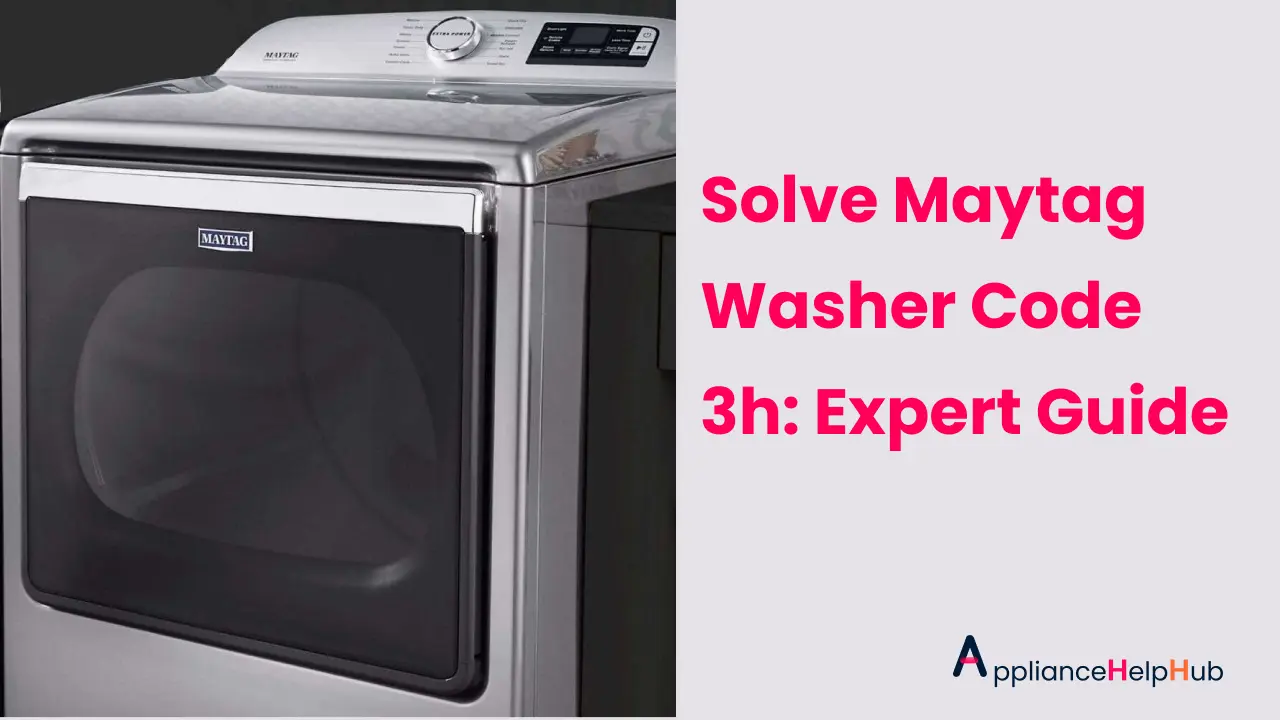

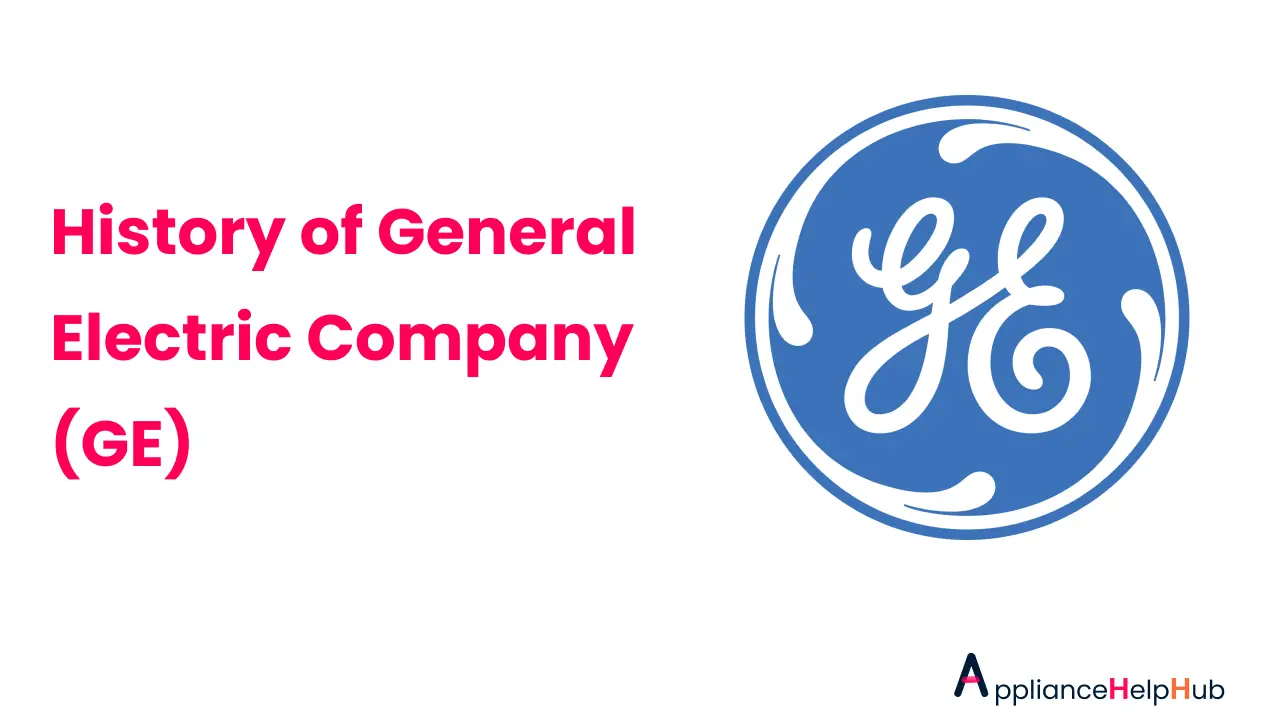


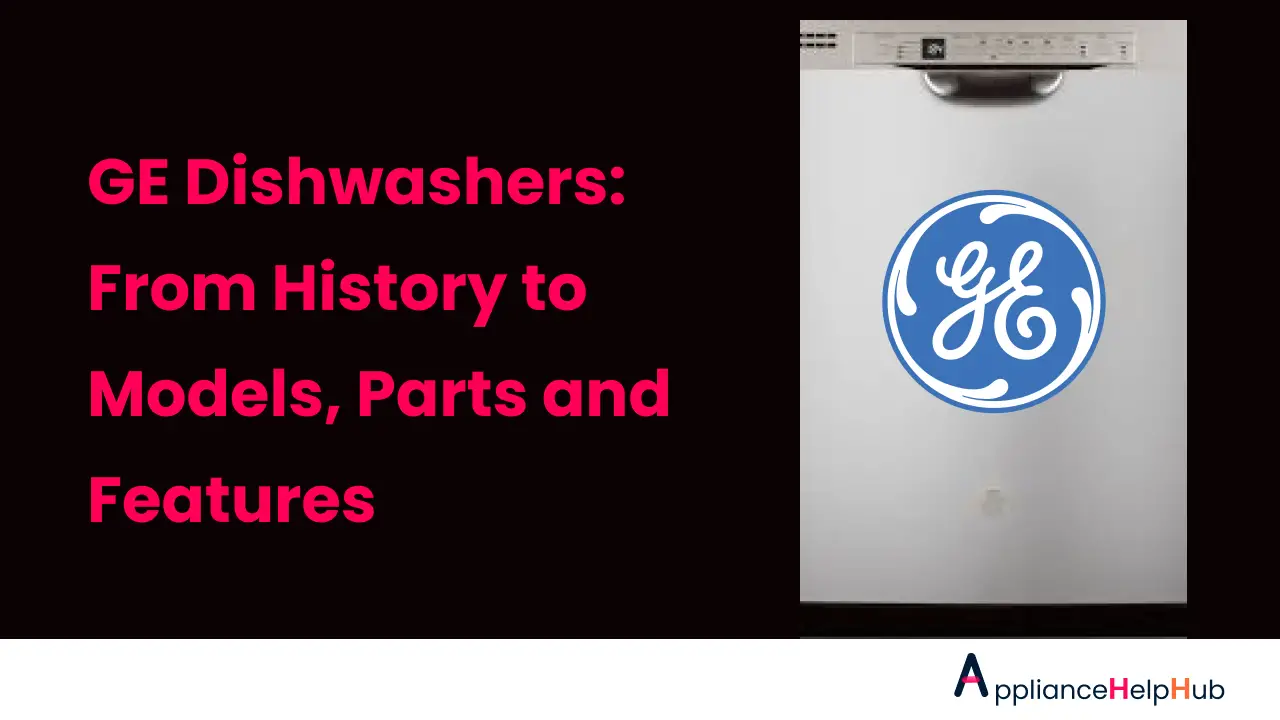
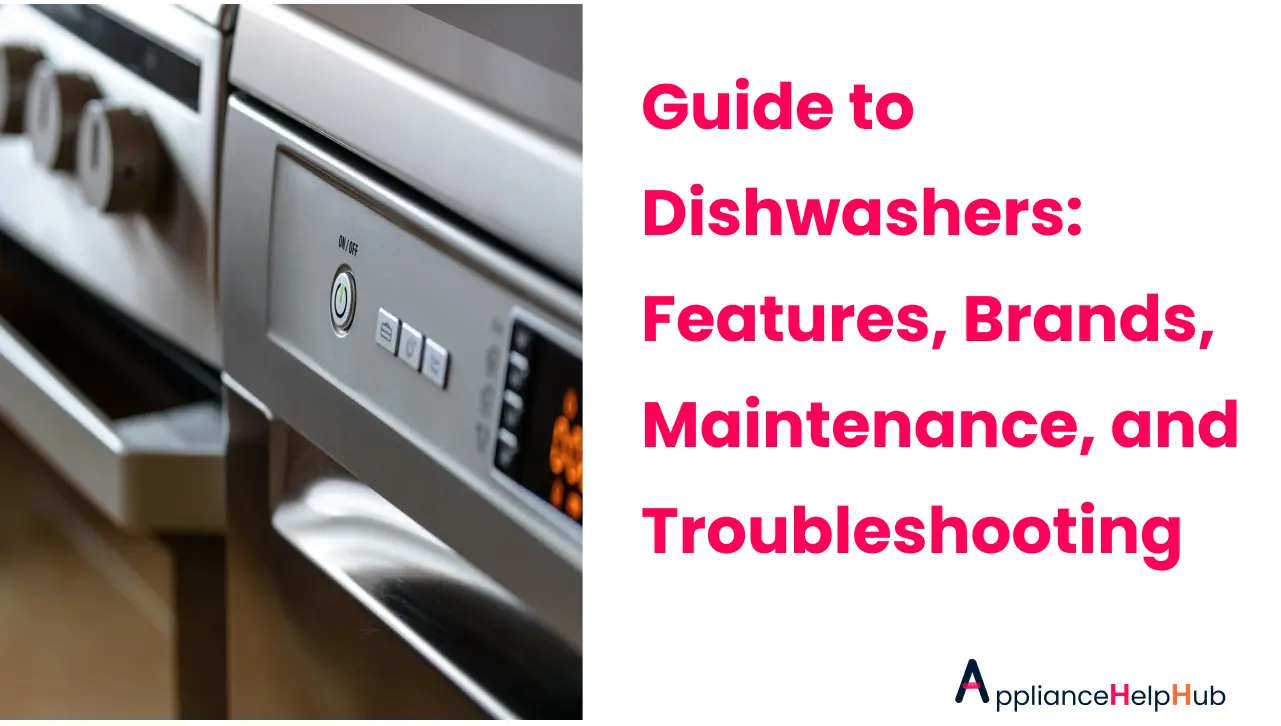

1 thought on “Solve Maytag Washer Code 3h: Expert Guide”
Comments are closed.