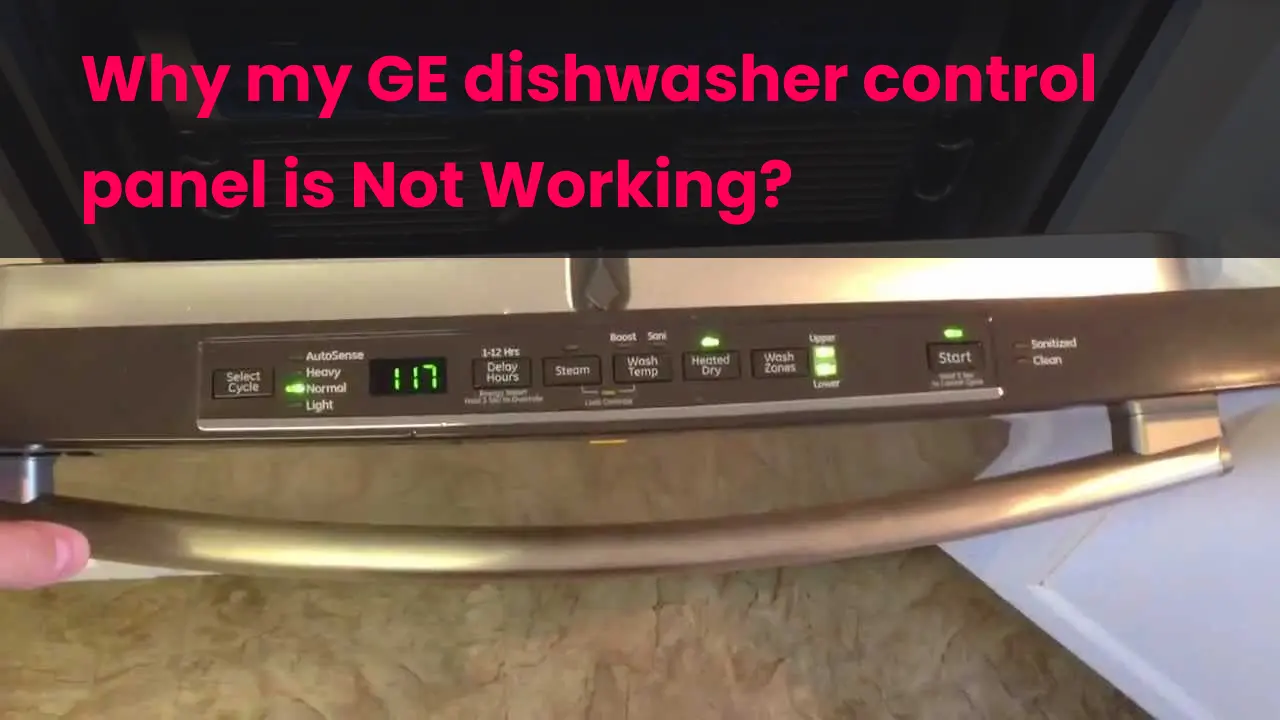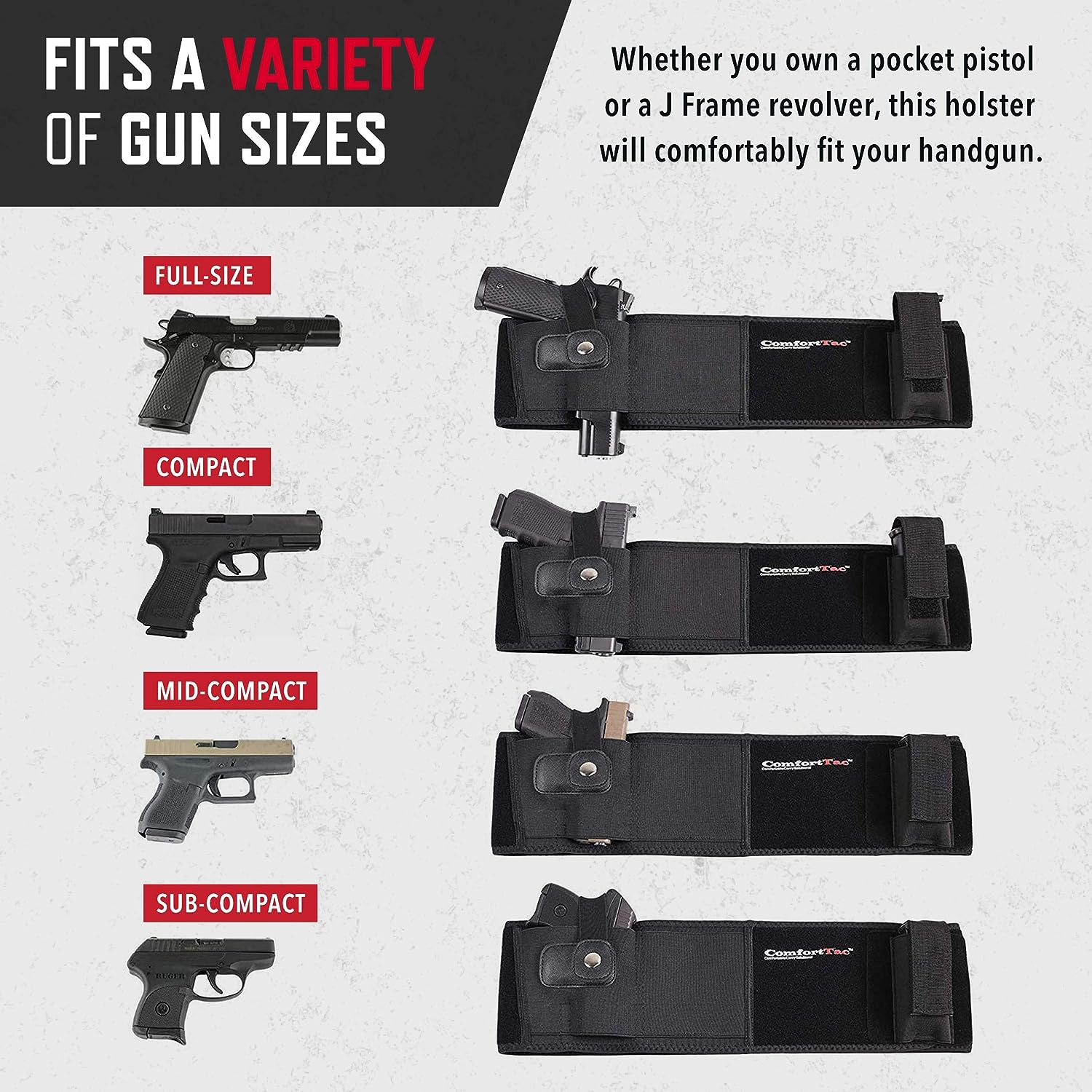Are you having trouble with the lock settings of your GE dishwasher? These settings are designed to protect your dishwasher from accidental changes in its operation, but they can become a source of frustration if they malfunction. Fortunately, there are simple strategies you can employ to identify and fix these issues. In this blog post, we will delve into common problems with GE dishwasher lock controls and provide solutions to get your device working correctly again.
What is Ge dishwasher lock controls?
GE dishwasher lock controls are a feature found on some GE dishwasher models that allow you to lock the control panel to prevent accidental changes to the settings or start of the dishwasher. The lock control can be activated or deactivated by pressing and holding a specific button on the control panel for several seconds, depending on the model of the dishwasher.
This feature is useful for households with young children who may accidentally press buttons on the dishwasher control panel, or for those who want to avoid accidentally changing the settings during the wash cycle.
How to unlock controls on Ge dishwasher?
To unlock the controls on a GE dishwasher, you can follow these steps:
- Locate the “Control Lock” button on the dishwasher’s control panel. It is often labeled with a key symbol or “Control Lock.”
- Press and hold the “Control Lock” button for 3 to 5 seconds. This action should deactivate the control lock feature.
- Look for any indication on the control panel that confirms the controls have been unlocked. It could be a light turning off or a message disappearing from the display.
- Test the controls by pressing different buttons on the panel to ensure they are now responsive and operational.
If the above steps do not lead the Ge dishwasher unlock controls, refer to your GE dishwasher’s user manual for model-specific instructions. If you no longer have the manual, you can visit the GE Appliances website or contact their customer support for further assistance.
Unlocking GE Dishwasher Control Panel
If your GE dishwasher control panel is locked and you can’t adjust the settings, there are a few things you can try to unlock GE dishwasher control panel:
- Press and hold the “Heated Dry” button for three seconds. This should turn off the lock control and allow you to adjust the settings as needed.
- If that doesn’t work, try pressing and holding the “Heated Dry” button and the “Hot Start” button at the same time for three seconds. This should unlock the control panel.
GE Profile Dishwasher Lock Controls
GE Profile dishwashers have some additional lock control features that can be helpful but may require different troubleshooting steps. Here are some tips on common lock control issues specific to GE Profile dishwashers and how to fix them:
- Lock controls flashing: If the lock controls are flashing, it usually indicates a control board failure. Try resetting the dishwasher by unplugging it for several minutes and then plugging it back in. If that doesn’t work, you may need to replace the control board. If you’re unsure about how to do this, consult the dishwasher’s user manual or contact a professional technician.
- Control panel unresponsive: If the control panel is completely unresponsive or ge dishwasher control panel is not working, check that the dishwasher is properly connected to power and that the circuit breaker hasn’t tripped. If those things check out, you may need to replace the control board or seek professional help. If you’re comfortable with DIY repairs, try removing the control panel and inspecting it for any signs of damage. If you see any damage, you may be able to repair it yourself. Otherwise, it’s best to contact a professional technician.
GE Profile Dishwasher Unlock Controls
If your GE Profile dishwasher won’t unlock, try the following steps:
- Press and hold the “Heated Dry” button for three seconds. This should turn off the lock control and allow you to unlock the dishwasher.
- If that doesn’t work, try pressing and holding the “Heated Dry” button and the “Hot Start” button at the same time for three seconds. This should unlock the dishwasher.
GE Dishwasher Lock Controls Flashing
If your GE dishwasher lock controls are flashing, it usually indicates a control board failure. Try resetting the dishwasher by unplugging it for several minutes and then plugging it back in. If that doesn’t work, you may need to replace the control board. If you’re unsure about how to do this, consult the dishwasher’s user manual or contact a professional technician.
Why Is My Dishwasher Stuck on Lock?
If your dishwasher is stuck on lock and none of the above solutions work, there may be other issues at play. Here are some additional steps to diagnose and fix these issues:
Check the latch assembly for physical damage or misalignment
If necessary, replace the latch assembly. To do this, first, turn off power to the dishwasher at the circuit breaker. Then remove the inner door panel to access the latch assembly. Check for any physical damage or misalignment, and if necessary, remove the old latch assembly and install a new one.
Test the sensors with a multimeter to ensure they are functioning correctly
Replace any faulty sensors. To do this, first, turn off power to the dishwasher at the circuit breaker. Then remove the inner door panel to access the sensors. Use a multimeter to test each sensor for continuity. If a sensor doesn’t show continuity, it may be faulty and should be replaced.
How Do You Unlock the Control Lock on a Dishwasher?
To unlock the control lock on your dishwasher, try the following steps:
- Press and hold the “Heated Dry” button for three seconds. This should turn off the lock control and allow you to adjust the settings.
- If that doesn’t work, try pressing and holding the “Heated Dry” button and the “Hot Start” button at the same time for three seconds. This should unlock the control panel.
GE Dishwasher Control Lock Won’t Turn Off
If your GE dishwasher control lock won’t turn off, it’s likely due to a control board issue. Here are some steps to try and fix it:
- Reset the dishwasher by unplugging it for several minutes and then plugging it back in. This may reset the control board and allow you to turn off the lock control.
- If that doesn’t work, try replacing the control board. Consult the dishwasher’s user manual or contact a professional technician for assistance with this.
FAQ Ge dishwasher lock controls
How to unlock ge dishwasher?
How To unlock a GE dishwasher, locate the control panel, look for the “Control Lock” button with a padlock icon, and press and hold it for 3-5 seconds until the light next to the button turns off. Refer to the user manual for further instructions if needed.
How do I unlock the control lock on my GE dishwasher?
To unlock the control lock on your GE dishwasher, look for the “Control Lock” button on the control panel. Press and hold this button for approximately 3 to 5 seconds until you see an indicator light turn off or a message disappear from the display. This action should deactivate the control lock feature, allowing you to use the dishwasher’s controls normally.
What does control lock mean on a GE dishwasher?
The control lock feature on a GE dishwasher is designed to prevent unintended use or accidental button presses. When the control lock is activated, the dishwasher’s controls are disabled, ensuring that no changes can be made to the settings or cycle while the lock is engaged. This feature can be useful to avoid disruptions during a cycle or to prevent children from accidentally starting or altering the dishwasher’s operation. By activating and deactivating the control lock as needed, you can securely operate your GE dishwasher.
How do I turn off the control lock on my GE washer?
To turn off the control lock on your GE washer, locate the “Control Lock” button on the control panel. Press and hold this button for approximately 3 to 5 seconds until you see the control lock indicator light turn off or a message disappear from the display. Once the control lock is deactivated, you can use the washer’s controls as usual.
How do I turn off the control lock on my dishwasher?
To turn off the control lock on your dishwasher, check the control panel for a “Control Lock” button. Press and hold this button for about 3 to 5 seconds until the control lock indicator light turns off or any corresponding message disappears from the display. Once the control lock is deactivated, you will be able to operate the dishwasher normally. If your dishwasher model doesn’t have a specific “Control Lock” button, consult the user manual or reach out to the manufacturer’s customer support for instructions tailored to your dishwasher model.
Conclusion
The GE dishwasher lock controls can be helpful, but they can also cause issues. By following the steps outlined above, you can troubleshoot and fix many of the common problems associated with these controls, also check the Troubleshooting for ge dishwasher guide post. If you’re unsure about any of the steps or don’t feel comfortable attempting these repairs, don’t hesitate to contact a professional technician for assistance.