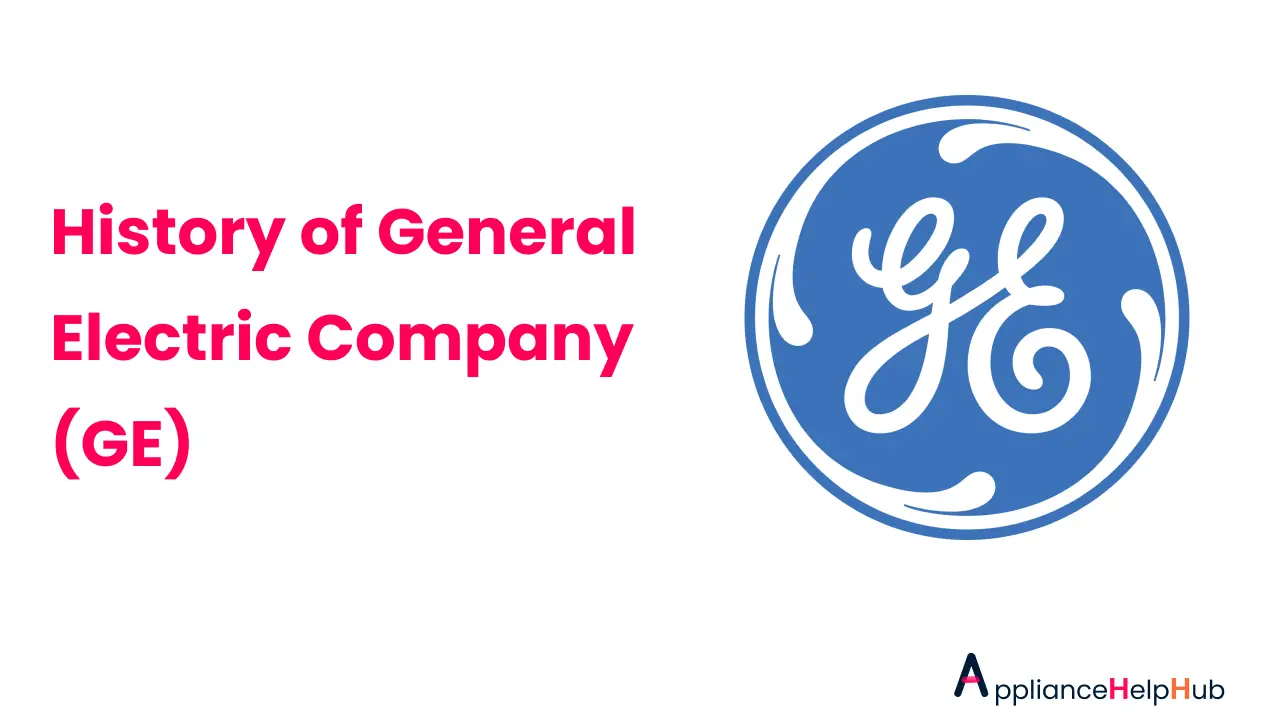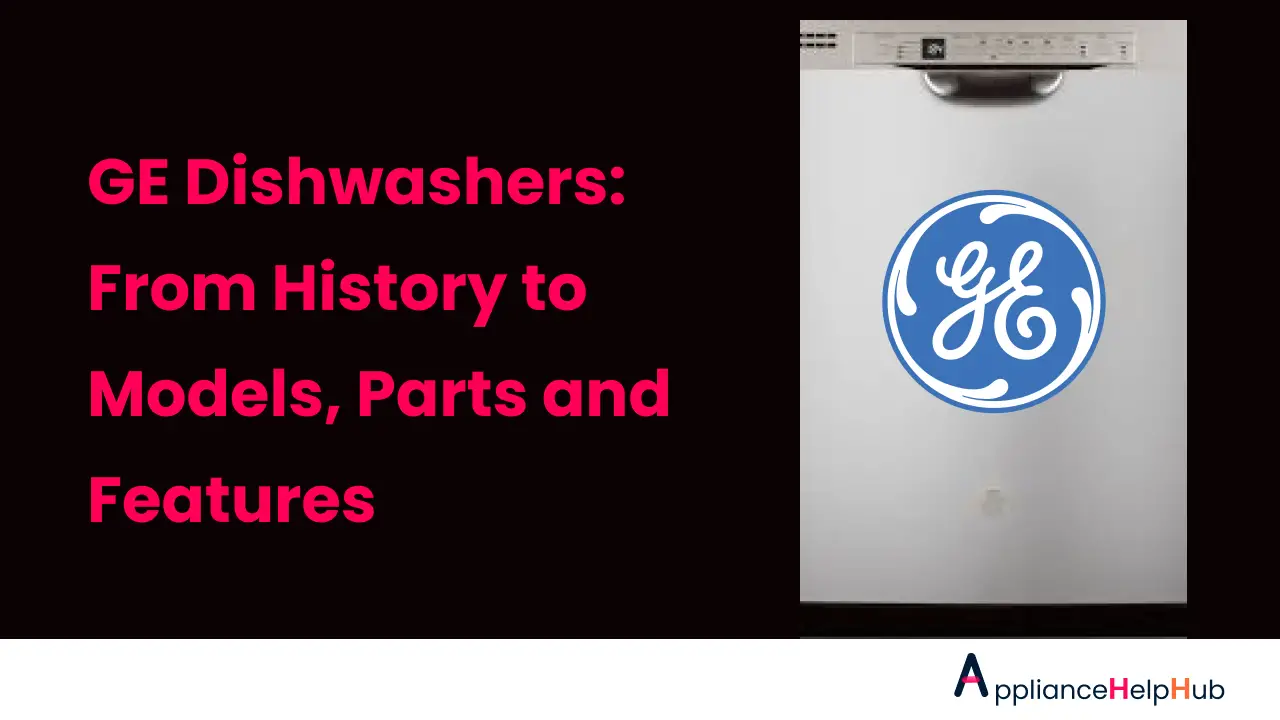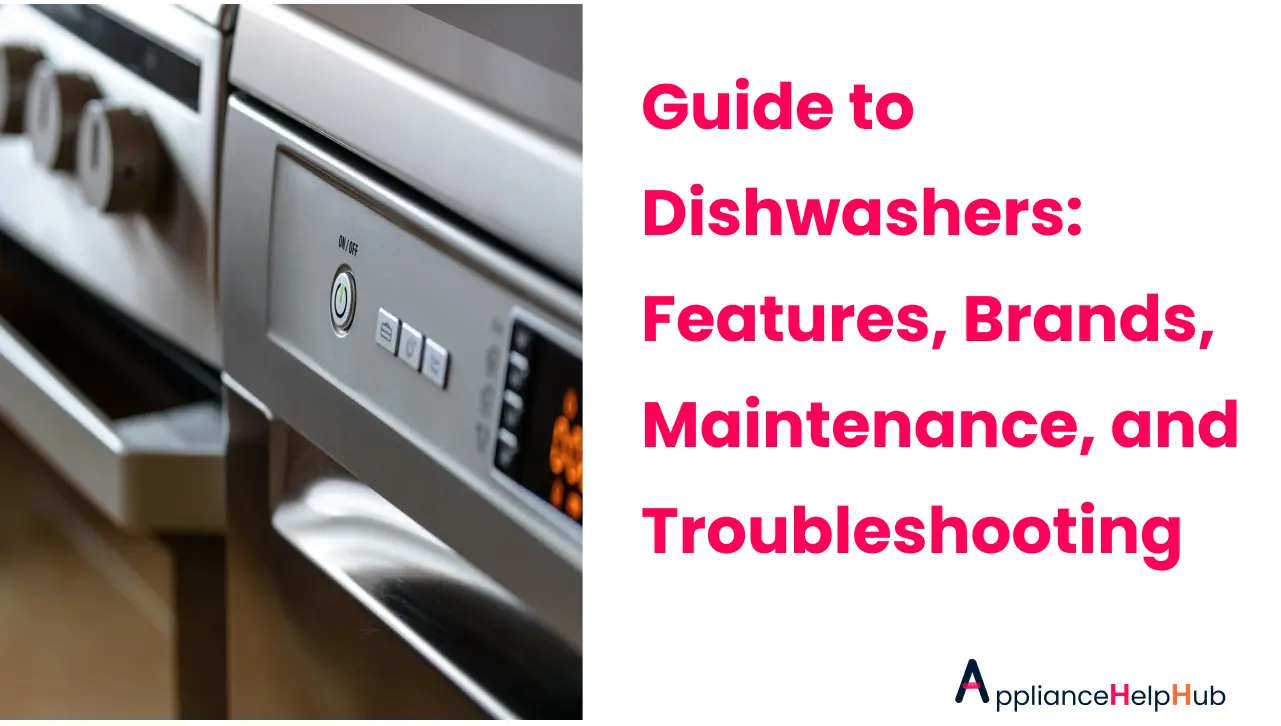Restarting your Kenmore dishwasher can serve as a useful solution for resolving any issues you encounter with the appliance. Should you find yourself dealing with a leaking dishwasher, one that fails to drain properly, or one that doesn’t effectively clean your dishes, beginning a reset might be the fix you’re looking for. This guide will explore how to successfully reset a Kenmore dishwasher, pinpoint the ideal circumstances for a reset, and discuss the benefits it may bring.
What is a Kenmore Dishwasher Reset?
A Kenmore dishwasher reset is a process that restores the appliance to its default settings, effectively rebooting its internal systems. This can help resolve various issues that may crop up, ranging from minor glitches to more significant problems.
When Should You Reset Your Kenmore Dishwasher?
Resetting your Kenmore dishwasher should be considered when you encounter persistent issues that cannot be resolved through regular troubleshooting or maintenance. It’s a valuable step when you’re facing problems like leaks, poor drainage, or inadequate cleaning performance.
What are the Benefits of Resetting Your Kenmore Dishwasher?
Performing a reset on your Kenmore dishwasher can bring several benefits:
- Issue Resolution: Resetting can resolve common dishwasher problems, avoiding the need for costly repairs or replacements.
- Cost-Effective: It’s a cost-effective way to potentially fix your dishwasher without professional intervention.
- Saves Time: Quick and easy, a reset can save you the time and effort of searching for alternative solutions.
- Environmental Impact: Repairing your dishwasher instead of replacing it is an eco-friendly choice, reducing electronic waste.
How to Reset a Kenmore Dishwasher?
Resetting a Kenmore dishwasher can be done through two primary methods: a hard reset and a soft reset.
Hard Reset
A hard reset is a complete power cycle that erases all settings and data from the dishwasher’s memory. To perform a hard reset:
- Disconnect Power: Unplug the dishwasher from the electrical outlet or turn off the circuit breaker that supplies power to it.
- Wait: Leave it disconnected for approximately 10 minutes to ensure all residual power is discharged.
- Reconnect Power: Plug the dishwasher back in or switch the circuit breaker on.
Soft Reset
A soft reset retains essential settings but may still resolve certain issues. To perform a soft reset:
- Press Appropriate Buttons: Depending on your dishwasher model, press and hold specific buttons like “Start” or “Cancel” for about 10 seconds. Refer to your dishwasher manual for model-specific instructions.
What are the Common Kenmore Dishwasher Problems That Can Be Fixed with a Reset?
A Kenmore dishwasher reset can effectively address the following common issues:
| Problem | Reset Solution |
|---|---|
| Leaking dishwasher | Soft or hard reset |
| Dishwasher not draining | Soft or hard reset |
| Dishwasher not cleaning dishes | Soft reset, and thorough cleaning |
Let’s dive deeper into these problems and how a reset can help.
Leaking Dishwasher
A Kenmore dishwasher leaking from door can be a nuisance. A reset can address this issue by recalibrating the dishwasher’s sensors and settings. If the problem persists after a reset, you may need to inspect and potentially replace the door gasket or the inlet valve.
Dishwasher Not Draining
A Kenmore dishwasher not draining properly can leave you with standing water in the appliance. A reset can help clear any minor obstructions or software glitches that may be causing the drainage problem. If it continues, check for clogs in the drain hose or a faulty pump.
Dishwasher Not Cleaning Dishes Properly
When your dishwasher isn’t cleaning dishes as it should, a reset can be beneficial. It may recalibrate water temperature and detergent dispensing settings. Ensure that you’re using the right detergent and that your dishwasher’s spray arms and filters are clean.
Troubleshooting Tips for Kenmore Dishwasher Resets
While resets can solve many issues, sometimes the problem may persist. Here are some Kenmore dishwasher troubleshooting tips:
- Check for Error Codes: Look for Kenmore dishwasher error codes in your dishwasher’s display or consult the manual for code explanations.
- Inspect Components: Examine key components like the spray arms, filters, and hoses for clogs or damage. Read about Kenmore dishwasher unlock guide.
- Consult the Manual: Always refer to your dishwasher’s manual for specific reset instructions and troubleshooting guidance.
What are the Safety Tips for Resetting Your Kenmore Dishwasher?
When performing a dishwasher reset, safety is paramount. Here are some safety tips:
- Disconnect Power: Always unplug the dishwasher or switch off the circuit breaker before attempting a reset.
- Avoid Wet Hands: Ensure your hands are dry before touching any electrical components.
- Consult Professionals: If you’re uncertain about performing a reset or if the problem persists, consider consulting a professional technician.
Conclusion
In summary, a Kenmore dishwasher reset can be a valuable troubleshooting tool for common dishwasher problems. It’s a cost-effective and environmentally friendly way to potentially fix your appliance. Remember to consult your Kenmore dishwasher manual for model-specific reset instructions and safety guidelines.