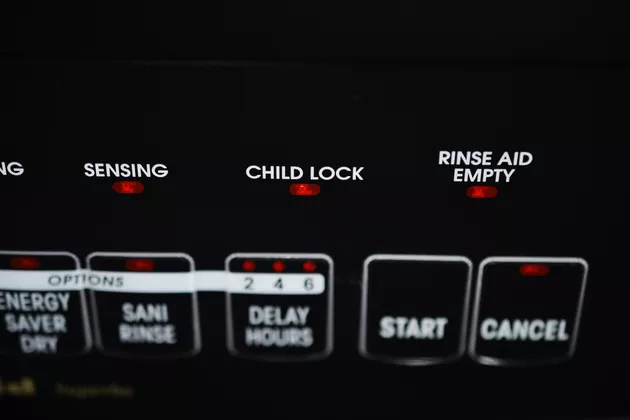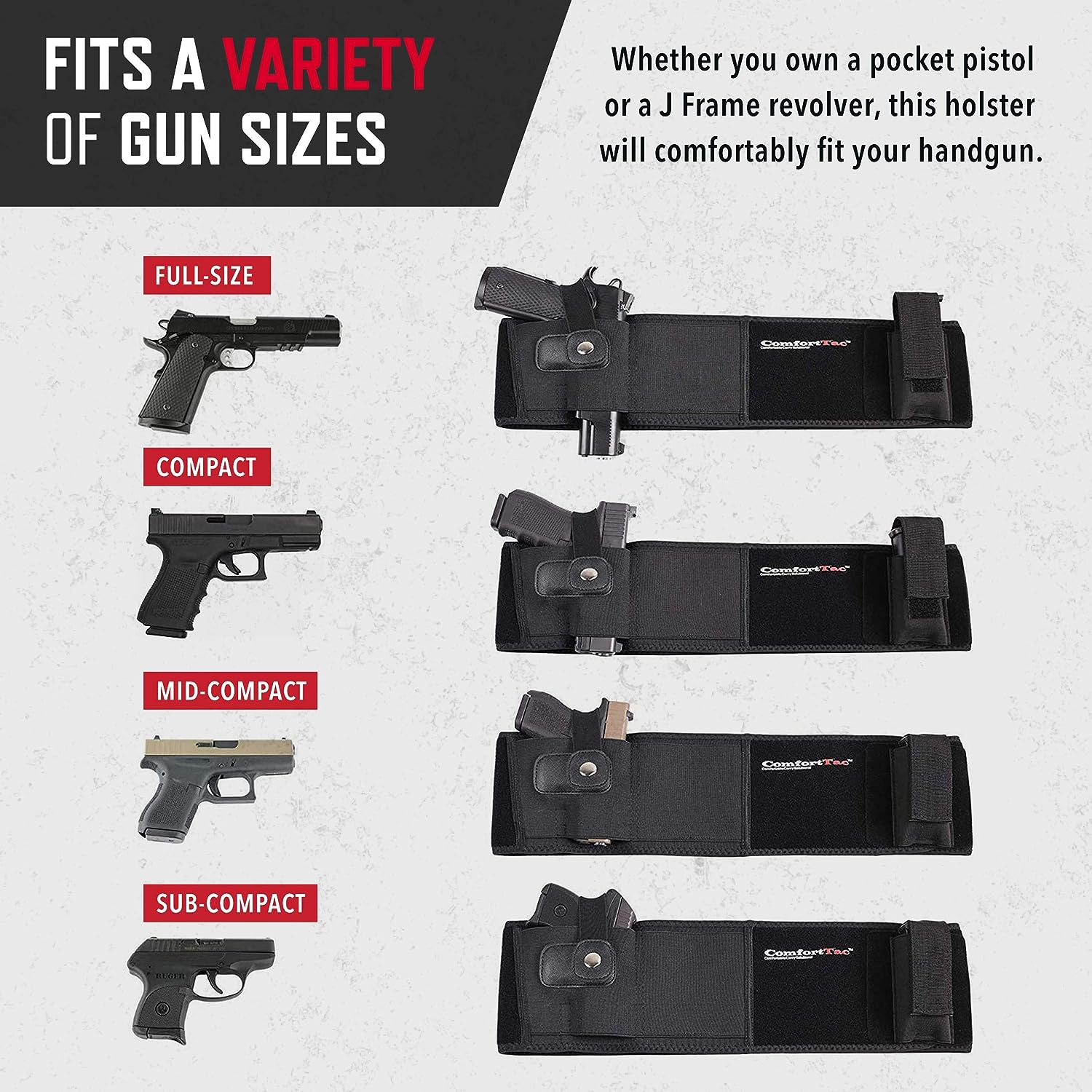A Kenmore dishwasher enhances your kitchen’s functionality by simplifying the chore of cleaning dishes. However, you might encounter instances where your Kenmore dishwasher is locked, preventing you from starting a new wash cycle. In this article, we will explore how to unlock a Kenmore dishwasher, investigate why unlocking may be necessary, and offer step-by-step guidance for unlocking different Kenmore dishwasher models.
We’ll also discuss Kenmore dishwasher troubleshooting and the safety precautions you should take when unlocking your dishwasher to ensure a hassle-free experience.
What is a Kenmore Dishwasher Unlock?
A Kenmore dishwasher unlock refers to the process of deactivating the child lock or control lock feature on your dishwasher, allowing you to operate it as usual. This feature is designed to prevent unintended changes in settings or unauthorized use, especially in households with young children.
Why Might You Need to Unlock Your Kenmore Dishwasher?
There are various situations where you may need to unlock your Kenmore dishwasher. For example, if the control panel becomes locked unintentionally or if you’ve activated the child lock feature but no longer need it. Understanding how to unlock your dishwasher is crucial to ensure it continues to serve its purpose effectively.
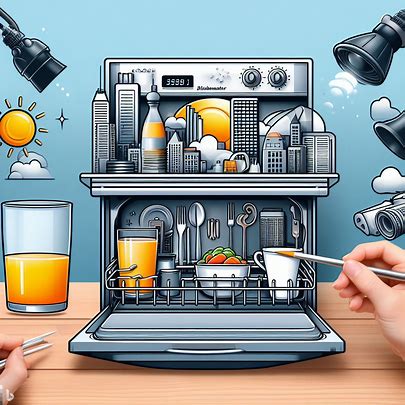
How to Unlock a Kenmore Dishwasher?
Unlocking your Kenmore dishwasher is a relatively simple process once you know the type of dishwasher you have and the corresponding unlock procedure. Here, we’ll cover different types of Kenmore dishwashers and the steps to unlock them:
Types of Kenmore Dishwashers
Kenmore offers several types of dishwashers, including:
| Type | Description |
|---|---|
| Fully integrated | Completely concealed with your kitchen cabinets. |
| Semi-integrated | Partially integrated with control panel visible. |
| Freestanding | Standalone units with visible control panels. |
| Built-in | Installed under the countertop, fully visible. |
Identifying Your Dishwasher Type
Before you can unlock your Kenmore dishwasher, you must identify its type, as the unlocking procedures may differ.
- Fully Integrated Dishwashers: These dishwashers are fully concealed with your kitchen cabinets. To unlock:
- Locate the dishwasher’s control panel.
- Press and hold the “Start” and “Cancel” buttons for 5 seconds.
- The dishwasher will emit a beep, and the lock indicator light will turn off.
- Semi-Integrated Dishwashers: These dishwashers have a partially integrated design with a visible control panel. To unlock:
- Locate the dishwasher’s control panel.
- Press and hold the “Start” and “Delay Start” buttons for 5 seconds.
- The dishwasher will emit a beep, and the lock indicator light will turn off.
- Freestanding Dishwashers: These are standalone units with visible control panels. To unlock:
- Locate the dishwasher’s control panel.
- Press and hold the “Start” and “Normal” buttons for 5 seconds.
- The dishwasher will emit a beep, and the lock indicator light will turn off.
- Built-In Dishwashers: Installed under the countertop and fully visible. To unlock:
- Locate the dishwasher’s control panel.
- Press and hold the “Start” and “Heavy Duty” buttons for 5 seconds.
- The dishwasher will emit a beep, and the lock indicator light will turn off.
Troubleshooting
When dealing with kemore dishwasher troubleshooting specific to Kenmore dishwasher unlock concerns, it’s crucial to determine the dishwasher’s type and then proceed with the relevant unlock procedure as your initial troubleshooting step.
What to Do If Your Kenmore Dishwasher Is Not Unlocking
If your Kenmore dishwasher is not unlocking, you can try the following steps:
- Ensure you are using the correct unlock procedure for your dishwasher type.
- Check if the dishwasher is plugged in and receiving power.
- Examine the control panel for any visible damage or malfunction.
- Refer to your dishwasher’s user manual for specific troubleshooting steps.
Common Problems with Kenmore Dishwashers and How to Fix Them
Here are some common issues that Kenmore dishwasher owners may encounter and how to address them:
| Problem | Solution |
|---|---|
| Dishwasher not starting | Check the power source, unlock as necessary. |
| Inadequate cleaning | Ensure proper loading, use recommended detergent. |
| Leaking water | Inspect the door seal, hoses, and water inlet. |
| Noisy operation | Check for loose items, level the dishwasher. |
FAQ About Kenmore dishwasher Unlock
How to Get Your Dishwasher Out of Lock Mode
If your dishwasher is in lock mode, it means that the control panel is locked, preventing you from operating the appliance. To unlock your dishwasher, follow these general steps:
- Locate the Control Panel: Find the control panel on your dishwasher. The location of the control panel may vary depending on the dishwasher’s type (fully integrated, semi-integrated, freestanding, or built-in).
- Unlock Procedure: Depending on your dishwasher type, use the appropriate unlock procedure:
- Fully Integrated: Press and hold the “Start” and “Cancel” buttons for 5 seconds.
- Semi-Integrated: Press and hold the “Start” and “Delay Start” buttons for 5 seconds.
- Freestanding: Press and hold the “Start” and “Normal” buttons for 5 seconds.
- Built-In: Press and hold the “Start” and “Heavy Duty” buttons for 5 seconds.
- Confirmation: After holding the buttons for the specified time, your dishwasher will emit a beep, and the lock indicator light should turn off. This indicates that your dishwasher is now out of lock mode.
How to Unlock a Kenmore Elite Dishwasher
Unlocking a Kenmore Elite dishwasher follows the same principles as unlocking other Kenmore dishwasher models. Kenmore Elite dishwashers typically fall into the fully integrated or semi-integrated categories. Refer to the relevant unlock procedure mentioned above based on your dishwasher type.
How to Reset a Kenmore Dishwasher
If you need to reset your Kenmore dishwasher, follow these steps:
- Press Cancel: On the dishwasher’s control panel, locate the “Cancel” button.
- Press and Hold: Press and hold the “Cancel” button for 3-5 seconds until the dishwasher’s lights turn off.
- Power Off and On: Turn off the dishwasher by unplugging it or switching off the circuit breaker. Wait for a few minutes, then power it back on.
- Select New Cycle: Once the dishwasher is reset, you can select a new cycle and settings to start a fresh wash cycle.
Why Does My Dishwasher Say Locked?
Your dishwasher may display a “locked” message for a few reasons:
- Child Lock: The most common reason for a dishwasher to be locked is the activation of the child lock feature. This feature is designed to prevent children from accidentally changing settings or starting a cycle. To unlock it, follow the unlock procedure for your dishwasher type, as mentioned earlier.
- Control Panel Error: In some cases, the control panel may malfunction and erroneously display a “locked” message. Try resetting the dishwasher as outlined above to resolve this issue.
- Electronic Malfunction: If the issue persists, it could indicate an electronic malfunction. In such cases, it’s advisable to contact Kenmore’s customer support or a professional technician for assistance.
Remember that understanding the type of your Kenmore dishwasher and following the appropriate unlock procedure is key to resolving the “locked” issue and ensuring your dishwasher operates as expected.
Conclusion
In this comprehensive guide, we’ve discussed the importance of knowing how to unlock your Kenmore dishwasher. Whether you have a fully integrated, semi-integrated, freestanding, or built-in model, understanding the unlock procedures ensures you can use your dishwasher effectively.
Always prioritize safety when unlocking and using your dishwasher. By following these steps and troubleshooting tips, you can maintain the optimal performance of your Kenmore dishwasher, keeping your dishes clean and your kitchen running smoothly.