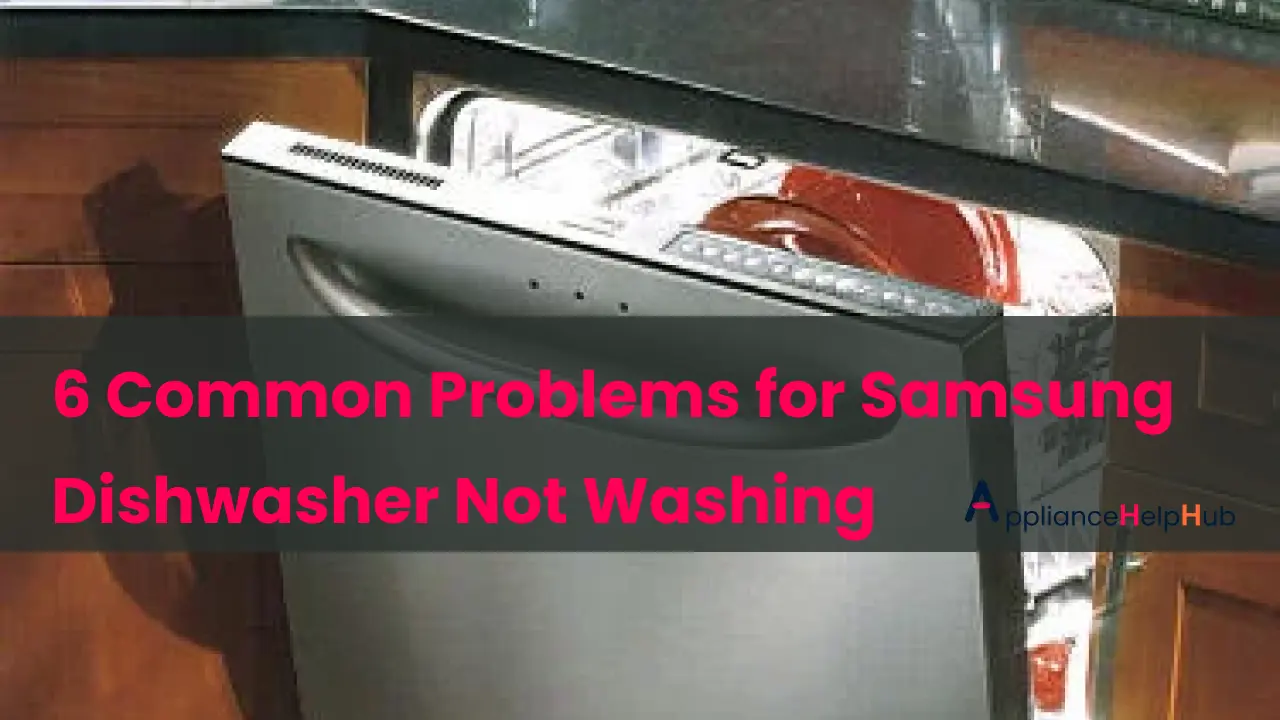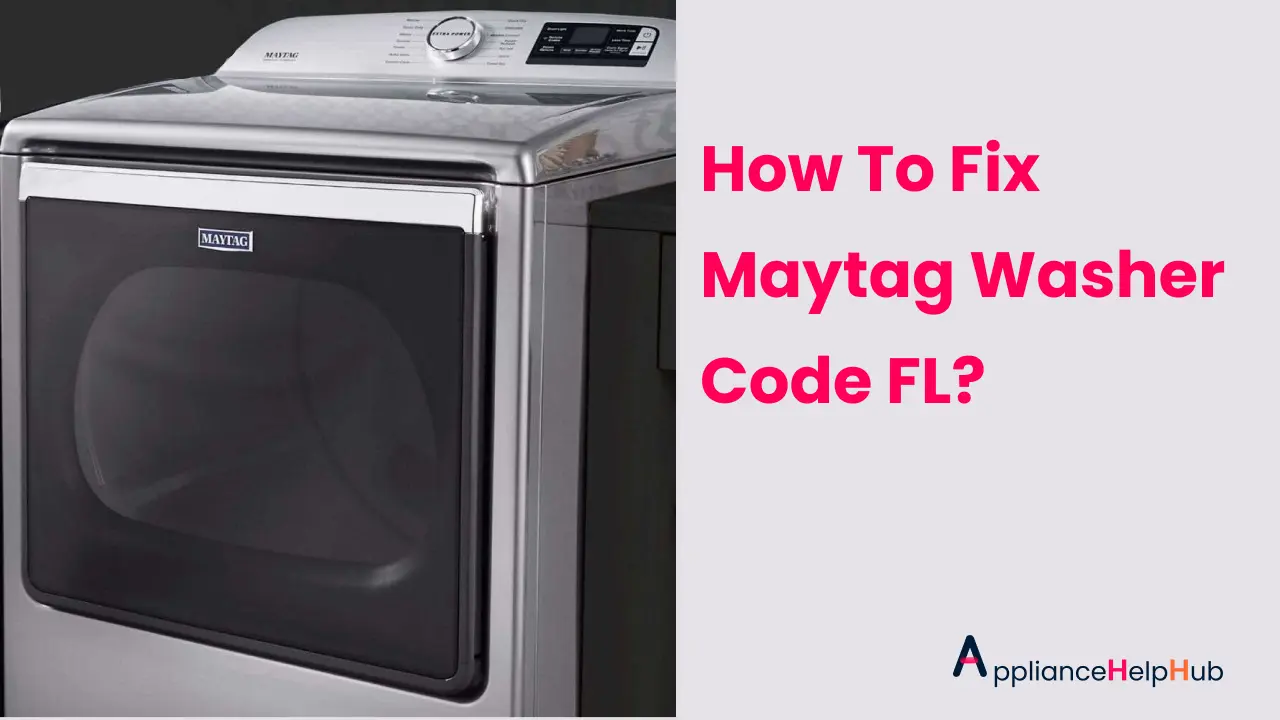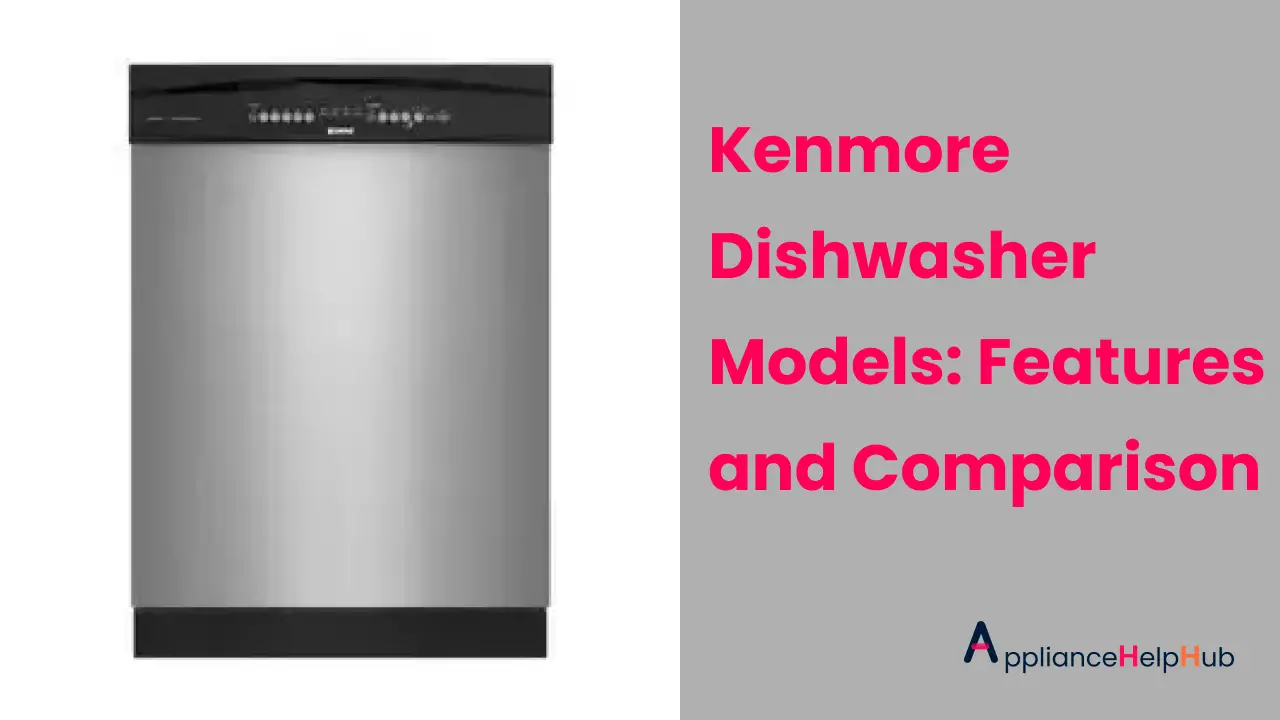Maytag washers have a reputation for reliability and efficient performance. However, like all home appliances, they can sometimes encounter issues. A common problem that users come across is the LF error code. In this article, we’ll delve into the LF error code for Maytag washers, discuss its primary causes, and provide specialized guidance on how to effectively troubleshoot and resolve this issue in Maytag washing machines.
Maytag Washers: A Closer Look
Maytag washers are renowned for their advanced features and durability. They offer a range of options to suit different laundry needs. However, even the most robust appliances can experience technical glitches. One such occurrence is the Maytag washer lf code, which requires attention to ensure optimal washer functionality.
What is the Maytag Washer Code LF?
The LF code on a Maytag washer stands for “Long Fill ” indicating that the washer is taking longer than usual to fill with water. This problem can arise due to insufficient water supply or a delay in the filling process. It’s crucial to address this issue promptly to ensure a smooth washing experience and maintain the integrity of your laundry.
What does code LF mean on Maytag top load?
The LF code on a Maytag top load washer stands for “Long Fill.” This code indicates that the washer is taking an extended time to fill with water or is not receiving an adequate amount of water. The LF code typically appears when there is a problem related to the water supply.

What causes LF code on Maytag washer?
Several factors can contribute to the Maytag washer code LF which is similar to Maytag Washer Code FL error. Identifying the root cause is crucial in effectively troubleshooting and resolving the issue. Here are some lf washer code common culprits:
- Water Supply Issues: Insufficient water pressure, clogged or kinked hoses, or a closed water supply valve can all result in the LF error code.
- Malfunctioning Water Inlet Valve: If the water inlet valve fails to open or close properly, the washer may not receive the necessary water, triggering the LF error code.
- Overloading or Uneven Load Distribution: Overloading the washer or uneven distribution of clothes can impact the water flow and cause the LF error code.
How To Fix Maytag Washer LF Error Code?
Resolving the LF error code in your Maytag washer can be done by following these steps:
- Check Water Supply: Ensure that the water supply valves are fully open and that water pressure is sufficient. Inspect hoses for any kinks or blockages that may impede water flow.
- Inspect the Water Inlet Valve: Examine the water inlet valve for any signs of damage or blockage. If necessary, clean or replace the valve to restore proper water flow.
- Verify Load Size and Distribution: Avoid overloading the washer and distribute the laundry evenly to promote proper water circulation.
How do I fix the Lo Fl code on my Maytag washer?
To troubleshoot and fix the Lo Fl code on your Maytag washer, follow these optimized steps:
- Check water supply: Ensure that the water supply valves connected to the washer are fully open and that the water hoses are free from kinks or bends that may restrict water flow.
- Clean inlet screens: If the Lo Fl code persists, turn off the water supply valves, disconnect the hoses from the washer, and clean the inlet screens thoroughly to remove any debris or sediment.
- Verify water pressure: Confirm that the water pressure from the supply line meets the recommended levels for your washer. If the pressure is low, consult a plumber to address any water supply issues.
- Inspect the water inlet valve: A defective or malfunctioning water inlet valve can trigger the Lo Fl code. Consider contacting a professional technician or Maytag customer support for a proper inspection and potential replacement of the water inlet valve.
- Restart the washer: After performing the above steps, restart the washer to check if the Lo Fl code has been resolved.
Please note that lo fl washing machine Maytag washer troubleshooting steps are general recommendations, and specific instructions may vary depending on your Maytag washer model. For model-specific troubleshooting instructions, refer to the washer’s manual or reach out to Maytag customer support for further assistance.

How To Fix Maytag bravos xl lf code?
If you’re experiencing the LF code on your Maytag Bravos XL washer, there are several steps you can take to troubleshoot and potentially fix the issue:
- Check Water Supply: Ensure that the water supply valves are fully open and that water pressure is sufficient. Make sure there are no kinks or blockages in the hoses. If necessary, clean or replace the hoses to ensure proper water flow.
- Inspect the Water Inlet Valve: The LF code may indicate a problem with the water inlet valve. Inspect the valve for any visible signs of damage or blockage. If you notice any issues, consider cleaning or replacing the water inlet valve.
- Verify Load Size and Distribution: Overloading the washer or uneven distribution of clothes can impact the water flow and trigger the LF code. Adjust the load size and redistribute the clothes evenly in the drum. It’s important not to overload the washer as it can affect its performance.
- Reset the Washer: Turn off the washer and unplug it from the power source. Wait for a few minutes, then plug it back in and turn it on. This will reset the washer’s internal systems and may clear the LF code.
- Run a Test Cycle: Select a cycle on the washer and allow it to run a test cycle without any laundry. This can help determine if the LF code was a temporary glitch or if there’s an ongoing issue with the washer.
Remember to consult the user manual or visit Maytag’s official website for any specific instructions or troubleshooting steps related to your Maytag Bravos XL model.
How to clear lf code on maytag washer?
To clear the Maytag washer code LF, follow these steps:
- Pause the Cycle: If the washer is currently running, press the “Pause” or “Cancel” button to stop the cycle.
- Check Water Supply: Ensure that the water supply valves are fully open and that water is flowing properly. Verify that there are no kinks or blockages in the hoses.
- Turn Off the Washer: Press the “Power” button or turn the washer off at the main power source. Wait for a few minutes to allow the washer to reset.
- Restart the Washer: After the brief pause, turn the washer back on by pressing the “Power” button or restoring power at the main source.
- Select a New Cycle: Choose a new wash cycle and press the corresponding button. The LF error code should be cleared, and the washer should begin its new cycle.
- Monitor the Washer: Keep an eye on the washer during the cycle to ensure that it fills with water as expected and completes the wash cycle without displaying the LF error code again.
If the Maytag washer code LF persists or reappears frequently, it may indicate an underlying issue with the water supply, hoses, or water inlet valve. In such cases, it is recommended to refer to the manufacturer’s manual or contact Maytag customer support for further assistance and troubleshooting guidance.

How to reset error code on Maytag washer?
To reset an error code on a Maytag washer, follow these optimized steps:
- Power off the washer by unplugging it from the electrical outlet or switching off the circuit breaker that supplies power.
- Leave the washer unplugged or the circuit breaker turned off for approximately one minute to allow for a complete reset.
- After one minute, plug the washer back in or switch on the circuit breaker.
- Turn on the washer and verify if the error code has been cleared. If the error code is no longer displayed, it indicates a successful reset.
Please note that the specific steps for resetting the error code may vary depending on the model of your Maytag washer. For model-specific instructions, refer to the washer’s manual or contact Maytag customer support for assistance.
Prevention and Maintenance
Preventing the occurrence of the Maytag washer code LF is possible through some simple practices:
- Follow Manufacturer Guidelines: Adhere to the manufacturer’s recommendations regarding load capacity, detergent usage, and water temperature.
- Regular Maintenance: Clean the water inlet screens periodically to prevent debris buildup that may obstruct water flow. Additionally, perform routine maintenance tasks as suggested by the manufacturer.
FAQ Maytag Washer Code LF
What are the common causes of the LF code on a Maytag washer?
Several factors can contribute to the LF code on a Maytag washer. Common causes include low water pressure, clogged or kinked water supply hoses, closed water supply valves, or a malfunctioning water inlet valve. Overloading the washer or uneven distribution of clothes can also trigger the LF code.
What does the Maytag washer code F21 mean?
The F21 error code on a Maytag washer indicates a problem with the draining system. It suggests that the washer is not draining properly or there is an obstruction in the drain pump or hose. This code often appears when there is excessive detergent buildup, a clogged drain filter, or a kinked drain hose.
How does the LF code affect the washer’s functionality?
The LF code indicates an issue with the water supply, which can disrupt the washer’s operation. The washer may not fill with the required amount of water, resulting in incomplete cycles or poor washing performance. Resolving the LF code promptly is important to ensure proper functionality and optimal cleaning results.
What does the Maytag washer code SD mean?
The SD error code on a Maytag washer stands for “Suds Detection.” It indicates excessive suds in the washer, preventing proper rinsing and affecting the wash performance. This code is often triggered when too much detergent is used or if a low-sudsing detergent is not being used.
Why is my Maytag Bravos XL flashing LF?
If your Maytag Bravos XL washer is flashing the LF code, it indicates a problem with the water supply. The LF code typically flashes when the washer is taking too long to fill or is not receiving enough water.
How do i fix the lf on my washing machine?
To resolve the LF error on your washing machine, try these optimized steps: 1) Check the water supply, ensuring valves are fully open. 2) Verify that the inlet hoses are not kinked or restricted. 3) Clean the inlet screens to remove debris. 4) Confirm the water pressure meets the washer’s requirements. 5) Restart the machine to check if the error persists. If the issue continues, consult the washer’s manual or contact customer support for further assistance.
How to fix lf code on whirlpool washer?
To address the LF code on a Whirlpool washer, follow these optimized troubleshooting steps: 1) Check the water supply connections for flow and pressure. 2) Ensure the inlet hoses are free from twists or kinks. 3) Clean the inlet screens to remove any obstructions. 4) Verify that the water pressure meets the washer’s specifications. 5) Restart the washer and see if the LF code clears. If the problem persists, consult the washer’s manual or contact Whirlpool’s customer support for guidance.
What does the Maytag washer drain error code mean?
The drain error code on a Maytag washer indicates a problem with the draining system. It suggests that the washer is unable to complete the draining process effectively. Optimize troubleshooting by checking for clogs or obstructions in the drain hose or pump filter. Clean them if necessary. Additionally, ensure the drain hose is properly installed and free from kinks. Restart the washer to see if the error code disappears. If the issue persists, refer to your washer’s manual or contact Maytag customer support for assistance.
How to fix lf code on Whirlpool cabrio washer?
To troubleshoot and fix the LF code on a Whirlpool Cabrio washer, follow these optimized steps: 1) Verify that water supply valves are fully open and hoses are free from kinks. 2) Clean the inlet screens to remove debris or blockages. 3) Check water pressure to ensure it meets the washer’s requirements. 4) Restart the washer and see if the LF code clears. If the issue persists, consult the Cabrio washer’s manual or contact Whirlpool’s customer support for further assistance.
What does the LF code mean on a washer?
The LF code on a washer usually refers to “Long Fill” and indicates an issue with the water supply. Optimize the answer by explaining that it suggests the washer is taking too long to fill with water or not receiving sufficient water. This may be due to factors like low water pressure, kinked hoses, or clogged inlet screens. Troubleshoot the water supply connections, clean the inlet screens, and ensure proper water pressure to resolve the LF code. Refer to your washer’s manual or contact the manufacturer’s customer support for more specific instructions.
What does the FL code mean on a Maytag washer?
The FL code on a Maytag washer signifies a “Door Lock” error. Optimize the answer by stating that it indicates the washer’s door is not locking properly or there is a problem with the door lock mechanism. Advise to ensure the door is securely closed and try resetting the washer by powering it off and on. If the FL code persists, it may indicate a fault with the door lock assembly. For further troubleshooting and assistance, consult the washer’s manual or contact Maytag customer support.
How can I prevent the LF code from occurring in the future?
To prevent the occurrence of the LF code on your Maytag washer, consider the following tips:
- Ensure proper water pressure by checking the water supply.
- Regularly inspect and clean the water supply hoses for any kinks or blockages.
- Avoid overloading the washer and distribute the clothes evenly for better water circulation.
- Follow the manufacturer’s guidelines for load capacity, detergent usage, and water temperature.
By following these guidelines and performing regular maintenance, you can minimize the chances of encountering the LF code on your Maytag washer and ensure its optimal performance.
Contacting Customer Support
If the Maytag washer code LF persists or you require further assistance, reaching out to Maytag’s customer support is recommended. Provide them with the specific details of the lf washer code LF error code, including any troubleshooting steps you have already taken. They can offer additional guidance or advise on warranty coverage and repair options.
Conclusion
Encountering the Maytag washer code LF can be frustrating, but with the right troubleshooting steps, you can resolve the issue and restore your washer’s functionality. Remember to check the water supply, inspect the water inlet valve, and ensure proper load size and distribution. By following these guidelines and practicing regular maintenance, you can prevent the LF error code from occurring frequently. Should you require further assistance, do not hesitate to contact Maytag’s customer support. Keep your Maytag washer running smoothly, free from the LF error code, and enjoy hassle-free laundry days.