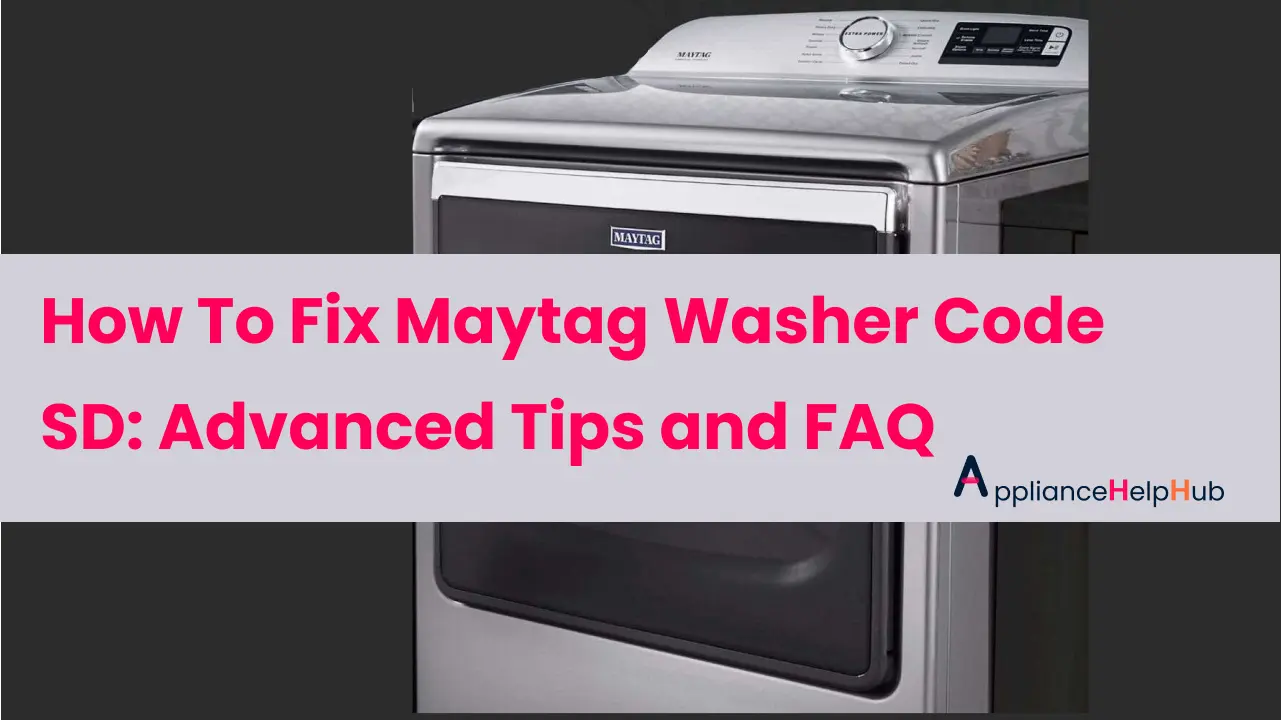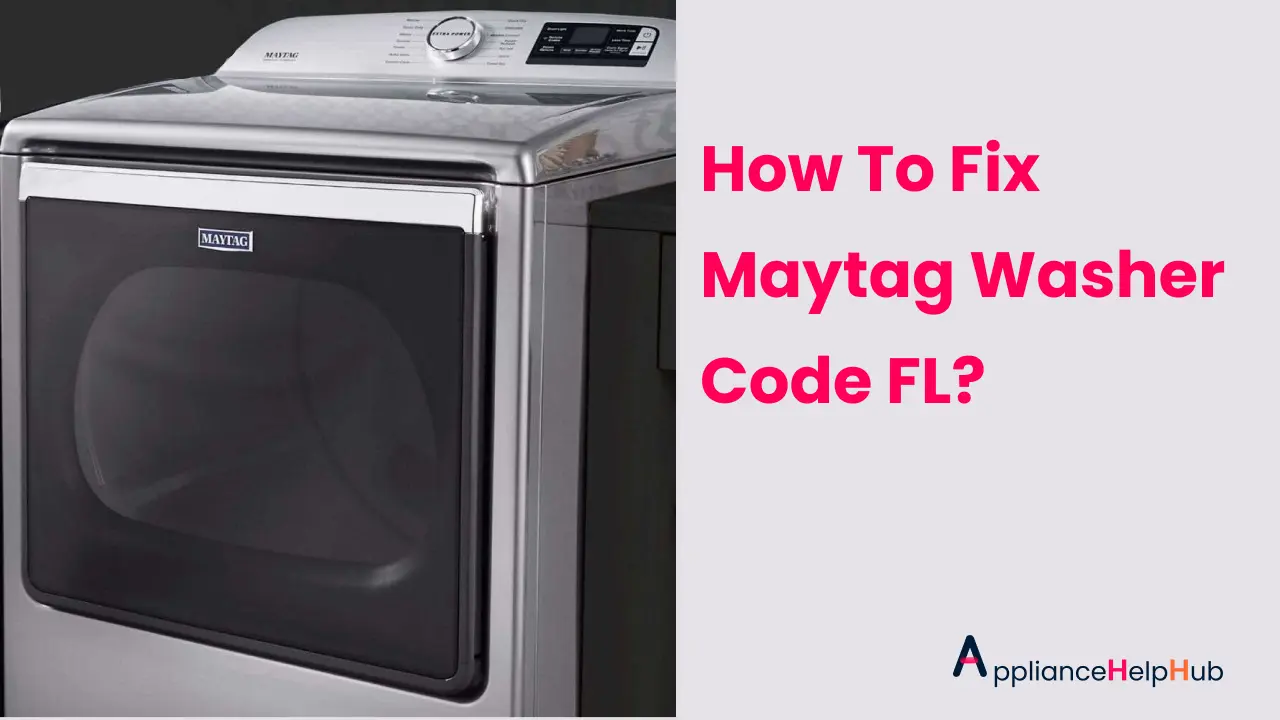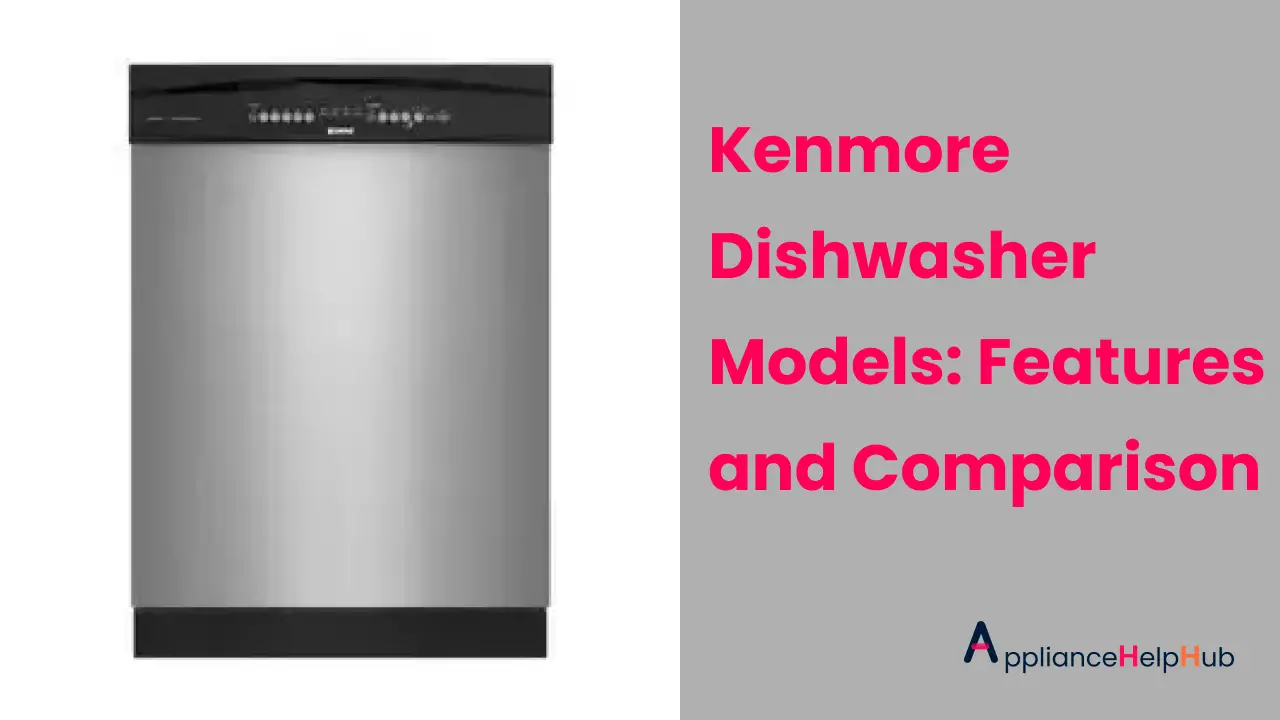Maytag washers are celebrated for their reliability, however, they can still run into issues now and then. A common problem faced by Maytag washing machine owners is the SD error code. This code indicates that there are too many suds in the machine, which can disrupt its normal operation. Resolving this error code could require intricate troubleshooting steps.
In this blog post, we will provide you with advanced tips and an FAQ section to help you troubleshoot and resolve the Maytag washer code SD.
Common Causes of Maytag SD Code Error
The SD error code in Maytag washers is usually caused by excessive suds, which can occur due to various reasons. Some common causes of this error code include using too much detergent, using the wrong type of detergent, or using non-HE (High-Efficiency) detergent. Excessive suds can interfere with proper rinsing and draining, leading to the Maytag washer code SD. Other possible causes may include clogged drain hoses or a malfunctioning pressure switch.
What does blinking 5d mean on Maytag washer?
The blinking 5d code on a Maytag washer indicates a suds detection problem. Follow these steps to address the issue:
- Pause the cycle and wait for the washer to cool down.
- Reduce the amount of laundry in the washer to minimize suds.
- Resume the cycle and allow it to complete.
- If the code persists, run a rinse and spin cycle without detergent.
How to fix sd code on Maytag washer?
To troubleshoot and resolve the Maytag washer code SD, follow these advanced steps:
Check and Adjust Detergent Usage:
- Measure the appropriate amount of detergent according to the manufacturer’s instructions and avoid using more than the recommended amount.
- Use only HE detergent specifically designed for high-efficiency washers, as regular detergent can produce excessive suds.
- Avoid overloading the washer, as it can also result in excessive suds.
Clean the Washer:
- Clean the detergent dispenser, tub, and drain pump filter regularly to prevent buildup that can contribute to suds.
- Refer to your washer’s user manual for instructions on how to clean these components properly.
Check and Clear Clogged Drain Hoses:
- Inspect the drain hoses for any clogs or kinks that may be obstructing the proper flow of water.
- Use a long flexible brush or a straightened coat hanger to clear any debris or buildup from the hoses.
Inspect and Replace Faulty Pressure Switch:
- The pressure switch is responsible for detecting the water level in the washer, and a malfunctioning switch can cause the Maytag washer code SD.
- Consult your washer’s user manual for instructions on how to locate and inspect the pressure switch.
- If the pressure switch is faulty, it may need to be replaced by a qualified technician.
Reset the Washer and Run Additional Rinse Cycles:
- Try resetting the washer by unplugging it from the power source for a few minutes and then plugging it back in.
- Run additional rinse cycles without adding detergent to help clear out excessive suds from the washer.

How do i fix the sud error on my Maytag washer?
How to fix sud error on Maytag washer? If you’re encountering a SUDS error on your Maytag washer, it typically indicates excessive suds or foaming during a wash cycle. This can be caused by using too much detergent or using non-HE (high-efficiency) detergent in a high-efficiency washer. Here are some steps you can take to resolve the suds error:
- Pause the cycle: If you see the “SUDS” error code displayed on your Maytag washer, pause the cycle immediately to prevent further sudsing. Press the Pause/Cancel button or stop the cycle using the washer’s controls.
- Reduce detergent usage: Check the detergent usage and make sure you’re using the right type and amount of detergent recommended by Maytag for your specific washer model. Using too much detergent can result in excessive suds, leading to the “SUDS” error. Follow the manufacturer’s instructions for detergent usage, which usually involves using HE detergent in appropriate amounts.
- Rinse and drain: After pausing the cycle, allow the washer to sit for a few minutes to let the suds settle. Then, select a Rinse/Spin cycle or a Drain/Spin cycle to drain out the excess suds. This can help remove the excess suds from the washer and resolve the error.
- Run a clean cycle: Once the excess suds have been drained, you can run a clean cycle with just water to further rinse the washer and remove any remaining detergent residue. Refer to your Maytag washer’s user manual for instructions on how to run a clean cycle.
- Check for clogs: Excessive suds can also be caused by clogs in the drain pump or drain hoses. Check for any clogs or obstructions in the drain pump filter, drain hoses, and detergent dispenser. Clean these areas thoroughly, following the manufacturer’s instructions, to ensure proper water flow and prevent sudsing.
- Reset the washer: After taking the above steps, you can try resetting your Maytag washer to clear the “SUDS” error. Unplug the washer from the power outlet for a few minutes, then plug it back in and restart the cycle.
If you have followed these steps and the “SUDS” error persists, it’s recommended to contact Maytag customer service or a qualified technician for further assistance. They can help diagnose the issue and provide appropriate solutions, such as checking for potential mechanical or electrical problems that may be contributing to the excessive sudsing.
Note: Always refer to your Maytag washer’s user manual and follow manufacturer’s instructions for troubleshooting and repair. Safety precautions should be followed at all times, and if you’re not confident in your ability to troubleshoot or repair the washer, it’s best to seek professional assistance.
How do I fix the SD error code on my Maytag Bravos XL washer?
Maytag bravos SD code fix: Follow these steps to fix the Maytag Bravos XL washer SD code:
- Pause the cycle to prevent further sudsing.
- Reduce detergent usage to avoid excessive suds.
- Rinse and drain the washer to remove excess suds.
- Check for clogs in drain pump or hoses and clean if necessary.
- Reset the washer by unplugging it for a few minutes and restarting the cycle.
If the Maytag sd code error persists, contact Maytag customer service or a qualified technician for further assistance, and always refer to your user manual for instructions.
How do you clear a 5d code on a Maytag washer?
To clear the 5d code on a Maytag washer, try the following steps:
- Pause the cycle and wait for the washer to cool down.
- Reduce the amount of laundry in the washer to minimize suds.
- Resume the cycle and let it complete.
- If the code persists, run a rinse and spin cycle without detergent.
FAQ Maytag Washer Code SD:
How to fix SD on washing machine?
To fix the SD (Suds) error on a washing machine, including Maytag washers, follow these steps:
- Pause the cycle and let the machine cool down for approximately 30 minutes.
- Reduce the amount of detergent used in the load to minimize suds.
- Remove some items from the washer to reduce the suds level.
- Restart the cycle and allow it to complete.
- If the error persists, run a rinse and spin cycle without detergent.
How do I reset my Maytag washer?
To reset a Maytag washer, follow these steps:
- Unplug the washer from the power outlet or turn off the circuit breaker.
- Wait for approximately one minute.
- Restore power to the washer by plugging it back in or turning on the circuit breaker.
The washer should now be reset and ready for use.
How do I fix error code SD on Maytag washer?
To fix error code SD on a Maytag washer, follow these steps:
- Pause the cycle and allow the washer to cool down for 30 minutes.
- Reduce the amount of laundry in the washer to minimize suds.
- Restart the washer and let it complete the cycle.
- If the error persists, run a rinse and spin cycle without adding detergent.
How do I fix the F21 error code on my Maytag washer?
To fix the maytag washer code f21, pause the cycle, check for clogs in the drain pump, hoses, and detergent dispenser, verify drain hose placement, and reset the washer by unplugging it and restarting the cycle. If the Maytag washer f21 code error persists, contact Maytag customer service or a qualified technician for further assistance, and always refer to your user manual for instructions.
Why am I getting the “SD” error code on my Maytag washer?
The sd error Maytag washer typically indicates excessive suds in the washer, which can be caused by using too much detergent, using the wrong type of detergent, or using non-HE detergent. Other possible causes may include clogged drain hoses or a malfunctioning pressure switch.
How much detergent should I use in my Maytag washer?
It’s important to measure and use the appropriate amount of detergent according to the manufacturer’s instructions. Avoid using more than the recommended amount to prevent excessive suds.
Can I use regular detergent instead of HE detergent in my Maytag washer?
No, it’s recommended to use only HE detergent specifically designed for high-efficiency washers, as regular detergent can produce excessive suds, leading to the Maytag washer SD code error .
How often should I clean my Maytag washer?
It’s recommended to clean the detergent dispenser, tub, and drain pump filter of your Maytag washer regularly, following the manufacturer’s instructions. This can help prevent buildup that may contribute to suds and potential Maytag washer error codes.
How do I clean the drain hoses of my Maytag washer?
Inspect the drain hoses for any clogs or kinks that may be obstructing the proper flow of water. If clogged, you can use a long flexible brush or a straightened coat hanger to clear any debris or buildup from the hoses. Always refer to your washer’s user manual for specific instructions on how to clean the drain hoses properly.
What should I do if the SD error code persists after troubleshooting?
If the Maytag washer SD code error persists after following the advanced troubleshooting steps, it’s recommended to contact Maytag customer service or a qualified technician for further assistance. They can diagnose the issue more accurately and provide appropriate solutions, such as replacing faulty parts or addressing potential mechanical or electrical problems.
What are the Maytag front load washer error codes?
Maytag front-load washers may display various error codes indicating specific issues. Common error codes include F02 (drain problem), SD (suds detection), and 5d (suds detection). Consult the user manual specific to your Maytag washer model or contact Maytag customer support for assistance.
What is the Maytag washer F02 code?
The F02 error code on a Maytag washer indicates a drain problem.
Conclusion:
The SD on Maytag washer can be resolved with advanced troubleshooting techniques. By checking and adjusting detergent usage, cleaning the washer regularly, inspecting and clearing drain hoses, and addressing potential issues with the pressure switch, you can effectively troubleshoot and resolve this error code. However, if the issue persists, it’s best to seek professional assistance.
Remember to always refer to your washer’s user manual for specific instructions and contact Maytag customer service or a qualified technician for further assistance if needed. We hope these advanced tips and FAQ section have been helpful in resolving the Maytag washer code SD and getting your laundry routine back on track!