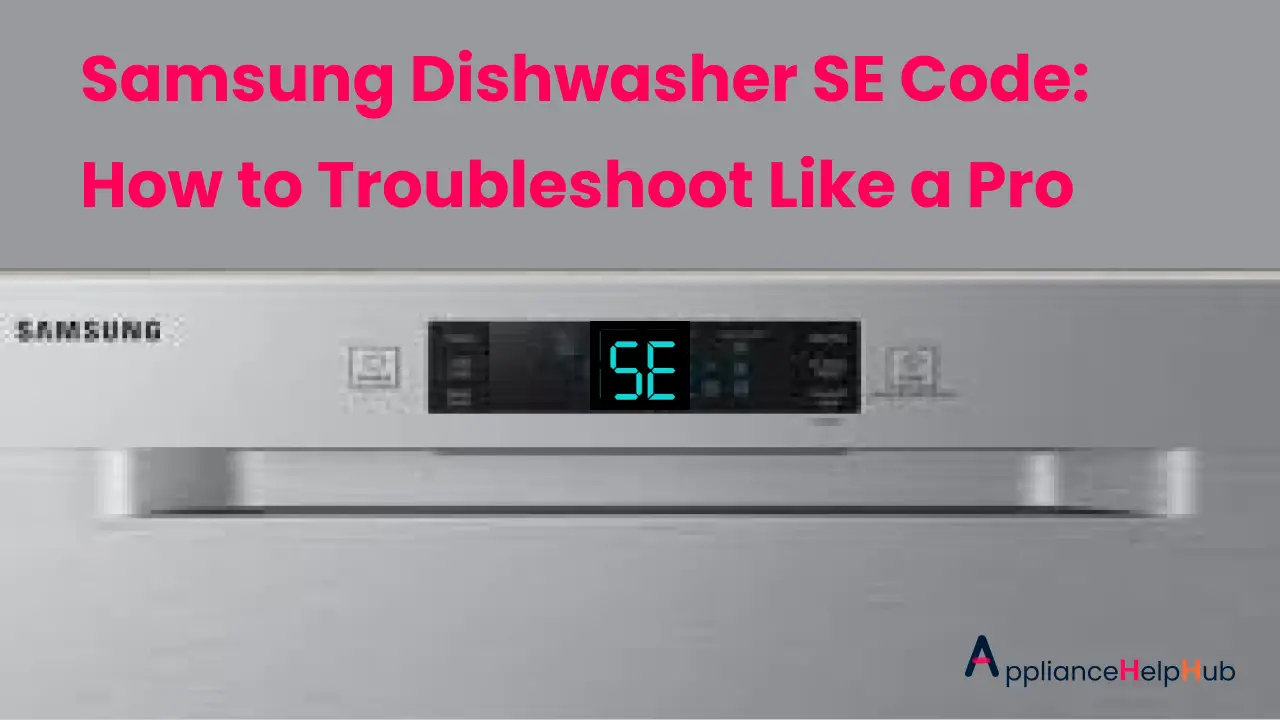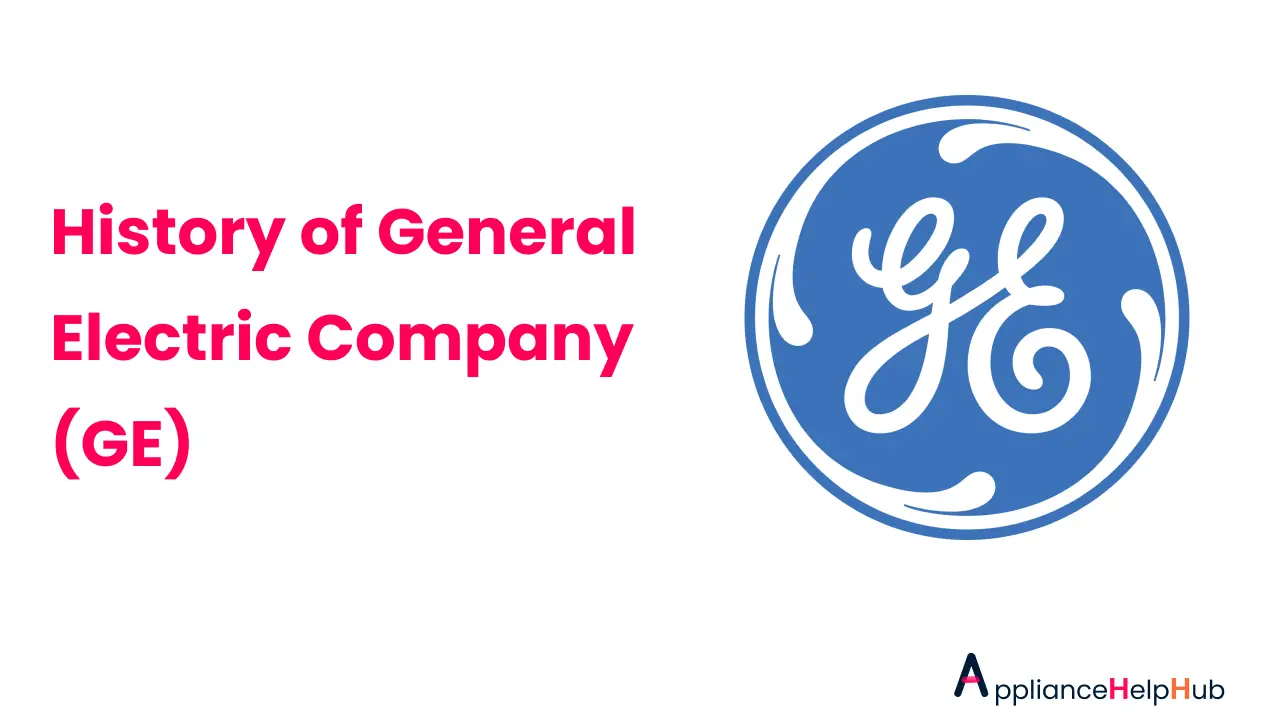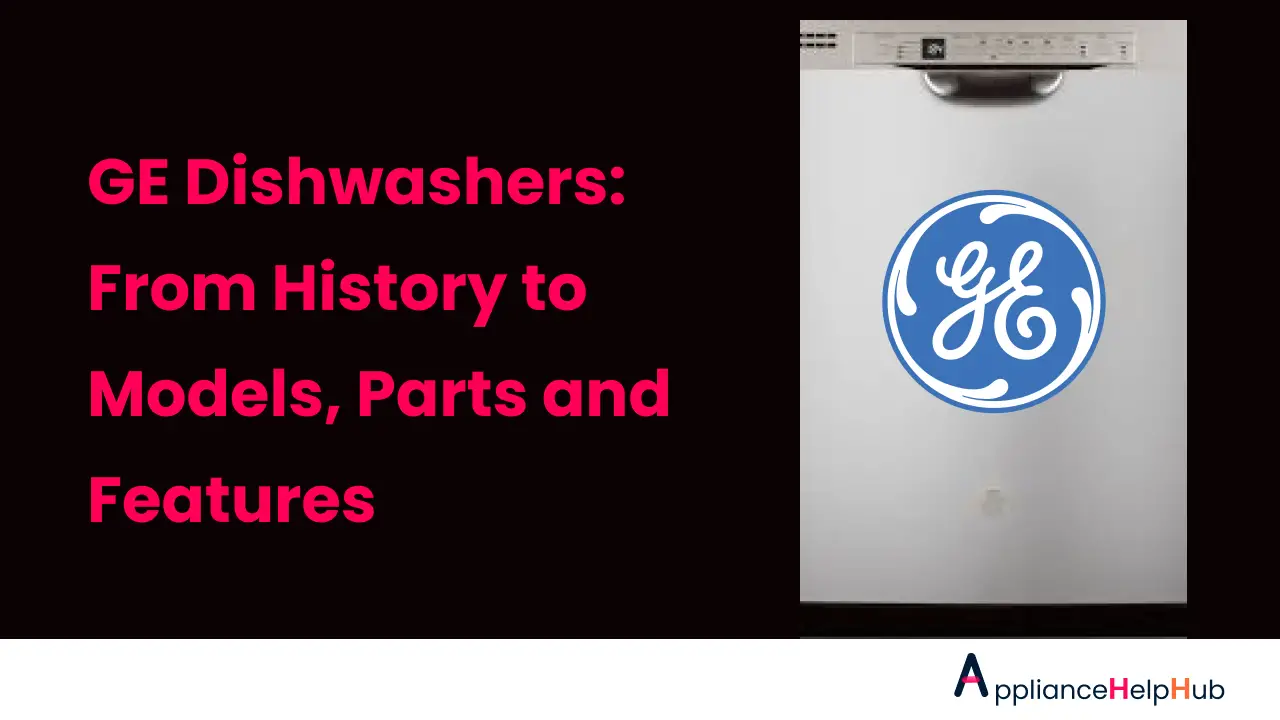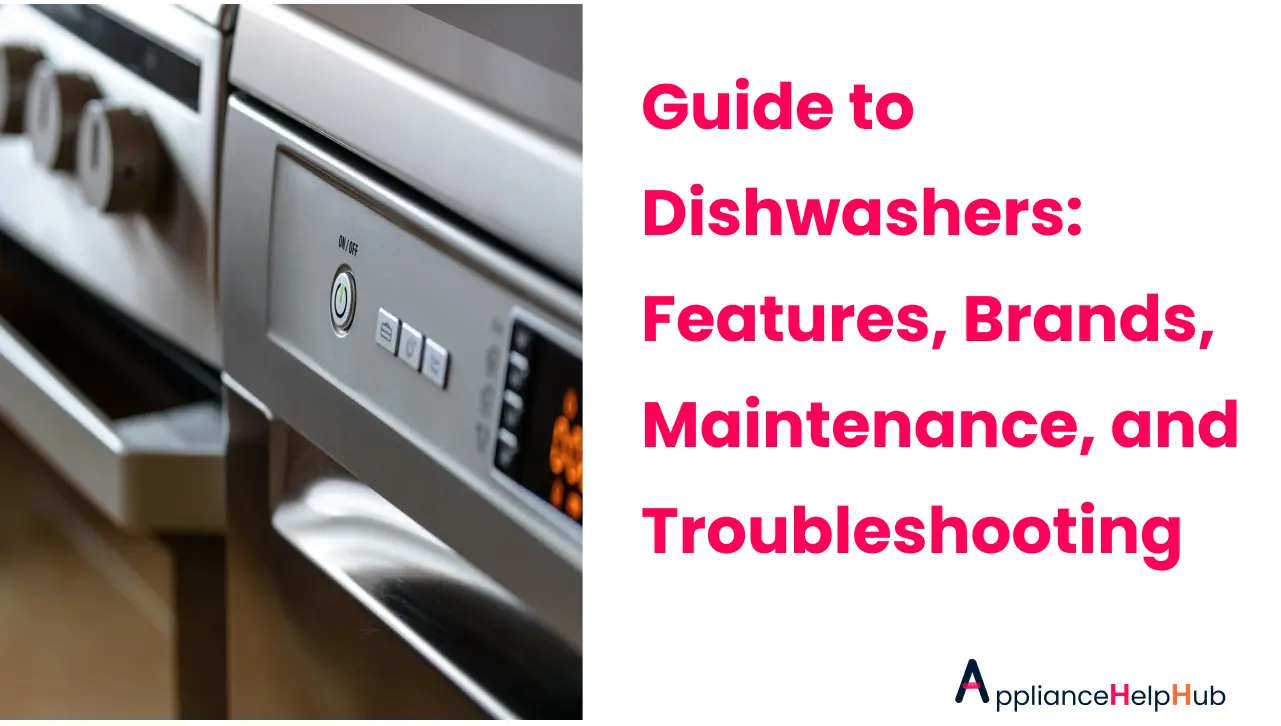Ever encountered the SE code blinking on the display of your Samsung dishwasher? If you have, you’re not alone. In this blog post, we aim to walk you through the common causes behind the SE code showing up, how to properly diagnose it, and the potential solutions for rectifying it.
What is Samsung Dishwasher SE code?
The Samsung dishwasher SE code indicates a problem with the dishwasher’s water supply, specifically that the dishwasher is not detecting water flow or a problem with the water level sensor. which can cause the Samsung Dishwasher Not Draining issue, similar to Samsung Dishwasher SC Code error.
Common Causes of the SE Code
The Samsung dishwasher SE code can appear due to various reasons, including:
- Clogged or kinked water supply line
- Faulty water inlet valve
- Malfunctioning water level sensor
- Blocked or dirty dishwasher filters
How to Troubleshoot the Samsung Dishwasher SE Code?
Before you start troubleshooting the SE code, make sure to turn off the dishwasher and unplug it from the power source. Then, follow these steps:
#1 Check the water supply line for obstructions
The first step in troubleshooting the SE code is to check the water supply line for any obstructions. Ensure that the water supply line is not kinked or bent, and check for any visible debris or blockages. If you find an obstruction, remove it and straighten the water supply line.
#2 Inspect the dishwasher filters
Clogged dishwasher filters can also trigger the SE code. Remove the filters and inspect them for any signs of blockage or debris. If they’re dirty, clean them thoroughly under running water, we have an advanced guide on how to clean Samsung dishwasher filter?
#3 Test the water inlet valve
The water inlet valve is responsible for controlling the water flow into the dishwasher. To test the valve, use a multimeter to check for continuity. If it’s faulty, replace it with a new one.
#4 Check the water level sensor
The water level sensor detects the amount of water in the dishwasher and sends a signal to the control board. If it’s malfunctioning, it can cause the SE code to appear. Check the sensor for any visible damage or wear, and test it for proper function. If it’s not working correctly, repair or replace it.
#5 Reassemble the dishwasher and test it
After you’ve completed the troubleshooting steps, reassemble the dishwasher and test it to see if the SE code is still present. If it is, contact Samsung customer support or a professional technician for further assistance.

Potential Solutions for the SE Code
If you’ve identified the cause of the SE code, you can take the following steps to resolve the issue:
- Replace a faulty water inlet valve: If the water inlet valve is faulty, replace it with a new one. You can order a replacement part from Samsung or a third-party vendor and install it yourself or hire a professional technician to do it for you.
- Clean or replace the dishwasher filters: If the filters are clogged or dirty, remove and wash them under running water. If they’re damaged or worn out, replace them with new ones.
- Repair or replace a malfunctioning water level sensor: If the water level sensor is malfunctioning, you may need to repair or replace it. Contact Samsung or a professional technician for assistance.
Preventing Future SE Code Issues
To prevent the SE code from appearing on your Samsung dishwasher in the future, follow these best practices:
Regularly clean the dishwasher filters
Remove and wash them under running water at least once a month.
Check the water supply line for any obstructions or kinks
Straighten the line or remove any obstructions.
Maintain the dishwasher’s water level sensor
Check it periodically for proper function and repair or replace it as necessary.
Schedule regular maintenance for your Samsung dishwasher. A professional technician can inspect and service your dishwasher to keep it running smoothly.
Frequently Asked Questions
What does the SE code mean on my Samsung dishwasher
The SE code on a Samsung dishwasher indicates a problem with the dishwasher’s water supply, specifically that the dishwasher is not detecting water flow or a problem with the water level sensor. similar to Samsung Dishwasher Code 9E error.
How do I fix the SE code on my Samsung dishwasher
The solution to the SE code will depend on the underlying cause. Some common solutions include checking and straightening the water supply line, cleaning the dishwasher filters, testing and replacing a faulty water inlet valve, and repairing or replacing a malfunctioning water level sensor. Follow the troubleshooting steps outlined in our blog post and contact a professional technician if you encounter any complex repairs.
Can I fix the SE code on my Samsung dishwasher myself?
Depending on the cause of the SE code, you may be able to fix it yourself. For example, cleaning the dishwasher filters or straightening the water supply line can be done by most people. However, some repairs may require professional assistance, such as testing and replacing a faulty water inlet valve or repairing a malfunctioning water level sensor.
How can I prevent the SE code from appearing on my Samsung dishwasher in the future?
To prevent the SE code from appearing on your Samsung dishwasher in the future, follow these best practices: regularly clean the dishwasher filters, check the water supply line for any obstructions or kinks, maintain the dishwasher’s water level sensor, and schedule regular maintenance for your Samsung dishwasher with a professional technician.
What should I do if the SE code continues to appear on my Samsung dishwasher even after troubleshooting?
If the SE code continues to appear on your Samsung dishwasher even after troubleshooting, contact Samsung customer support or a professional technician for assistance. They can help you diagnose the issue and provide a solution.
Conclusion
The SE code on your Samsung dishwasher can be caused by various issues related to the water supply. By following the troubleshooting steps Appliance help hub outlined in this blog post, you can identify the cause of the SE code and take appropriate action to resolve the issue. Remember to follow best practices to prevent future SE code issues and to contact a professional technician if you encounter any complex repairs.