In case you come across the SC code error on your Samsung dishwasher, it’s essential to understand what’s causing it and know the proper steps to fix it. This resource provides detailed guidance on how to address the SC error code issue with your Samsung dishwasher.
What Does the Samsung Dishwasher SC Code Means?
What does SC mean on dishwasher? The Samsung dishwasher SC code or SC error code stands for “Sensor Communication Error,” and it can be caused by a problem with the dishwasher’s control board, a malfunctioning water sensor, or a faulty wiring connection, which could be similar to Samsung Dishwasher SE Code.
Causes of the Samsung Dishwasher SC Error Code:
There are a few potential causes of the Samsung dishwasher SC code. These include:
- Control board: The control board is responsible for managing the functions of the dishwasher. If the control board is damaged or malfunctioning, it can cause the SC error code to appear.
- Water sensor: The water sensor is responsible for detecting the water level in the dishwasher and ensuring that it is at the correct level. If the water sensor is faulty or not functioning properly, it can cause the Samsung dishwasher SC code error to appear.
- Wiring connections: The wiring connections between the dishwasher’s various components are loose or damaged.

Troubleshooting Steps For Samsung Dishwasher SC Code:
To troubleshoot the Samsung dishwasher SC code, follow these steps:
- First, try resetting the dishwasher by unplugging it from the outlet and then plugging it back in. This simple step can often resolve the issue if it was caused by a temporary glitch.
- If the error persists, the next step is to check the control board. The control board is the central hub of the dishwasher’s operations, and if it is damaged or malfunctioning, it can cause the SC error code to appear. To test the control board, you will need a multimeter.
- First, locate the control board in your dishwasher. Then, set your multimeter to the “continuity” setting and touch one probe to each of the control board’s terminals. If the multimeter beeps, the control board is functioning properly. If it does not beep, the control board may be damaged and will need to be replaced.
- Next, test the water sensor. The water sensor is responsible for detecting the water level in the dishwasher and ensuring that it is at the correct level. If the water sensor is faulty or not functioning properly, it can cause the SC error code to appear.
- To test the water sensor, you will again need a multimeter. First, locate the water sensor in your dishwasher. Then, set your multimeter to the “continuity” setting and touch one probe to each of the sensor’s terminals. If the multimeter beeps, the water sensor is functioning properly. If it does not beep, the water sensor may be faulty and will need to be replaced.
- If the control board and water sensor are functioning properly, the Samsung dishwasher SC code could be caused by a problem with the wiring connections. T
- check the wiring connections, you will need to locate the main wiring harness in your dishwasher. Once you have found the wiring harness, carefully inspect each wire and connection to ensure that they are secure and not damaged. If you find any issues, you may need to replace the wiring or hire a professional to do so.
You can check Samsung dishwasher troubleshooting advanced post.
Fixing The Samsung Dishwasher SC Code Error:
If the Samsung dishwasher SC code persists after trying the troubleshooting steps outlined above, there are a few additional steps you can try to fix the issue:
#1 Check the dishwasher’s drain hose and ensure that it is not clogged or blocked
Over time, food particles and debris can accumulate in the drain hose and cause it to become clogged. If the drain hose is clogged, it can prevent the dishwasher from draining properly, which can in turn cause the SC error code to appear. To check the drain hose, locate it in your dishwasher, we do have an professional troubleshooting post for Samsung dishwasher not draining isssue and inspect it for any blockages.
#2 Inspect the dishwasher’s filters and clean them if they are dirty
The filters in your dishwasher are responsible for trapping food particles and debris, and if they become dirty, they can clog the dishwasher’s spray arms and prevent it from functioning properly. To clean the filters, locate them in your dishwasher and remove them, check How To Clean Samsung Dishwasher Filter. Then, gently scrub the filters with a soft brush or toothbrush and rinse them thoroughly under running water. If the filters are excessively dirty or damaged, you may need to replace them.
#3 Check the dishwasher’s spray arms and make sure they are not blocked or damaged
The spray arms in your dishwasher are responsible for spraying hot water and detergent onto the dishes during the wash cycle. If the spray arms are blocked or damaged, it can prevent the dishwasher from cleaning the dishes properly, which can in turn cause the SC error code to appear. To check the spray arms, locate them in your dishwasher and inspect them for any blockages or damage. If you find any, remove the blockage or repair the damage as necessary.
#4 If none of these steps resolve the SC error code
it is possible that there is a deeper issue with the dishwasher that requires the attention of a professional. Consult your user manual or contact a qualified appliance repair technician for further assistance.
Frequently Asked Questions
Samsung dishwasher lc code fix?
If you are experiencing the “LC” error code on your Samsung dishwasher, it is important to take immediate action to resolve the issue. The “LC” error code stands for “Leak Detection Error,” and it indicates that the dishwasher has detected a leak in the system. To fix the “LC” error code, you will need to locate and repair the source of the leak. For more information on fixing the “LC” error code, read Samsung dishwasher lc code fix to learn more about our comprehensive guide to the samsung dishwasher lc code fix.
Conclusion:
By following the troubleshooting steps outlined in this guide, you should be able to resolve the Samsung dishwasher SC code. If the issue persists or if you are unable to identify the cause, we recommend consulting your user manual or contacting a qualified appliance repair technician for further assistance. Remember to always exercise caution when working with electrical appliances, and never attempt to repair a dishwasher if you are not comfortable or qualified to do so.You can also check Troubleshooting for Ge dishwasher guide post.


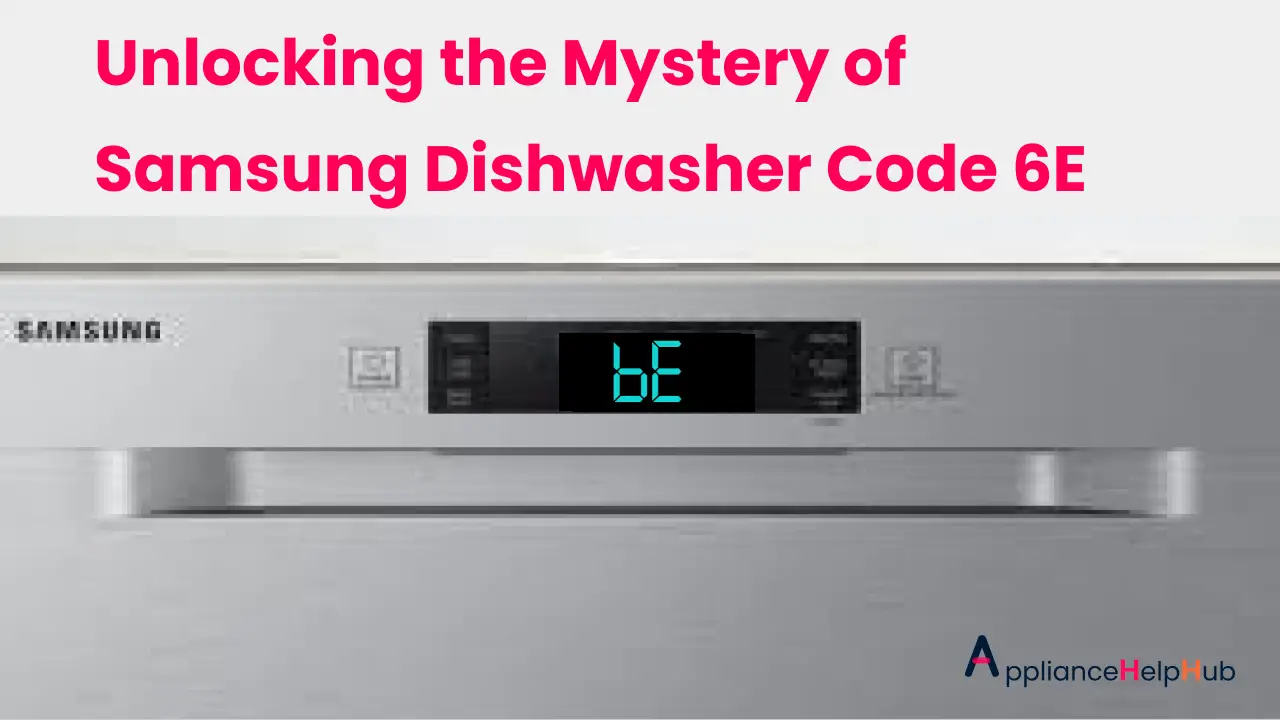
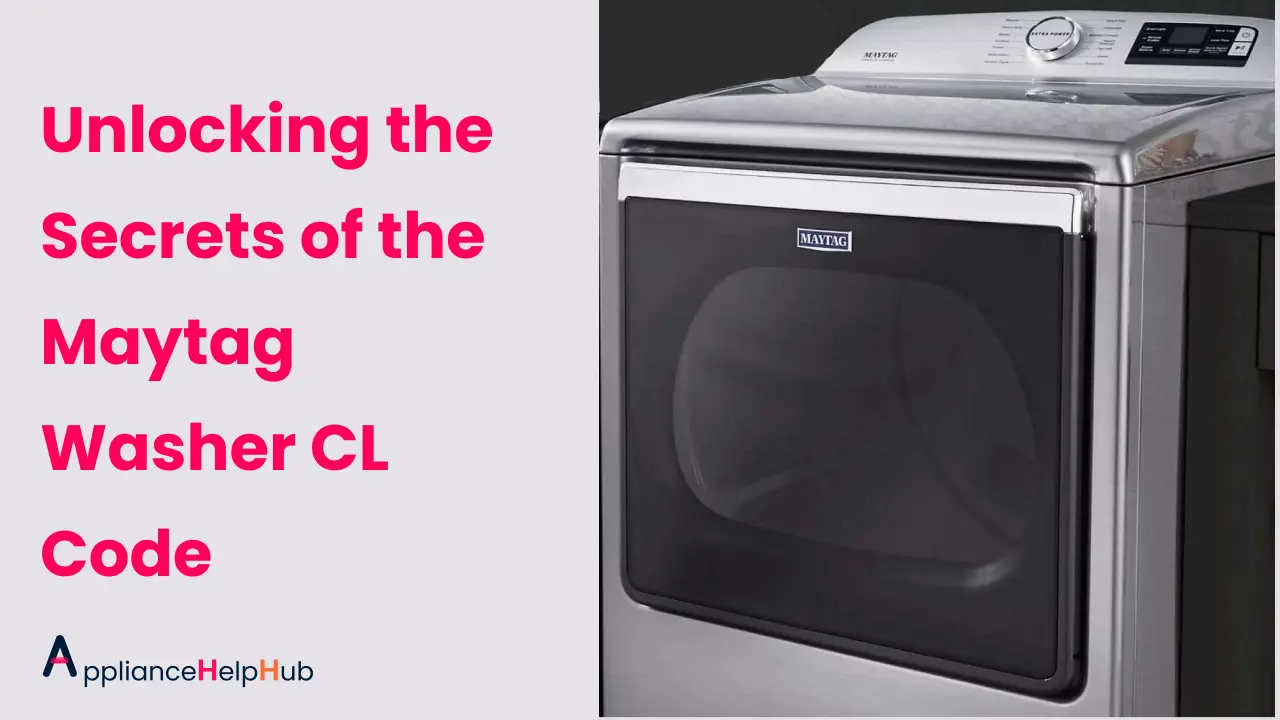
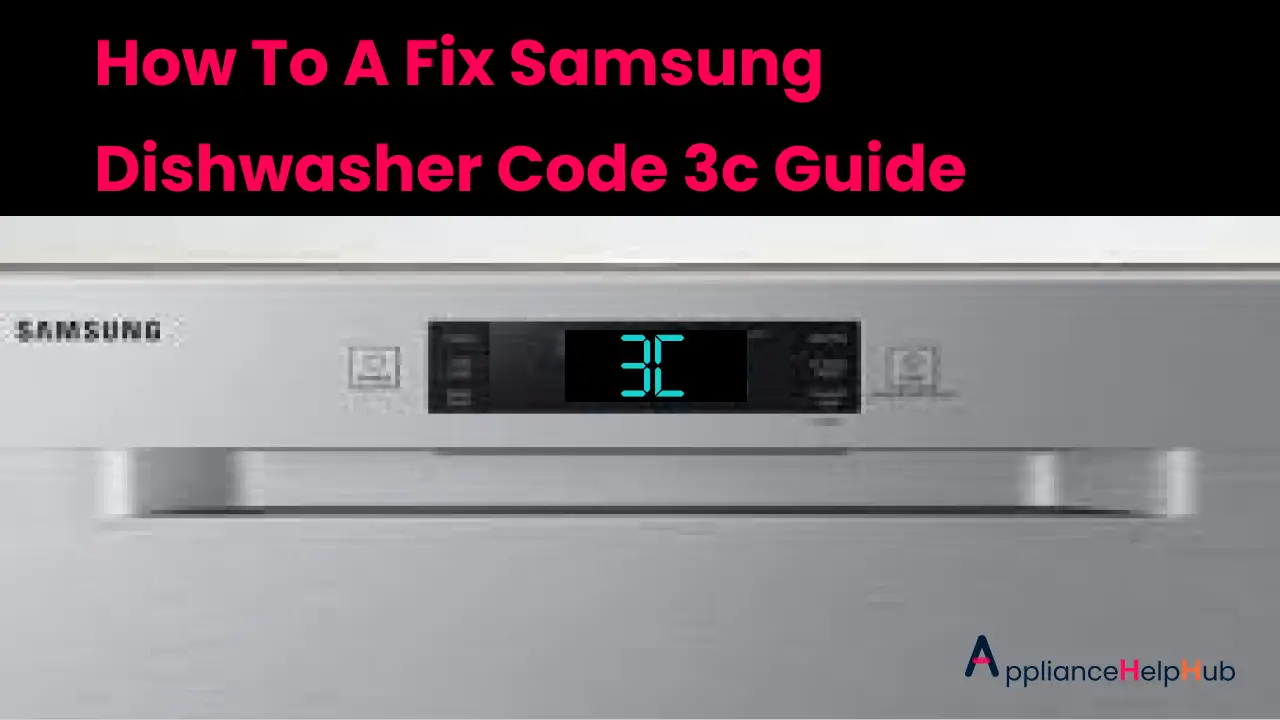
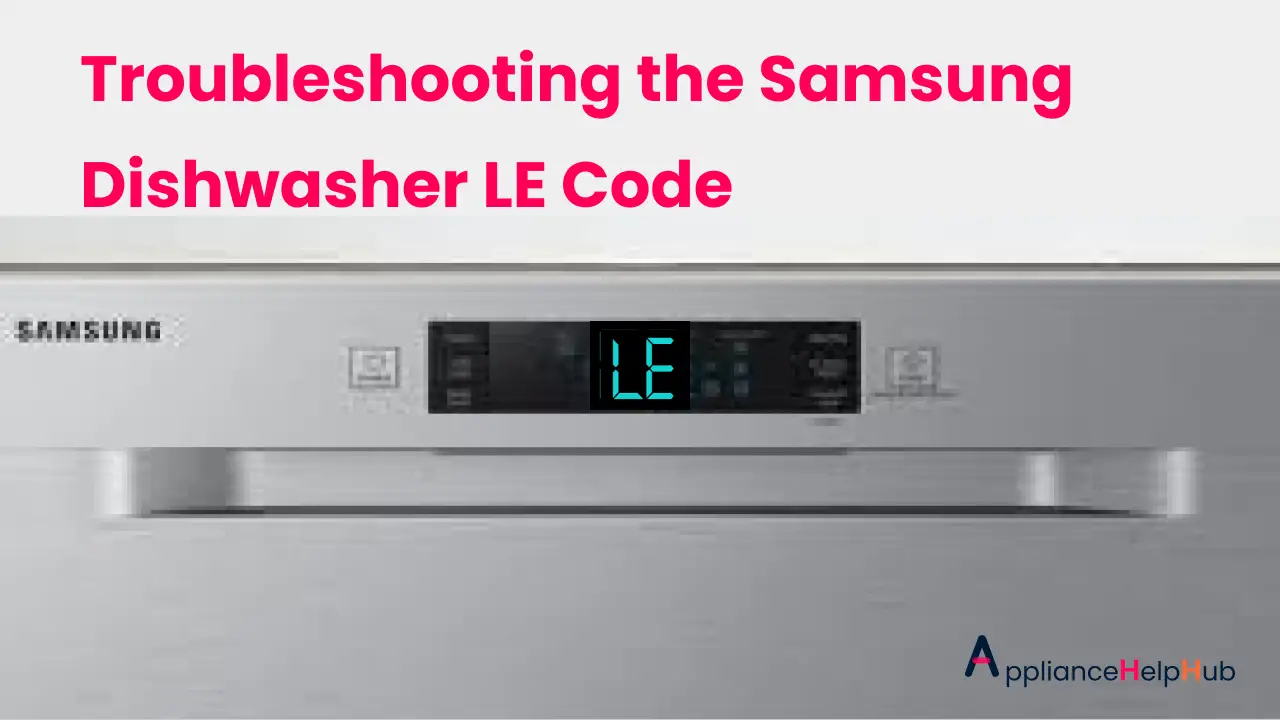
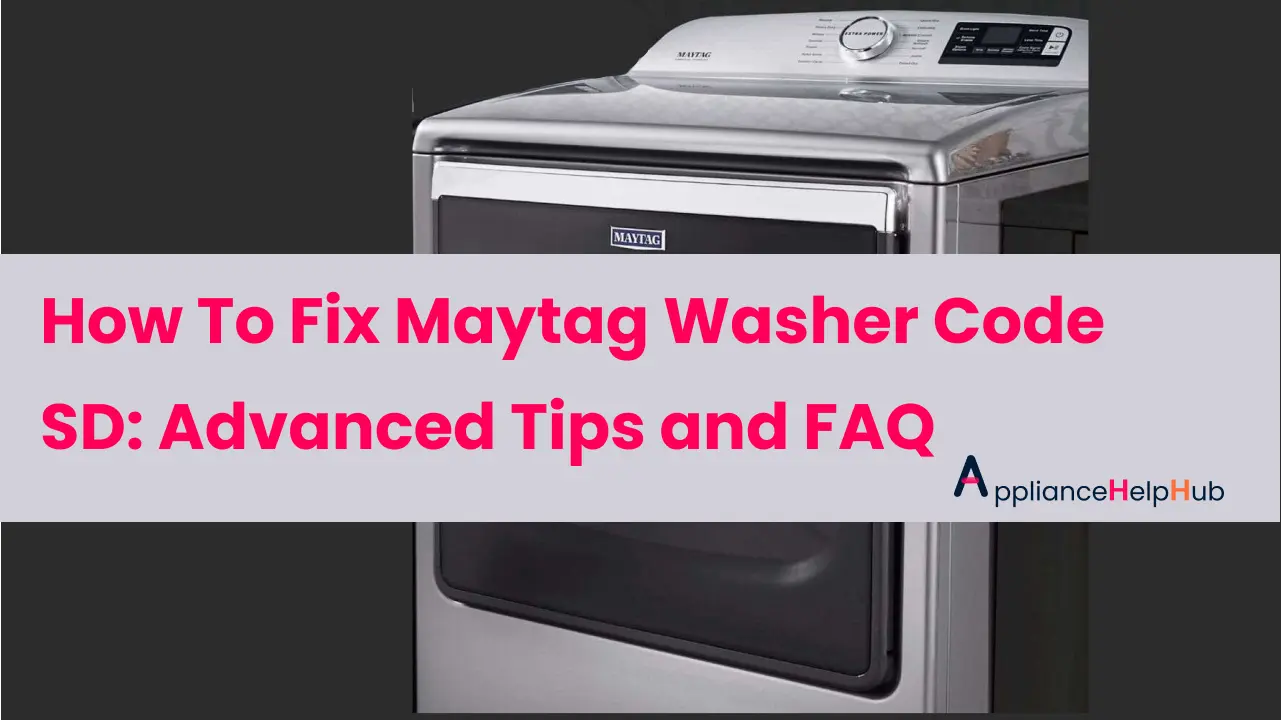
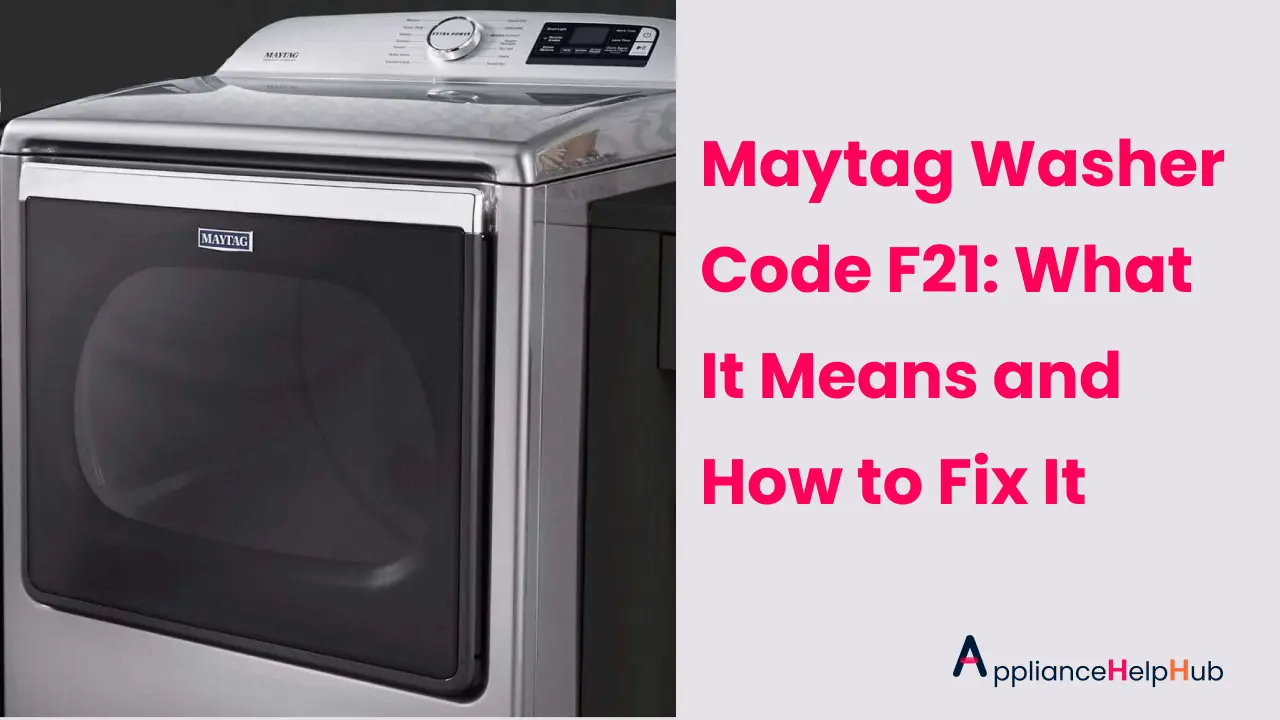

1 thought on “Samsung Dishwasher SC Code? We’ve Got You Covered with These Powerful Fixes”
Comments are closed.