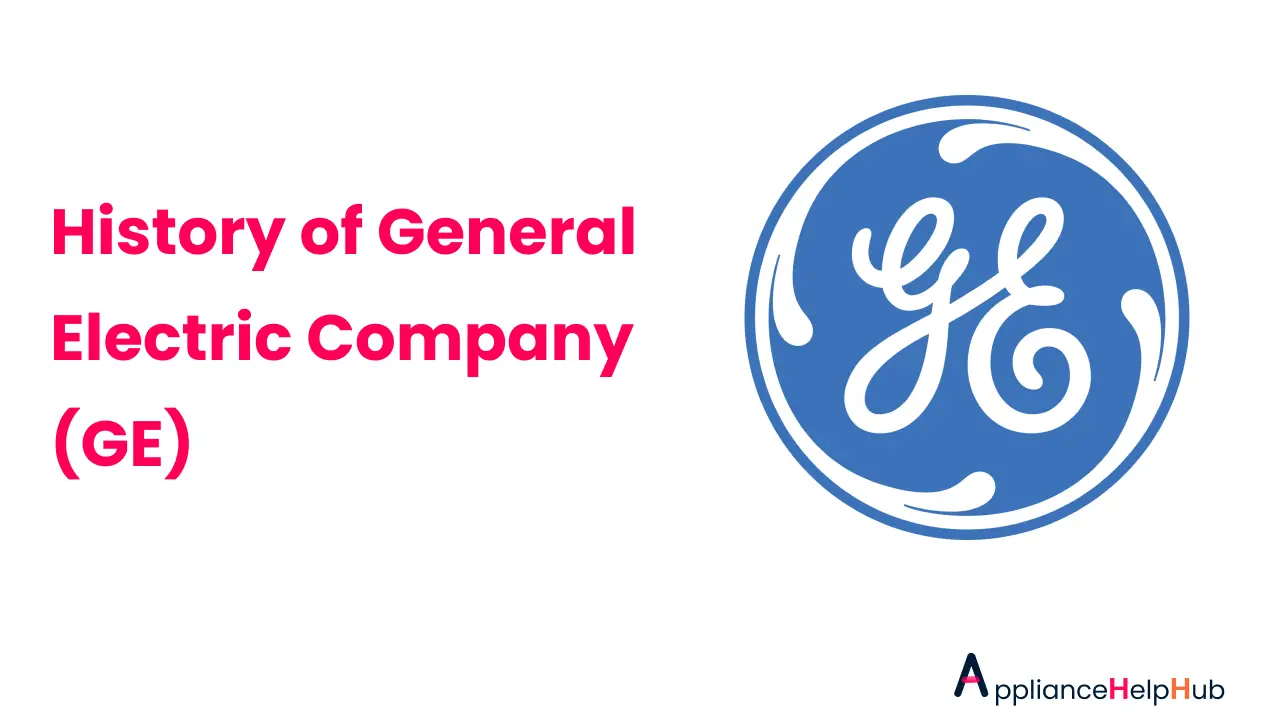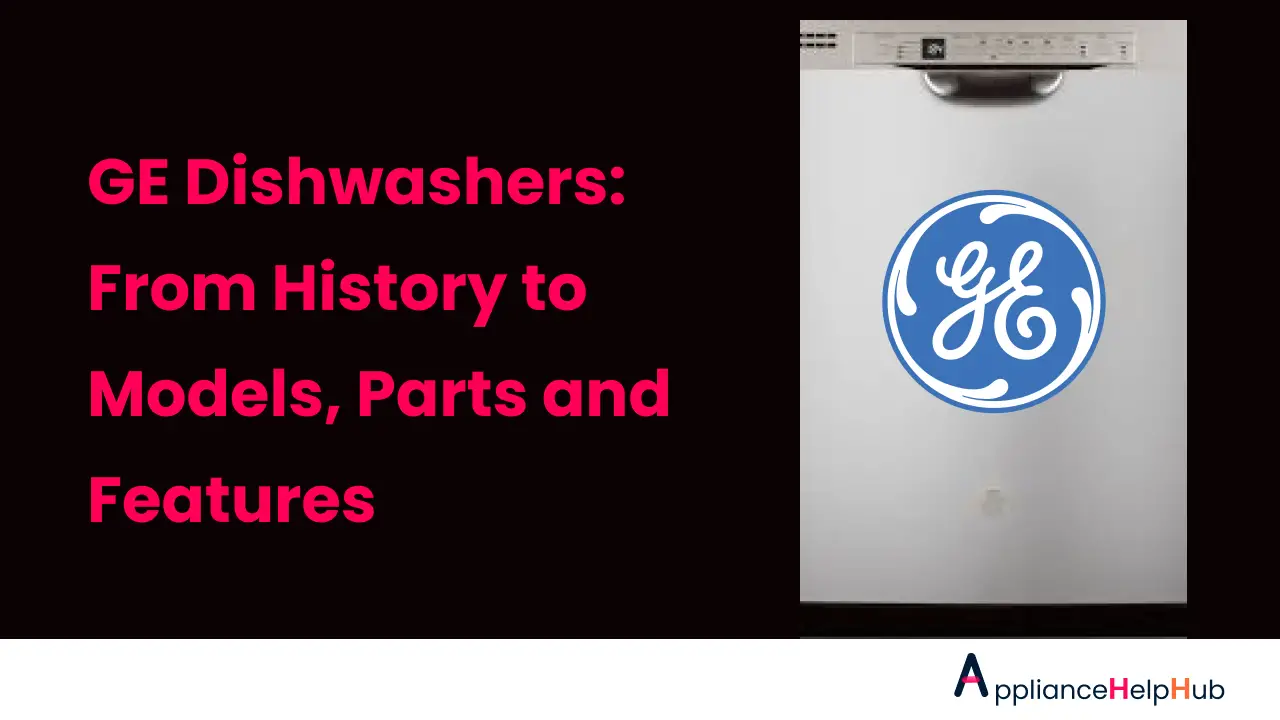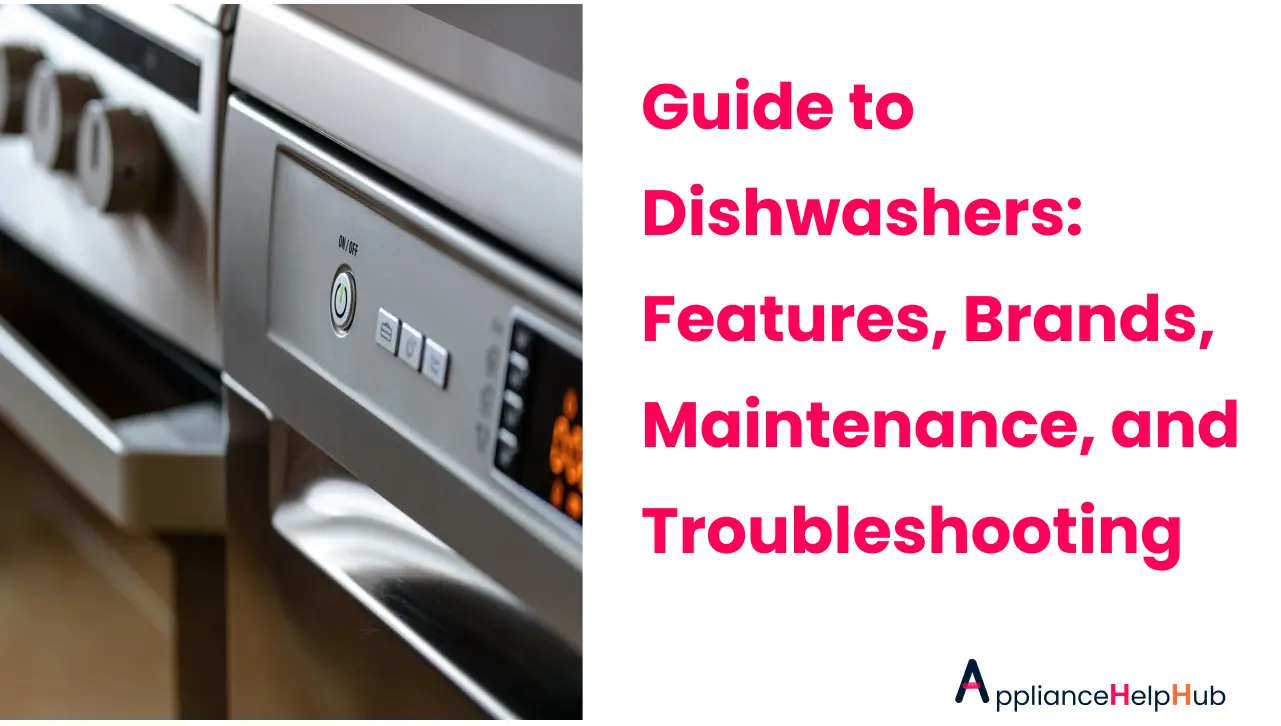Samsung dishwashers are renowned for their reliability and effectiveness. Nonetheless, it becomes a significant inconvenience and potential safety hazard when your dishwasher does not turn off as it should. This malfunction can lead to risks such as overheating or damage from water. Through this blog post, we aim to provide a comprehensive guide on how to troubleshoot and fix the issue when your Samsung dishwasher persists in staying on.
Causes of the Samsung dishwasher won’t turn off Problem
Before we dive into troubleshooting and fixing the problem, it’s important to understand the potential causes of a Samsung dishwasher won’t turn off. Some of the most common causes include:
Power supply issues
If your dishwasher won’t turn off, the first thing you should check is the power supply. Ensure that the dishwasher is properly plugged in and that there is power to the outlet, even this happens in Samsung Dishwasher Won’t Start problem.
Faulty control board
The control board is the brain of the dishwasher, and if it’s faulty, it can cause the dishwasher to malfunction and appear with error codes such as the Samsung dishwasher lc code case.
Obstruction in the door latch
If the door latch is obstructed, it can prevent the dishwasher from turning off.
Water leakage
If there is water leakage, the dishwasher may not turn off as a safety measure to prevent further damage.
Drainage issues
If the drainage system is blocked, the dishwasher may not turn off. Also could let the Samsung dishwasher not draining issue.
Troubleshooting Steps
Now that we’ve covered the potential causes of a Samsung dishwasher won’t turn off, let’s move on to the troubleshooting steps.
Step 1: Check the power supply and ensure that the dishwasher is properly plugged in.
Step 2: Inspect the control board for any damage or malfunction. If the control board is faulty, it may need to be replaced.
Step 3: Ensure that the door latch is not obstructed and that it is functioning properly. If the door latch is obstructed, remove the obstruction.
Step 4: Check for water leakage and ensure that the dishwasher is level. If there is water leakage, repair any leaks and ensure that the dishwasher is level.
Step 5: Inspect the drainage system and clear any blockages. If the drainage system is blocked, clear any blockages and check for proper installation of the dishwasher.
Appliance Help Hub does provide an advanced Samsung dishwasher troubleshooting post, check it for further info.

Fixing the Samsung dishwasher won’t turn off Problem
Once you’ve completed the troubleshooting steps and identified the cause of the problem, it’s time to fix it. Here are some steps you can take to fix a Samsung dishwasher that won’t turn off:
- If the problem is caused by a power supply issue, ensure that the dishwasher is properly plugged in.
- If the problem is caused by a faulty control board, it may need to be replaced. This is a job best left to a professional as it requires technical expertise.
- If the problem is caused by an obstruction in the door latch, remove the obstruction.
- If the problem is caused by water leakage, repair any leaks and ensure that the dishwasher is level.
- If the problem is caused by drainage issues, clear any blockages and check for proper installation of the dishwasher.
Frequently Asked Questions
Can I fix the problem myself?
Yes, the troubleshooting and fixing steps outlined in this blog post can be done by anyone with basic handy skills. However, if you are unsure about your ability to fix the problem, it is best to call a professional.
How can I prevent this problem from happening again?
Regular maintenance, such as cleaning the dishwasher and checking for leaks, can help prevent this problem from happening again. Check how to clean samsung dishwasher filter guide post, Additionally, ensure that the dishwasher is installed properly and leveled.
Is it safe to use the dishwasher if it won’t turn off?
No, it is not safe to use the dishwasher if it won’t turn off. The dishwasher may overheat or cause water damage. It is important to troubleshoot and fix the problem as soon as possible.
Conclusion
In this blog post, we’ve provided a comprehensive guide on how to troubleshoot and fix a Samsung dishwasher won’t turn off. Remember to always check the power supply, inspect the control board, ensure that the door latch is not obstructed, check for water leakage, and inspect the drainage system. If you are unsure about your ability to fix the problem, it is best to call a professional. Don’t forget regular maintenance and proper installation to avoid this problem in the future. If you need further assistance, please contact a professional.