Most Ge dishwashers come with a built-in safety feature that shuts the dishwasher down and displays an error message if a problem is detected. This guide will help you identify and fix prevalent issues related to the ge dishwasher code 815.
Read our post on how to Troubleshoot a Dishwasher to find out more information on how to check these things. Also works for ge dishwasher gdt545psj2ss error code 815 and gdt695smj0es error code 815.
What Does Ge Dishwasher 815 Code mean?
What does 815 mean on a GE dishwasher? The GE Dishwasher code 815 indicates that the control board does not recognize the door being open or shut when you go to start a cycle. This can happen due to a malfunction of the control board, a faulty door latch, or an obstruction preventing the detergent cup from opening fully. To resolve this ge dishwasher 815 code, you can try a hard reset on the board, replace the control board, or remove the obstruction from the detergent cup. Check GE Dishwasher Code H20 error and the GE dishwasher h2o code which are a little bit similar.
How To Hard Reset Ge Dishwasher Code 815?
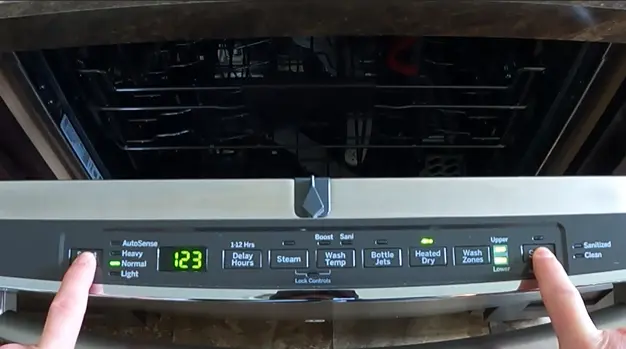
To perform a hard reset on your GE Dishwasher, you need to press and hold the Select Cycle and Start buttons simultaneously for 5 seconds. This will put the unit into Error Mode and the ge dishwasher 815 code error should appear on the display with all LEDs flashing. Then, you need to cut the power to the unit for approximately 5-10 minutes by shutting off the breaker. After the power has been cut, you can turn the breaker back on and test the unit to see if it is functioning properly.
How To Fix Ge dishwasher error Code 815?
Ge dishwasher diagnostic mode and fix get dishwasher code 815 ,you can follow the steps below:
- Enter Error Mode by pressing and holding the Select Cycle and Start button simultaneously for 5 seconds.
- Enter Service Mode by pressing and holding the Select Cycle for 5 seconds.
- Cut the power to the unit for approximately five to ten minutes by shutting off the breaker.
- Disconnect the three electrical connections to the board.
- Remove the two brass screws in order to drop the control box down.
- Replace the control board.
- Reconnect the three electrical connections.
- Reattach the two brass screws.
- Replace the electrical service access cover.
- Replace the front access cover plate and screw it back on.
- Turn the breaker back on and test the unit to see if it is functioning properly.
How do I clear the error code on my GE dishwasher?
To clear the error code on your GE dishwasher, you can either press the Start/Reset button to reset it, or disconnect its power supply for 1 minute and then reconnect the power supply.Check GE Dishwasher 888 code issue, You can also unplug the dishwasher or flip the breaker responsible for the power to the dishwasher to disconnect the electricity running to it, and wait a minimum of 30 seconds before plugging it back in.
How to tell if ge dishwasher control board is bad?
To determine if the control board in your GE Dishwasher is bad, you can check for the following symptoms: no power to the control panel, buttons not responding, or the control panel not recognizing the door being open or shut when you go to start a cycle. You can also check the GE dishwasher control panel is not working If any of these problems are present, then it is likely that the control board is bad and needs to be replaced.
How do I reset my GE dishwasher control board?
To reset your GE dishwasher control board, press and hold the Start/Reset button for several seconds until the light above the button flashes. This will reset the control board and the water should begin to pump out of the tub. You can also reset the control board by cycling the power. To do this, turn off the power to the dishwasher by turning off the circuit breaker in the breaker panel.
After that, wait five minutes for the settings to clear and for any residual energy to dissipate. Re-establish power to the dishwasher and press the reset button or the cancel button to start the draining process.
How do you force a GE dishwasher to drain?
If your GE dishwasher is not draining and you want to To force her to drain, you can press the Start/Reset button to reset the dishwasher and cause the water to drain. If that does not work, you can reset the control board by cycling the power. To do this, turn off the power to the dishwasher by turning off the circuit breaker in the breaker panel. After that, wait five minutes for the settings to clear and for any residual energy to dissipate. Re-establish power to the dishwasher and press the reset button or the cancel button to start the draining process.
How To Fix Ge Dishwasher Ih Code?
Learn how to troubleshoot and fix a GE dishwasher IH code . This error indicates a problem with the dishwasher’s water heating system and can be caused by a faulty heating element, damaged thermal fuse, malfunctioning thermostat, or clogged water inlet valve. Follow these steps to diagnose and resolve the issue.
Conclusion
We hope this guide helped you troubleshoot ge dishwasher error code 815 in your GE dishwasher troubleshooting which is similar to GE dishwasher code 817 . If you can identify and address the root cause of the ge dishwasher 815 code, you will be able to fix the error without needing to replace your entire dishwasher.
By taking the time to troubleshoot and fix the issue, you can save yourself a significant amount of money and hassle. Additionally, resolving the error will also ensure that your dishwasher is running efficiently and effectively, saving you time and energy in the long run. With the right knowledge and tools, you can get your GE dishwasher back up and running in no time, and enjoy for a fully functioning and reliable appliance once again.

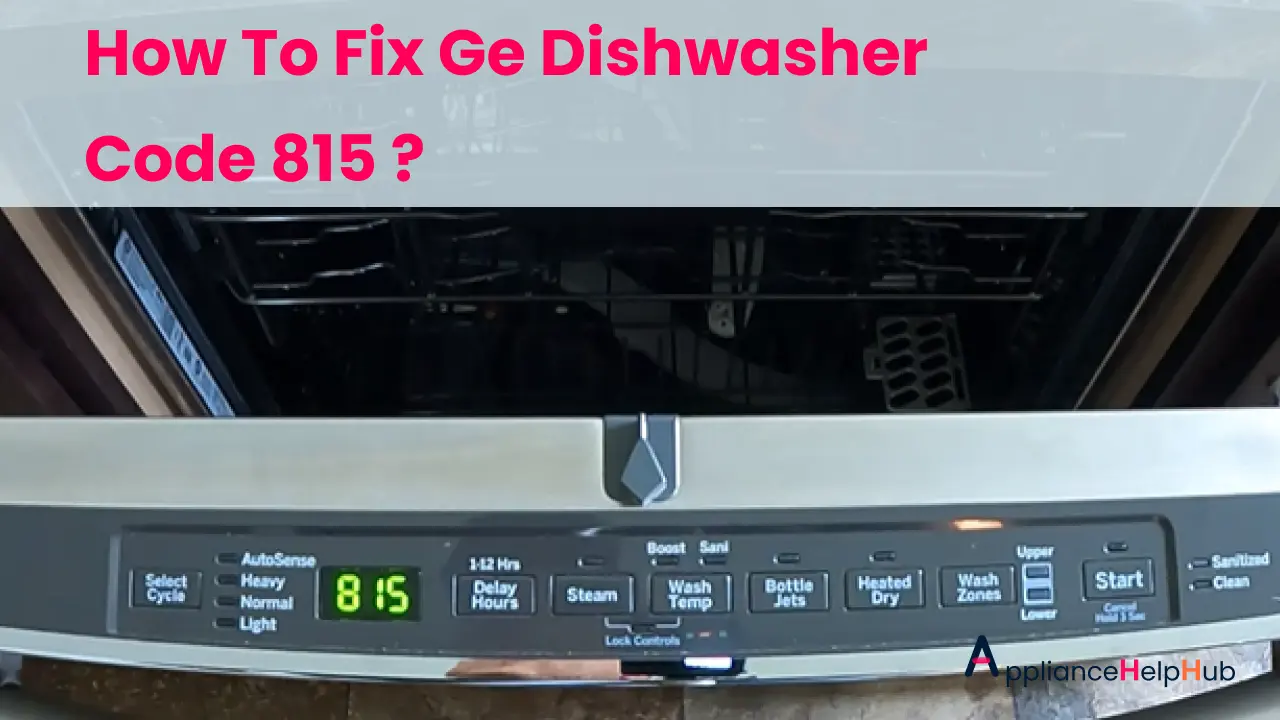
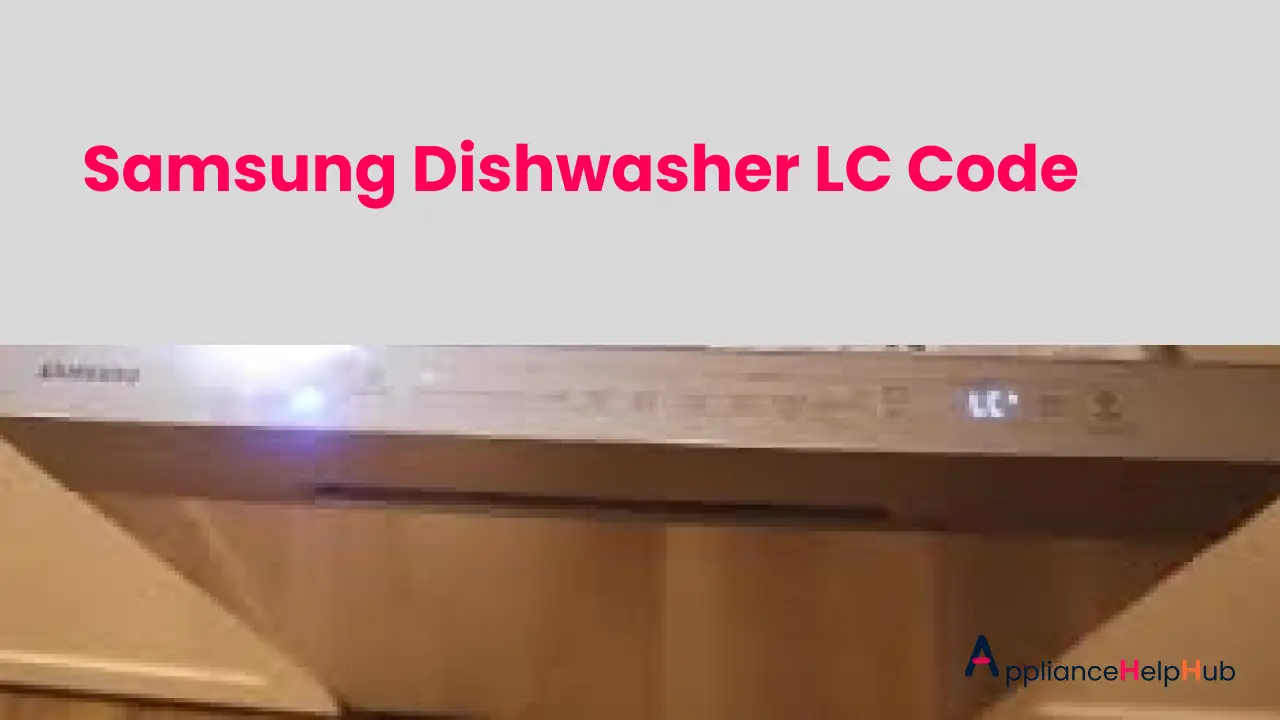

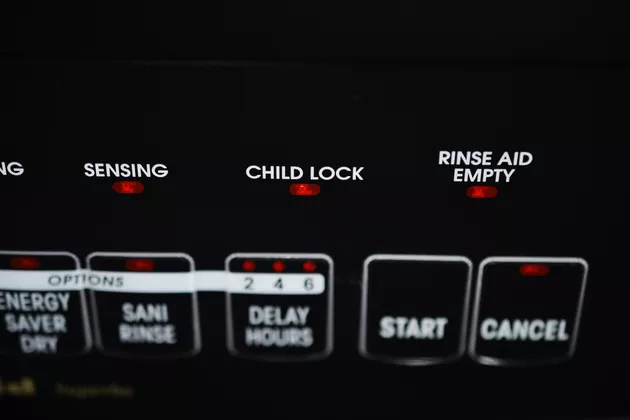
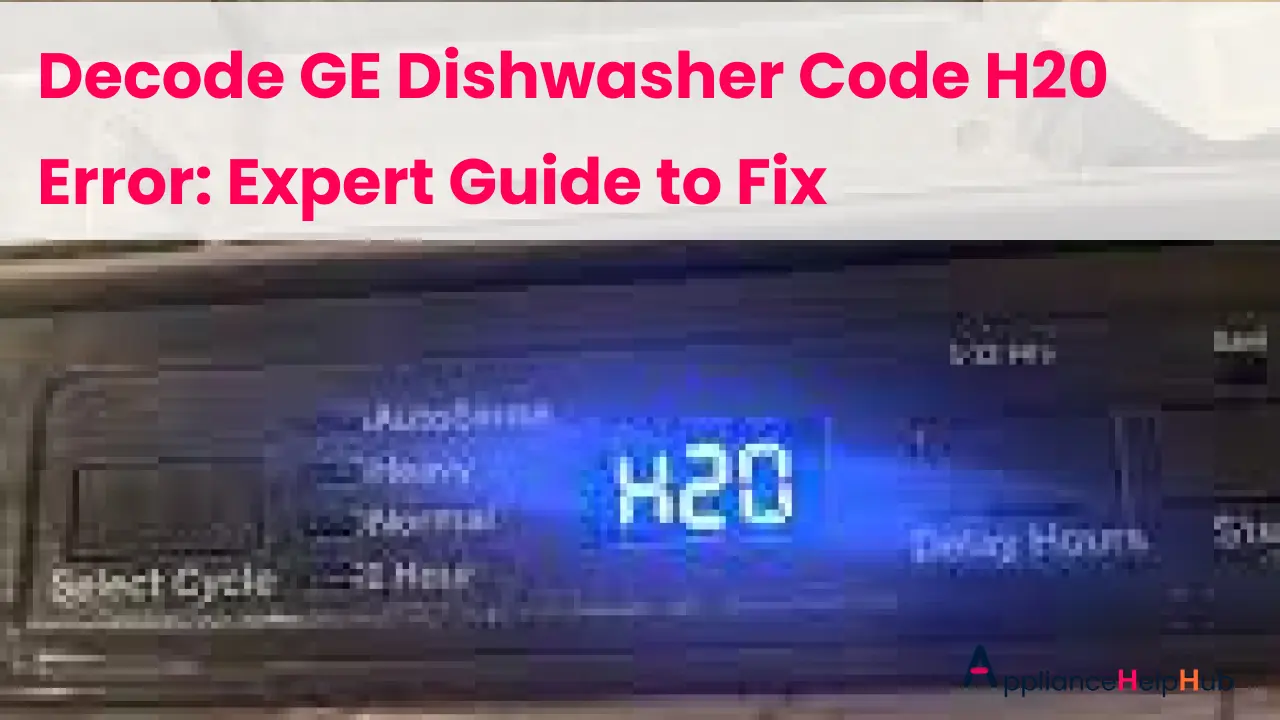
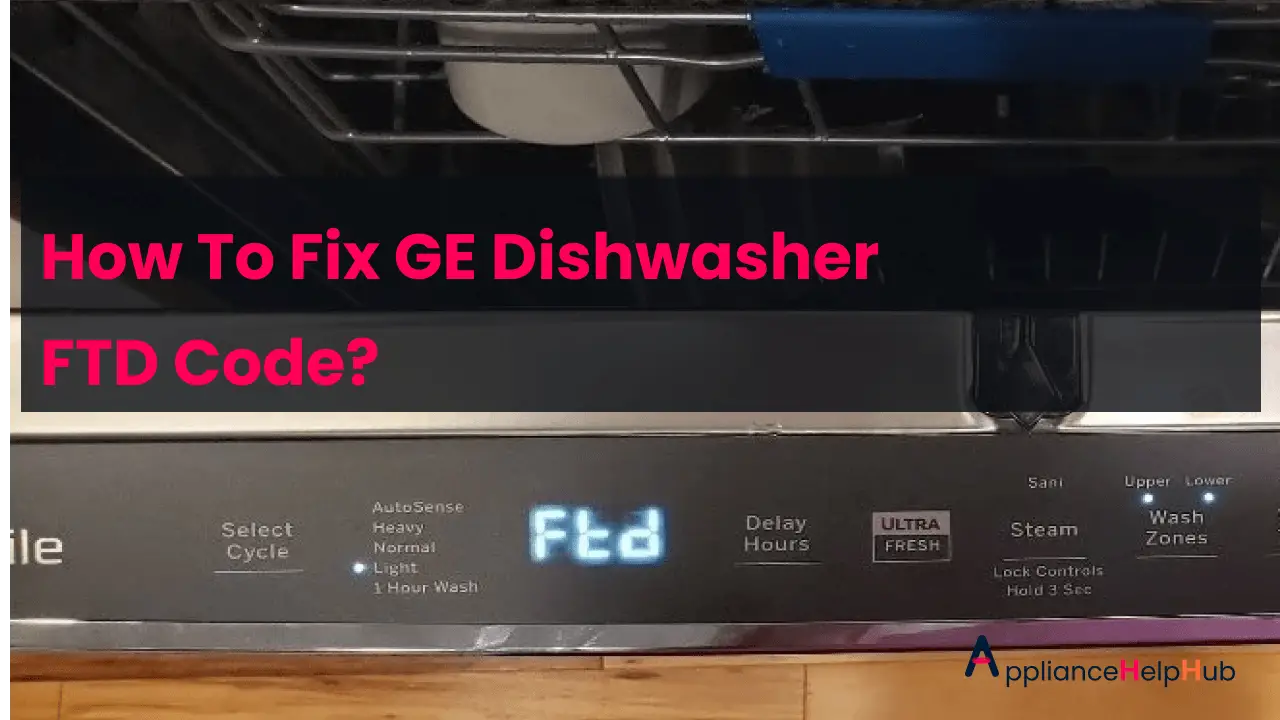


2 thoughts on “How To Fix Ge Dishwasher Code 815 ?”
Comments are closed.