When your GE dishwasher emits a beeping noise, it signifies a problem with the appliance. In the sections below, we will detail a variety of fixes for this issue. Additionally, we’ll show you the most effective ways to tackle the problem of your GE Dishwasher failing to start and merely producing beeping sounds, whether the cause is mechanical or electrical.
Are you hearing a beeping sound from your GE dishwasher and the machine isn’t working? Your dishwasher may be broken, but not necessarily. The beeping you are hearing is simply due to the machine being in trouble.
To help you troubleshoot this issue in detail and also help you avoid future occurrences, we’ll discuss several possible scenarios.
We are prepared to assist you with any kind of troubleshooting for GE dishwasher malfunction, whether it is mechanical or electrical.
Why Your Ge Dishwasher Won’t Start just Beeps?
The dishwasher’s beeping sound isn’t always consistent with its meaning. In addition to indicating the length and pattern of the dishwasher beeping, this sound may also imply several different messages.
The door latch problem

If you hear the same beeping sound every 30 seconds, the dishwasher’s door may not have been closed properly or the door latch switch may have malfunctioned.
Please make sure the dishwasher door is closed all the way; otherwise, the wash cycle may be interrupted or will not begin.
A surge of power
When a power surge occurs, the GE dishwasher will continually beep, so turn it off to stop the beeping.
Turn off beeping
When your GE appliance beeps for 60-90 seconds while turning off, it’s telling you that your dishwasher is finished washing. Once the beeping stops, your appliance is turned off completely.
If the dishwasher beeps then flash red, there may be a problem with the machine. After the beeping and flashing stop, try starting a wash cycle and see if the appliance is working properly.
Too much water signal
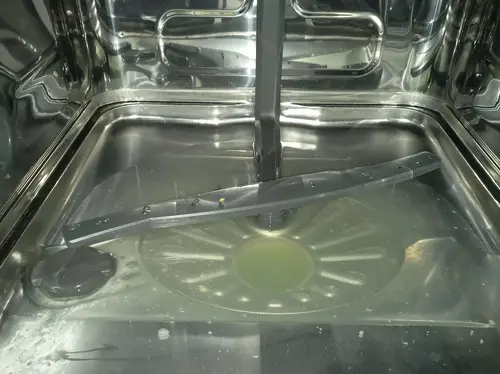
GE dishwashers may produce the beep code when excess water is detected. This beep code is intended to prevent flooding, so if your GE dishwasher beeps, there may be a problem.
To start the wash cycle, the dishwasher requires that excess water be removed.
Component failure is the cause of the failure
In addition to indicating a problem with the dishwasher, the beeping sound may also point to damaged or malfunctioning components.
A damaged dishwasher door or a door switch that is not latching, a broken rack, or malfunctioning spray arms that are preventing the machine from starting the wash cycle may be causing the problem.
Too much Detergent or the wrong
The specific model of the GE dishwasher must be matched with the detergent, rinse aid, or coarse salt brands to choose the right one.
You don’t want to add too much product, but you also don’t want to add too little.
Your dishwasher could be signaling that detergent is low or unavailable by not starting the wash cycle.
How To Fix Ge Dishwasher Won’t Start Just Beeps?
Ge dishwasher won’t start just beeps? There is no problem with a GE dishwasher. It just beeps when you try to start it. To fix this problem, follow the steps below:
Fortunately, fixing the problem should not be difficult once you have identified which component is beeping.
The following are some of the most effective techniques for ensuring your dishwasher is working correctly and may begin the cycle.
1. Look at the dishwasher door to see if it is properly closed
To troubleshoot your door, first, make sure it is properly shut and nothing is blocking it. Make sure nothing is protruding from the dishwasher when you’re trying to close it so that a dish that has not been positioned correctly in the rack doesn’t block the door.
You might have a malfunctioning door latch if you are experiencing difficulties opening your door. It may be broken, damaged, or clogged. Even if the dishwasher door is functioning properly, it must be repaired or replaced if the door will not latch.
You can check the multimeter to determine if the door switch is the issue. If there is no continuity, it should be replaced. You should make sure that the Child Safety lock is not keeping the dishwasher stuck in the initial phase and preventing it from progressing to the wash phase.
It may be why the machine isn’t starting, so you may want to disable this feature and try washing the machine without it.
2. Turn the dishwasher on again
Turning your dishwasher on again is the best thing you can do if you have been the victim of a power surge.
Just unplug the power cord, flip the switch off, and wait a few minutes for the unit to cool down.
Reconnect the unit to the power source and turn it on again. If the dishwasher did not operate correctly, you might have to turn off the circuit breaker manually.
You can perform a factory reset on your GE washer in two ways. In most cases, the reset button is located near the door on the front portion of the unit.
Some dishwasher models require you to open the door to reach the reset button, which is usually on the top.
Make sure you have the instruction manual for the particular GE unit you are trying to reset if you cannot locate the reset button.
3. Make sure the dishes are properly loaded
GE dishwashers must work properly if the dishes that were not positioned correctly in the rack are blocking the door or the water sprouts or the propeller arms, compromising all of the functions.
Make sure that the dishes are loaded in the most optimal manner, meaning that no dishes are touching the mentioned components or hanging out of the racks.
The top rack is used for cups, glasses, and smaller dishes, while the bottom rack holds plates and the silverware basket.
Don’t overload the dishwasher. You can check if the racks are overloaded by attempting to slide them. If it is hard to do so, the load may be too heavy.
4. Check the water level
The Ge dishwasher beeping not starting because of an excess of water.
When cleaning out the dishwasher after using it, use clean towels to remove any residual water and make sure the water level isn’t affecting the dishwasher’s operation.
It is also possible that the dishwasher’s water line was clogged or damaged, resulting in an error message. If so, the waterline should be checked for signs of damage or blockage.
5. Check the dishwasher for cleanliness
You want to make sure that every part of the dishwasher is free of signs of physical damage. There might be a mechanical or electronic problem with the components inside the dishwasher, which often requires the services of a certified technician.
Even if a dishwasher component is defect-free, it is still possible for it to be dirty or clogged. A 1:1 vinegar and water cleaning solution can be used to clean the inside of the dishwasher regularly to prevent this from happening.
Sometimes, you must use a stronger commercial cleaning solution to remove the clogs.
6. Check the product recommendations against the purchases
Always use the recommended GE dishwasher cleaning products according to the user manual.
You want to make sure you add the right amount of product and also make sure you don’t overdo it. The right amount is dependent on the manufacturer’s recommendations.
How To Fix Ge Dishwasher 3 Beeps Won’t Start?
If you are experiencing an issue with your ge dishwasher 3 beeps won’t start, there are a few steps you can try to troubleshoot the problem:
- First, check to make sure the GE dishwasher is properly plugged in and that the outlet is functioning properly.
- Next, check the door to ensure it is properly closed and latched.
- Make sure the controls on the dishwasher are set correctly, and check to see if the dishwasher is in “delay start” mode. If it is, you will need to cancel the delay start to start the dishwasher.
If these steps do not resolve the issue, it may be a problem with the Ge dishwasher control panel is not working or the start button. Consult your owner’s manual or consider contacting a professional for further assistance with the GE dishwasher 3 beeps won’t start issue.
Frequently Asked Questions
Why is my GE dishwasher beeping but not starting?
There could be a number of reasons why your GE dishwasher beeping not starting. One possibility is that the dishwasher’s circuit breaker has tripped. Another possibility is that there is something blocking the dishwasher’s main water pipe. If the dishwasher has been in use for a while and the problem persists, it may be time to have a technician check it out.
Why is my GE dishwasher beeping 3 times and not starting?
There are a few potential causes for your GE dishwasher wont start just beeps 3 times. The most common is that there is something blocking the dishwasher spray arm. If this is the case, you will need to take apart the dishwasher and clear the obstruction. Another possible cause is a broken water pump. If this is the case, you will need to replace the water pump. Finally, if the dishwasher has not been used for a while, the filters may need to be replaced.
Why is my GE dishwasher not starting?
There are a few potential causes for a dishwasher not starting. If the dishwasher is not receiving power, the dishwasher may not start. If the dishwasher is overloaded, the dishwasher may not start. If the water supply is not working, the dishwasher may not start. check how to start a ge dishwasher.
How do you hard reset a GE dishwasher?
To hard reset, a GE dishwasher, turn off the power to the unit and wait five seconds. Then disconnect the power cord from the outlet and wait another five seconds. Reconnect the power cord and turn on the unit.
Why is my dishwasher blinking and not starting?
There are a few potential causes for a dishwasher not starting. The most common issue is a clogged dishwasher drain. If the dishwasher drain is blocked, water can’t flow properly and the dishwasher will stop working. In addition, a dishwasher’s filters may need to be replaced or cleaned that would also happen with Samsung dishwasher troubleshooting. Finally, if the power to the dishwasher is off, it will not start.
Conclusion
In conclusion, if your GE dishwasher won’t start just beeps, there are a few things that you can do to troubleshoot the issue. First, try checking the water supply – make sure it’s properly connected and flowing into the dishwasher. Next, check the power cord – is it plugged in and working properly? Finally, try restarting the dishwasher – this might fix the problem if the other solutions haven’t worked. If none of these solutions work, then you’ll need to take your dishwasher to a professional for repairs.
Thanks for reading!

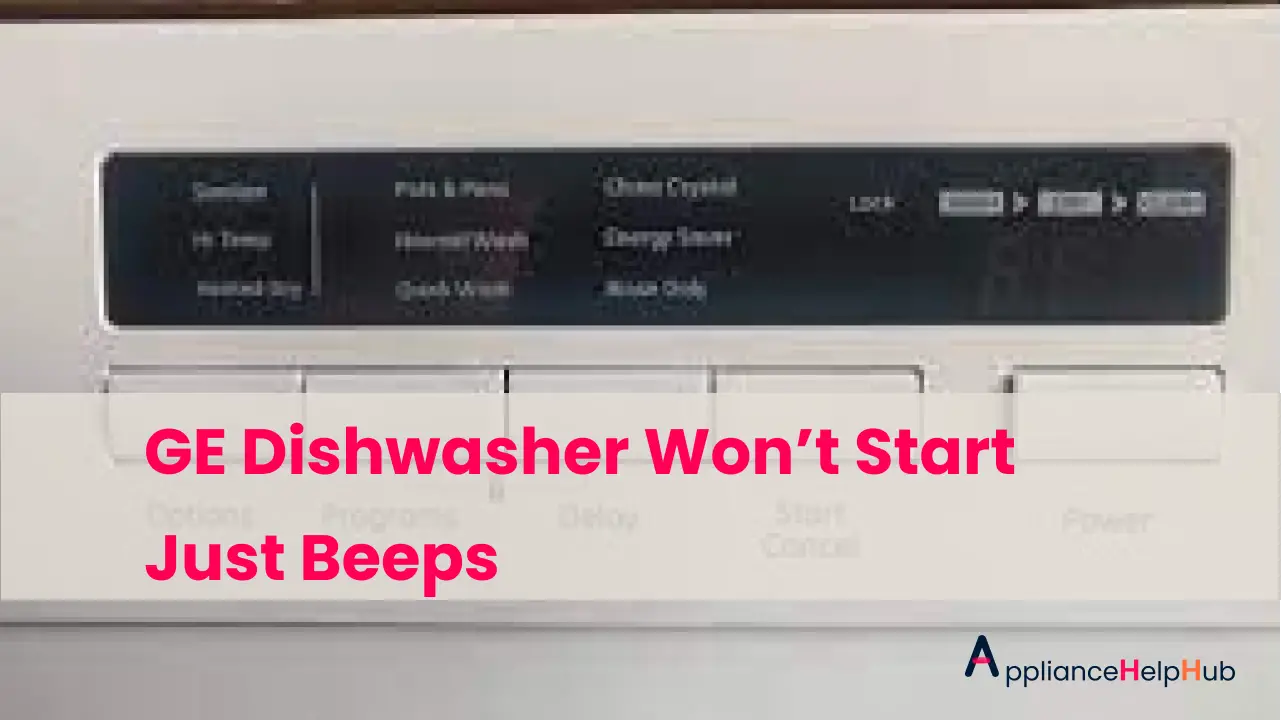
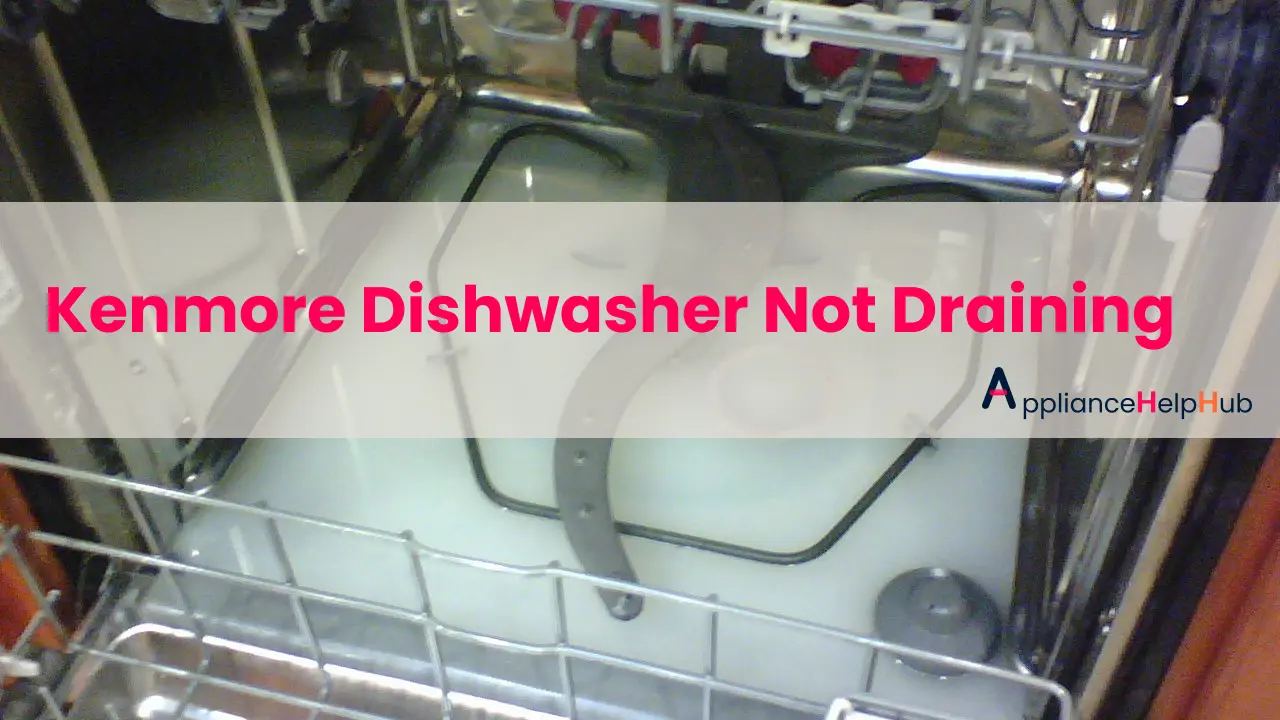


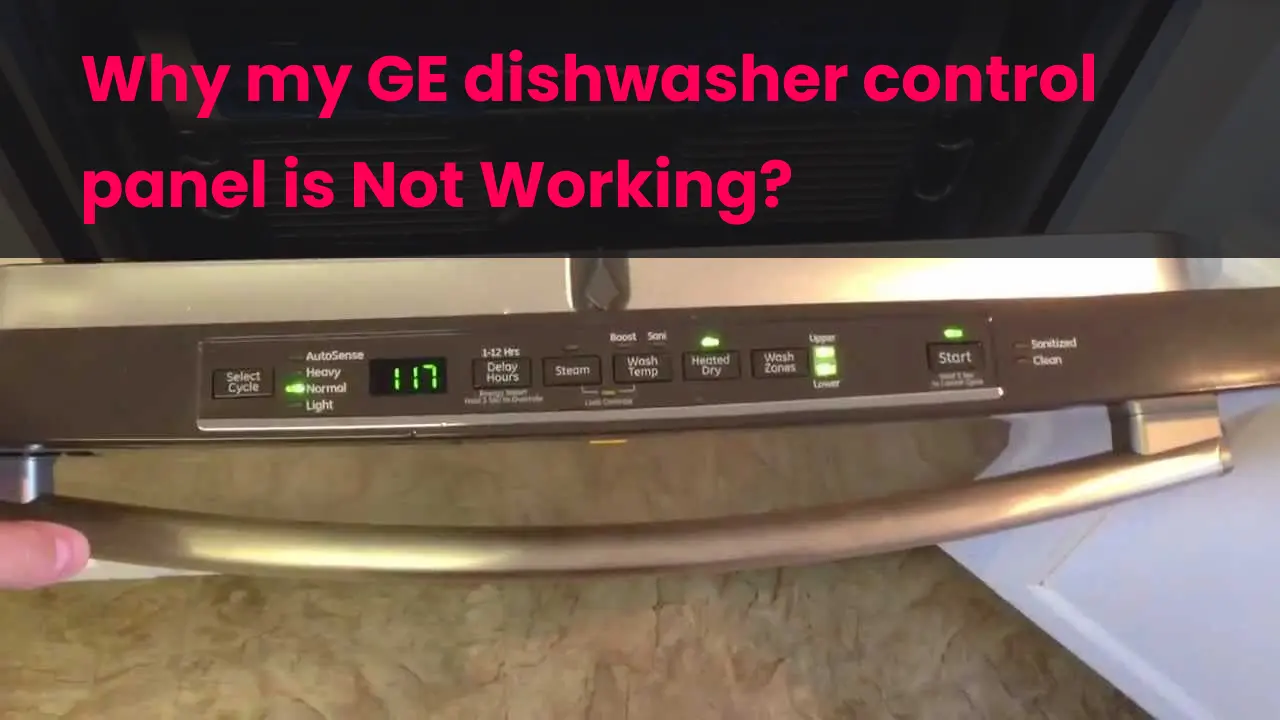
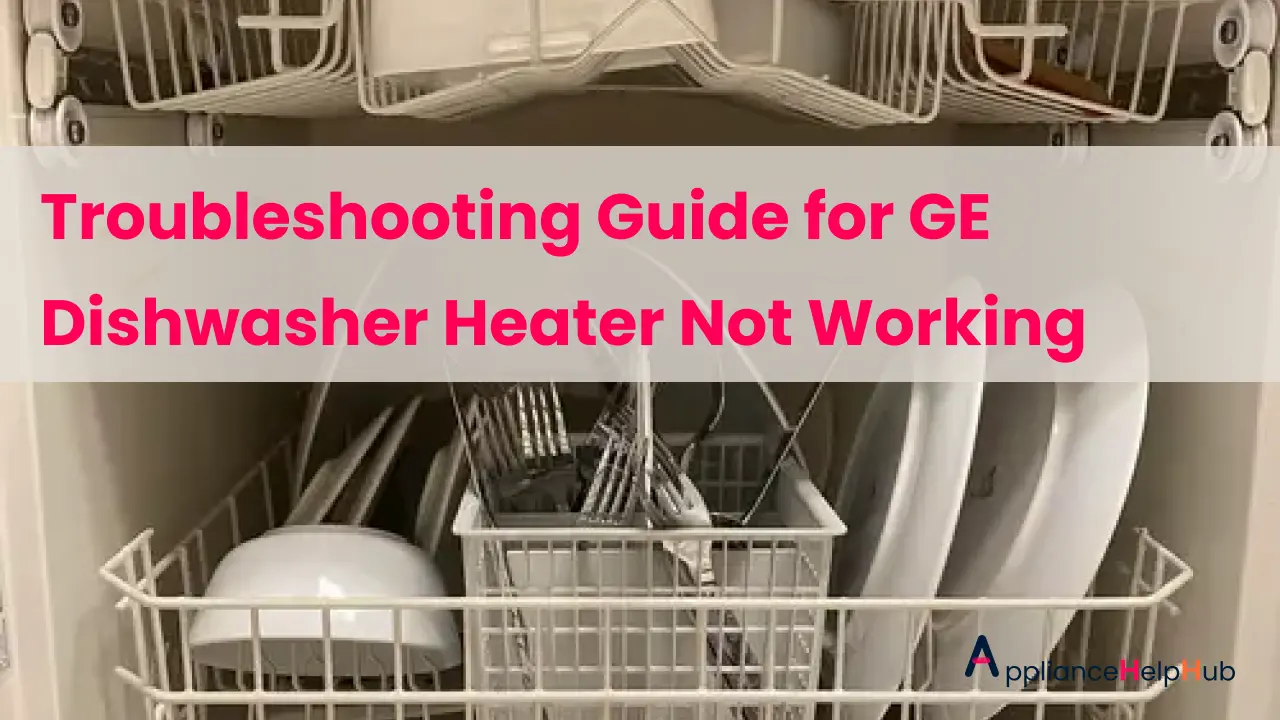
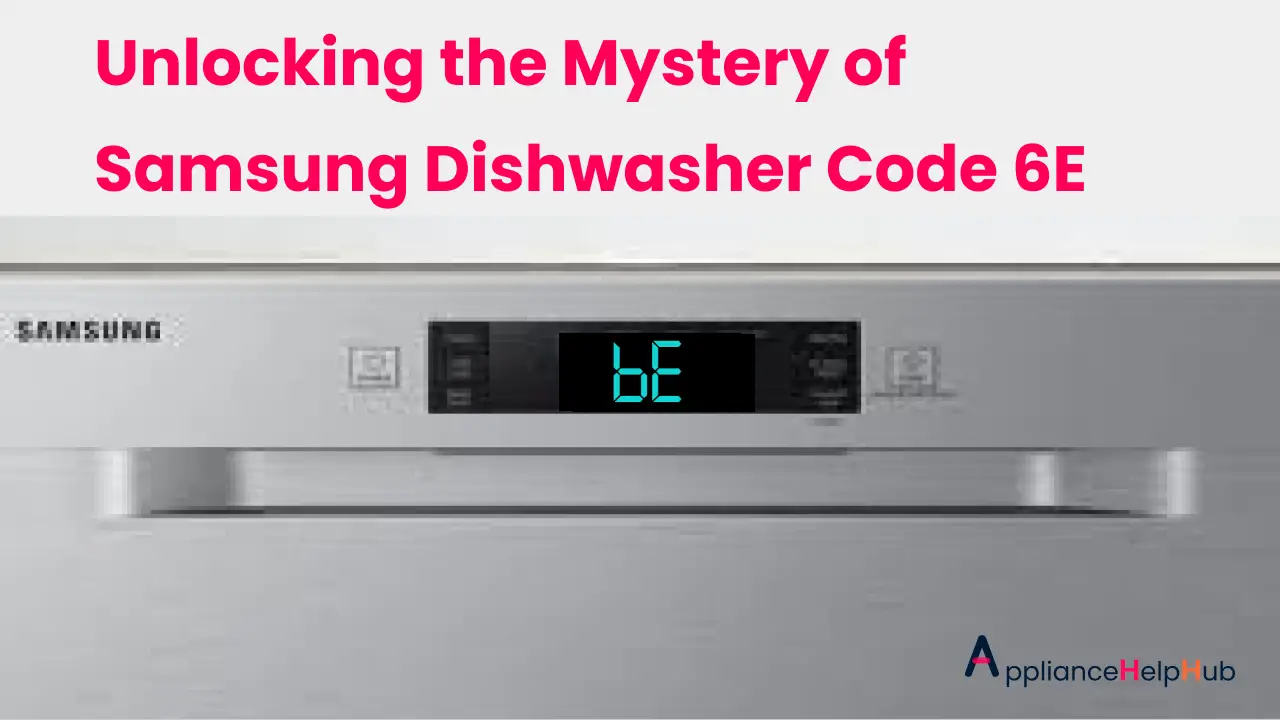

2 thoughts on “[Solved] Ge Dishwasher Won’t Start Just Beeps”
Comments are closed.