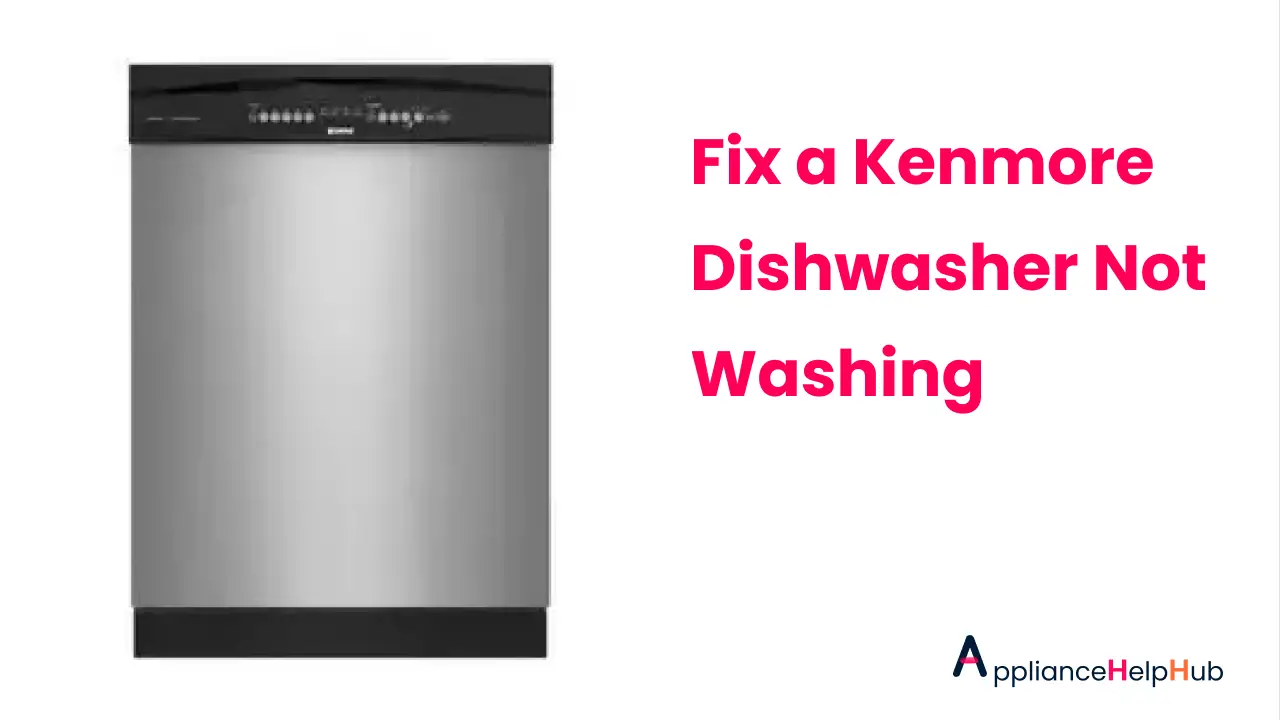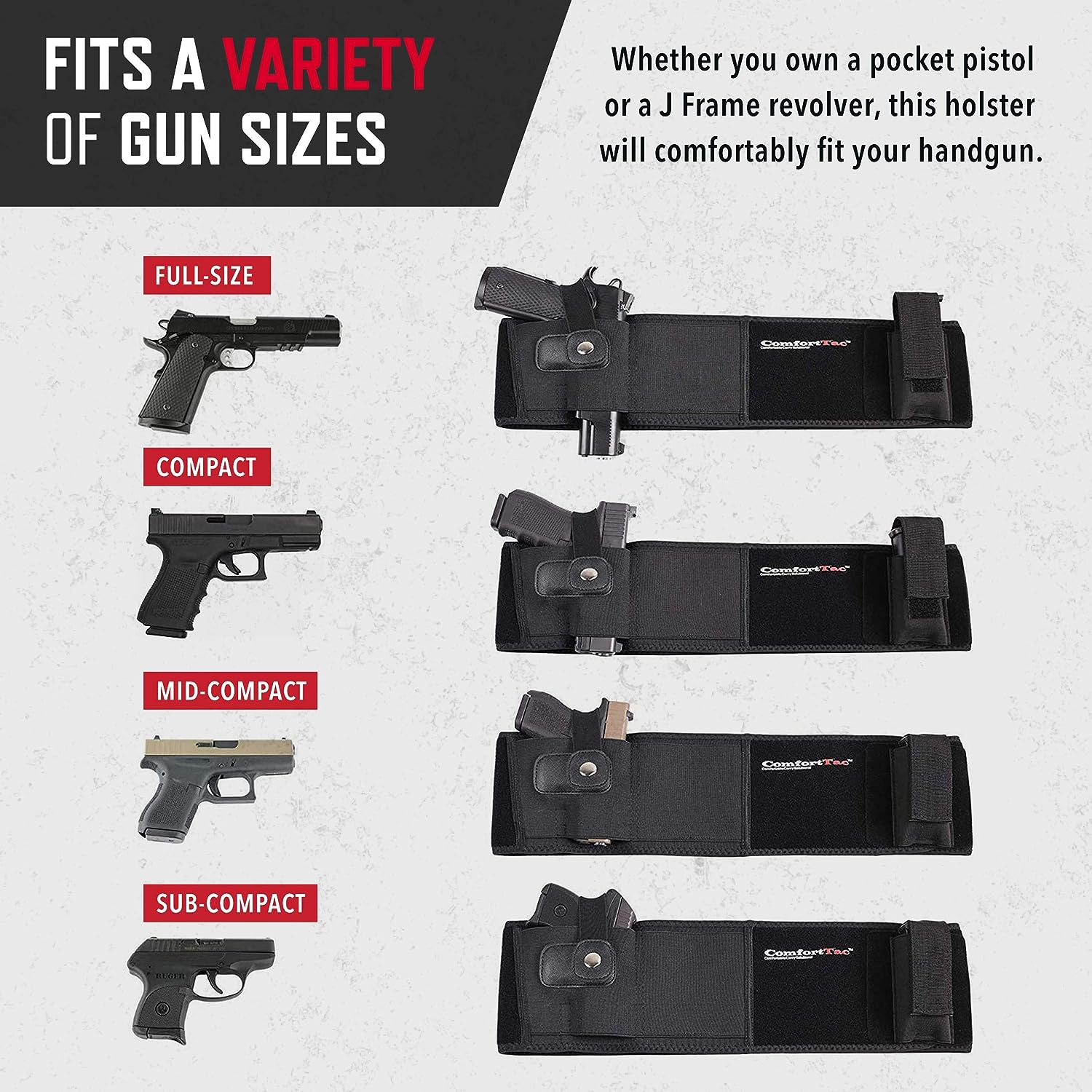Dishwashers have become an indispensable part of modern households, offering a convenient solution to save time, water, and energy, while making the chore of cleaning up after meals a lot easier. However, these devices are not flawless and can sometimes break down, leading to a pile-up of dirty dishes. In this article, we will explore the typical problems that can cause your Kenmore dishwasher to stop cleaning properly, provide tips for troubleshooting, and discuss methods for preventative maintenance to keep your dishwasher running smoothly. For further detailed assistance, check out our specialized Kenmore dishwasher troubleshooting article.
Reasons Why Kenmore Dishwasher Won’t Wash
If your Kenmore dishwasher not washing, there are several potential reasons for this issue. Here are the most common causes:
Clogged Spray Arm
If the spray arm in your Kenmore dishwasher is clogged, it won’t distribute water effectively which led to Kenmore dishwasher not spraying water. You can easily unclog the spray arm by removing it and washing it with warm water and soap.
Dirty Filters
The filters in your dishwasher can become clogged with food debris and other particles, reducing water flow and affecting washing performance. Clean the filters regularly by removing them and washing them in warm, soapy water.
Broken Water Inlet Valve
The water inlet valve controls the flow of water into your dishwasher. If it’s broken, the dishwasher won’t receive enough water to wash effectively. To fix this issue, you’ll need to replace the water inlet valve.
Faulty Wash Motor
If the wash motor in your dishwasher is broken, it won’t generate enough water pressure to clean dishes. You can replace the wash motor to fix this issue.
Other Causes of Kenmore Dishwasher Not Washing
In addition to the issues listed above, improper loading of dishes, incorrect use of detergent, hard water deposits, low water pressure, and faulty timers can also affect your Kenmore dishwasher’s washing performance. Here’s how to address these problems:
Improper Loading of Dishes
Proper loading of dishes is critical for optimal washing performance. Avoid overcrowding the dishwasher, and don’t block the spray arms. Follow the manufacturer’s guidelines for loading your Kenmore dishwasher.
Incorrect Use of Detergent
Using too much or too little detergent can affect your dishwasher’s performance. Follow the instructions on the detergent package and use the appropriate amount.
Hard Water Deposits
Hard water deposits can clog your dishwasher’s spray arms, filters, and water inlet valve, reducing water flow and affecting cleaning performance. Use a dishwasher cleaner to remove hard water deposits.
Low Water Pressure
If the water pressure in your home is low, your Kenmore dishwasher may not receive enough water to wash effectively. Check your water pressure and take steps to increase it if necessary.
Faulty Timer
If the timer in your Kenmore dishwasher is faulty, it won’t initiate the washing cycle. Check the timer for faults and replace it if necessary.

How to Troubleshoot a Kenmore Dishwasher is Not Washing
If your Kenmore dishwasher not washing or Kenmore dishwasher not cleaning , follow these troubleshooting steps:
- Check for error codes: Your dishwasher may display error codes that indicate the problem.
- Inspect and clean the dishwasher interior: Remove any food debris or other obstructions from the dishwasher interior.
- Inspect and clean the dishwasher exterior: Clean the dishwasher’s door and control panel.
- Check the water temperature: The water temperature should be at least 120°F for optimal cleaning performance.
- Inspect and clean the spray arms: Remove the spray arms and wash them in warm, soapy water.
- Inspect and clean the filters: Remove the filters and wash them in warm, soapy water.
- Inspect and clean the garbage disposal: If your dishwasher is connected to a garbage disposal, make sure it is clean and not clogged.
- Check the water inlet valve: Make sure the water inlet valve is not clogged or damaged.
- Test the wash motor: If the wash motor is not generating enough water pressure, it may need to be replaced.
Maintenance Tips for Your Kenmore Dishwasher
Proper maintenance of your Kenmore dishwasher can prevent many of the problems from Kenmore dishwasher not draining to problems that can lead to poor washing performance. Here are some tips to keep your dishwasher running smoothly:
Clean the Dishwasher Regularly
Remove any food debris and other obstructions from the dishwasher interior and exterior. Clean the spray arms, filters, and garbage disposal regularly.
Use the Right Detergent
Use a high-quality dishwasher detergent and follow the manufacturer’s instructions for the appropriate amount.
Run Hot Water Before Starting the Dishwasher
Run hot water in the sink for a few seconds before starting the dishwasher to ensure that the water entering the dishwasher is hot.
Load the Dishwasher Properly
Avoid overcrowding the dishwasher and blocking the spray arms. Follow the manufacturer’s guidelines for loading your dishwasher.
Check the Water Pressure
Check your home’s water pressure and take steps to increase it if necessary.
Schedule Regular Maintenance
Have your Kenmore dishwasher inspected and serviced regularly by a professional to keep it running smoothly.
How do you reset a Kenmore dishwasher?
To reset a Kenmore dishwasher, you can follow these general steps:
- Interrupt the cycle: If the dishwasher is currently running a cycle, you can reset it by pressing the “Cancel” button. This will cancel the current cycle and drain any remaining water.
- Turn off the dishwasher: Locate the dishwasher’s electrical supply and switch it off. This can typically be done by unplugging the dishwasher from the power outlet or turning off the circuit breaker connected to it. Wait for a few minutes to allow any residual power to dissipate.
- Restore power: After the waiting period, turn the dishwasher back on by plugging it into the power outlet or flipping the circuit breaker back to the “On” position.
- Select a new cycle: Once the power is restored, select a new cycle on the dishwasher’s control panel. Choose the desired wash cycle and any additional settings, such as temperature or delay start.
- Start the cycle: Press the “Start” or “Resume” button to initiate the new cycle. The dishwasher should now begin operating with the selected settings.
It’s worth noting that the specific reset process for Kenmore dishwashers may vary depending on the model. It is recommended to consult the dishwasher’s user manual for precise instructions on how to reset your particular Kenmore dishwasher model.
FAQ Kenmore dishwasher not washing
Can I use regular dish soap in my Kenmore dishwasher?
No, regular dish soap is not recommended for use in dishwashers. It can produce too many suds and damage the dishwasher.
How often should I clean my dishwasher?
It’s recommended to clean your dishwasher once a month to prevent buildup of food debris and other obstructions.
Can I use bleach to clean my dishwasher?
Yes, you can use bleach to clean your dishwasher. Mix one cup of bleach with a gallon of water and pour it into the bottom of the dishwasher. Run a hot water cycle to clean the dishwasher.
Why is my Kenmore dishwasher leaking from the door?
If your Kenmore dishwasher is leaking from door, there are a few possible reasons for this issue. The most common causes include a worn-out or damaged door gasket or seal. This can result in water seeping out during the wash cycle. Another possibility is misalignment of the door latch or hinges, preventing the door from closing properly and creating gaps where water can leak. Clogs in the spray arm or its components can also cause water to spray in the wrong direction, leading to leakage. Lastly, a faulty float switch or water inlet valve can cause an overfilling of the dishwasher, resulting in water escaping from the door. It’s important to address these issues promptly to prevent further damage.
Conclusion
A Kenmore dishwasher not washing can be frustrating, but many issues can be easily fixed with simple troubleshooting and maintenance. By following Appliance Help Hub tips and advice in this article, you can keep your dishwasher running smoothly and ensure that your dishes come out clean every time. Always read the Kenmore dishwasher manual for further info.