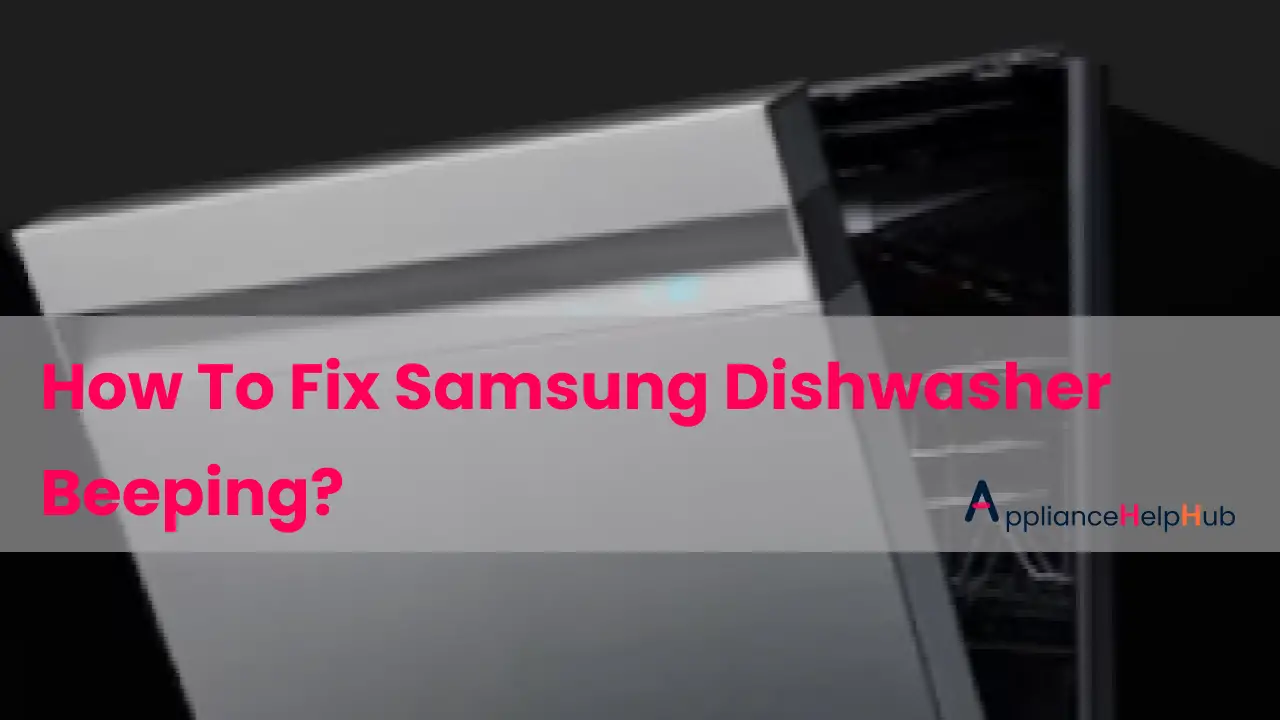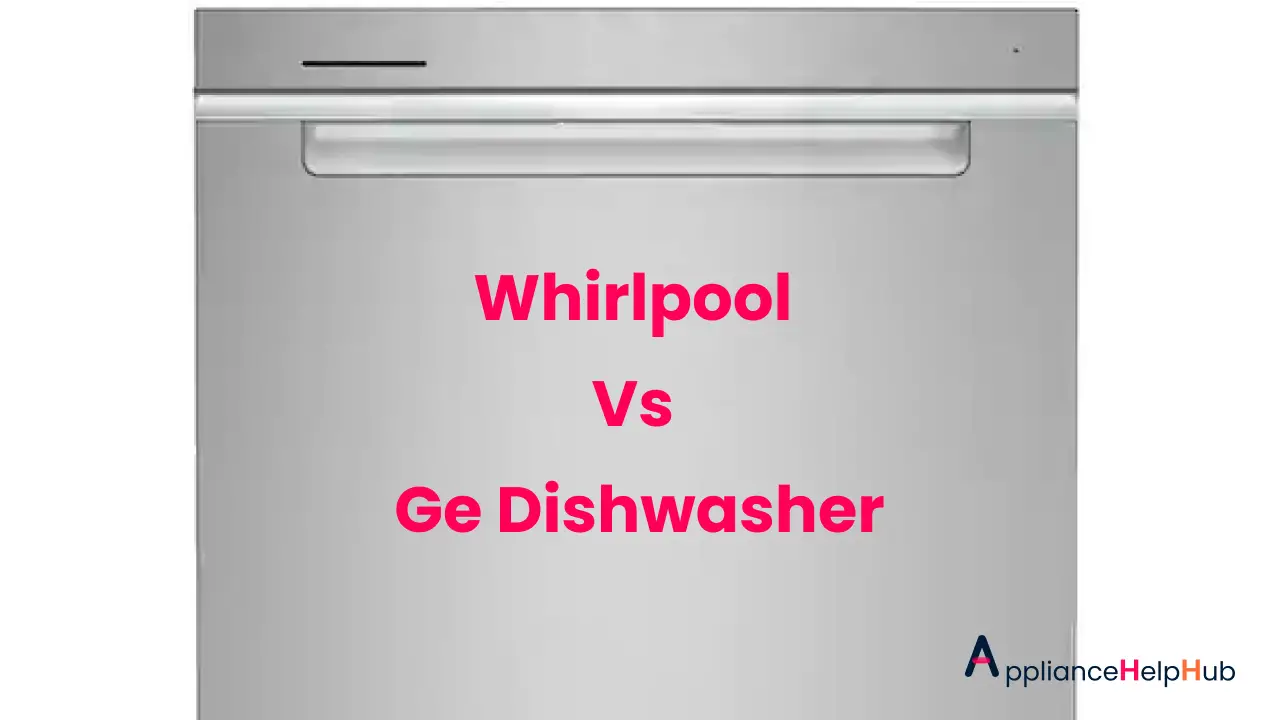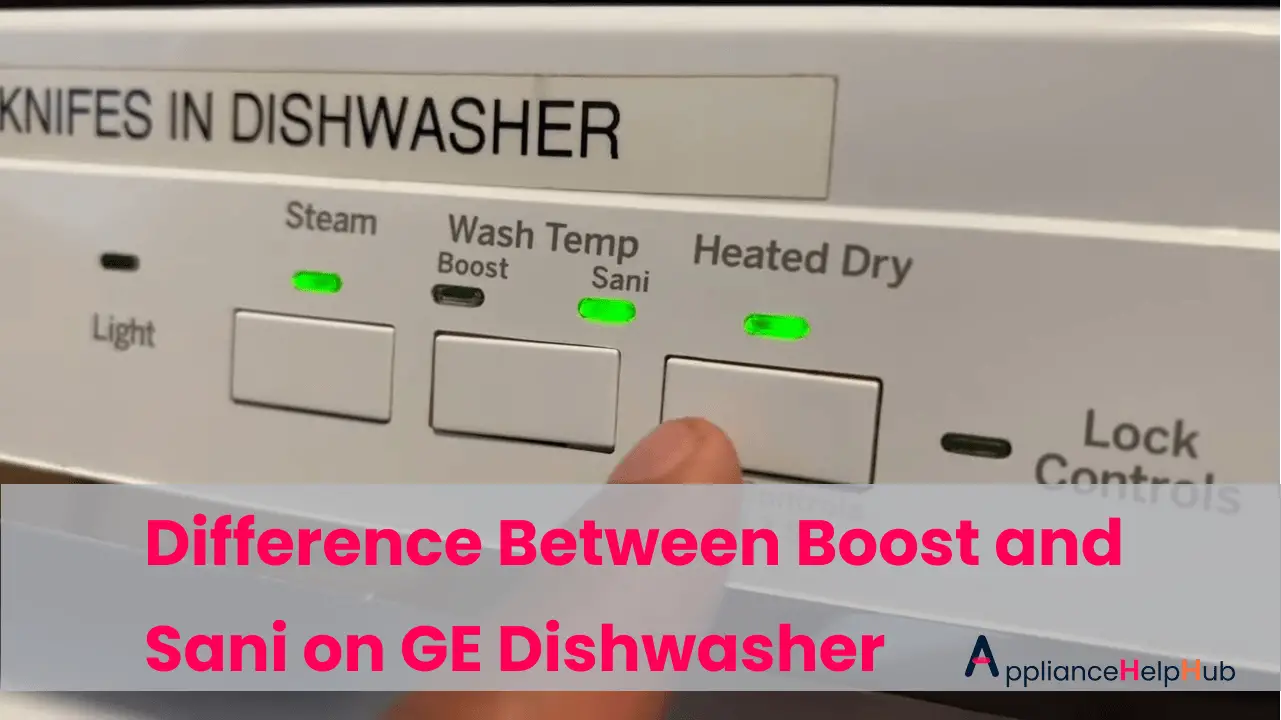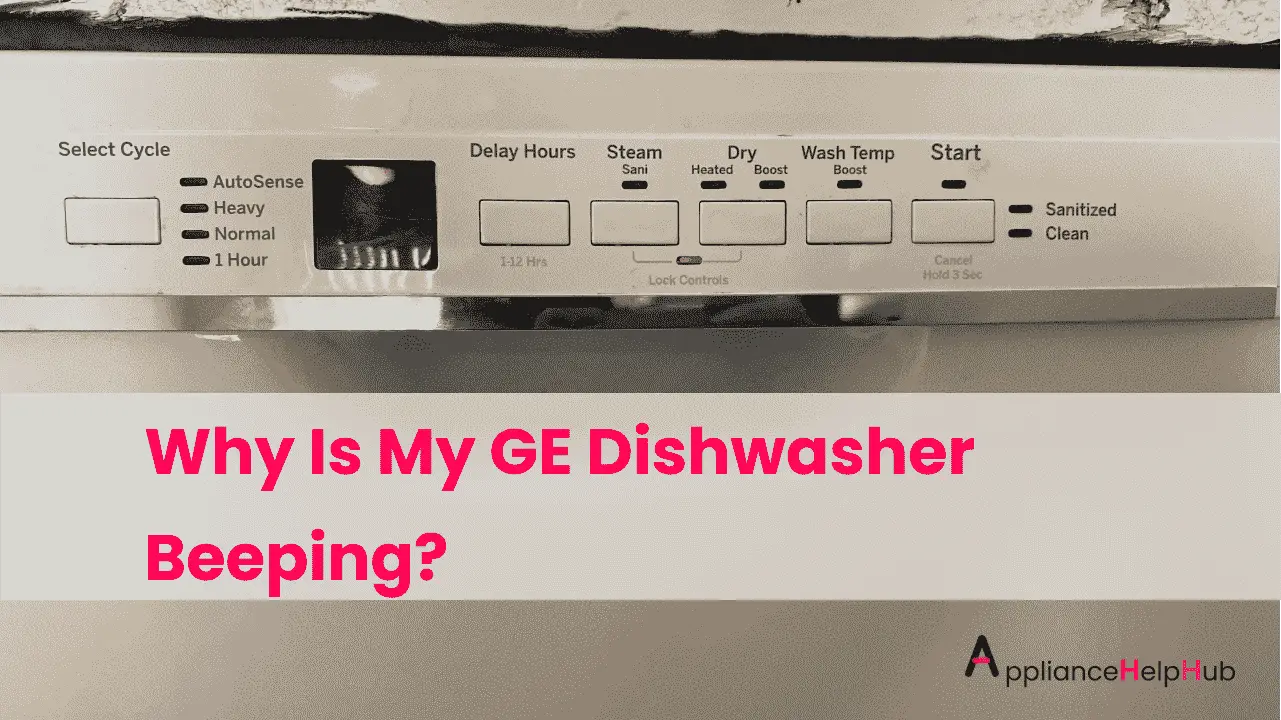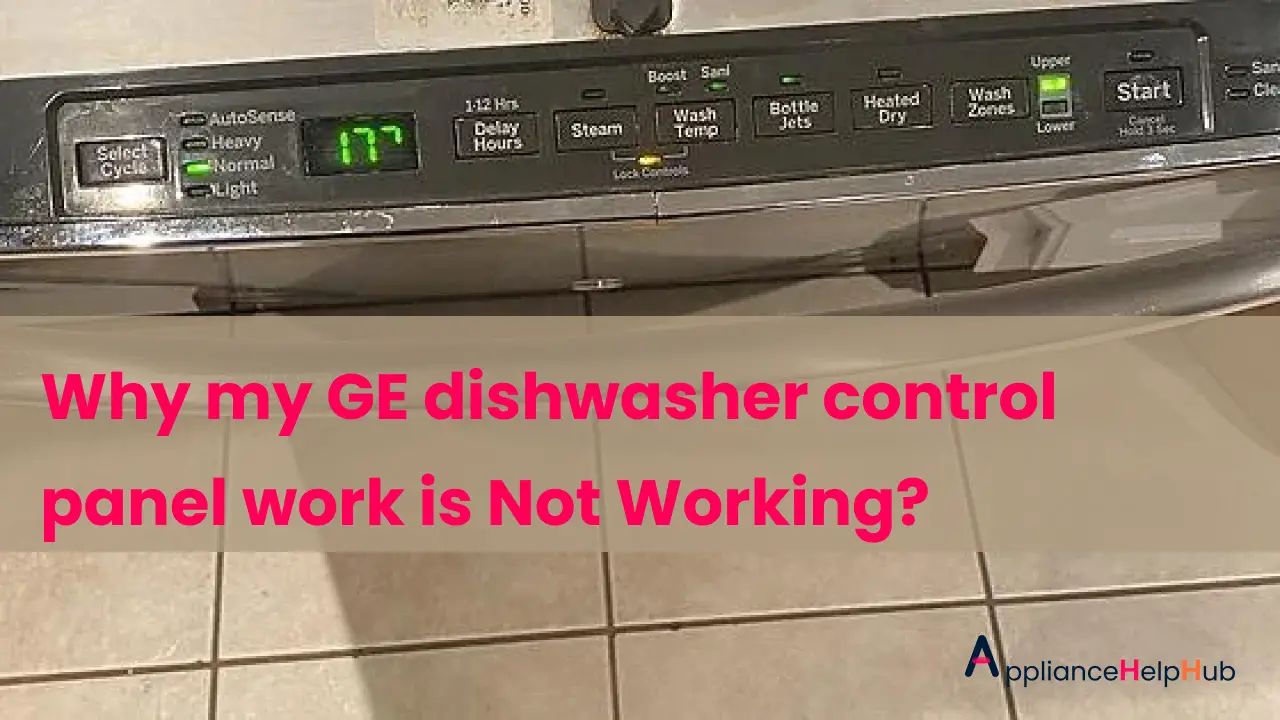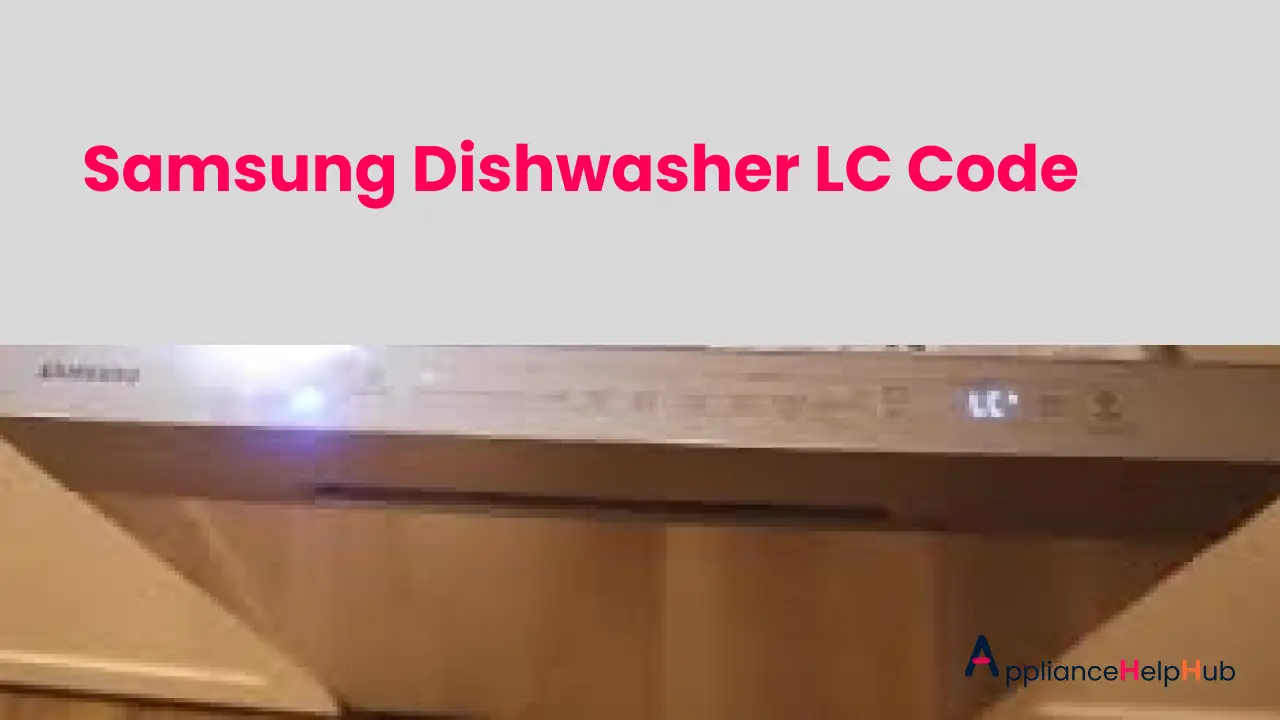Samsung dishwashers are known for their reliability and effectiveness, but sometimes they can run into some problems. One common issue is the beeping noise that emanates from the dishwasher, which can indicate various potential problems. In this blog post, we are going to provide detailed information on how to identify and remedy the beeping issues in Samsung dishwashers.
Samsung Dishwasher Beeping Types
Samsung dishwashers can produce different beeps, each indicating a specific problem. Here are a few examples:
Single Beep
This is a normal indication that the dishwasher has completed a cycle or that a button has been pressed.
Series of Beeps
Samsung dishwasher 3 beeps can indicate a problem with the dishwasher, such as a clogged filter or a blocked spray arm.
Long Continuous Beep
This can indicate a serious problem, such as a malfunctioning water inlet valve or a faulty control panel.
Samsung Dishwasher Beeps 3 Times
One of the most common beeping patterns in Samsung dishwasher 3 beeps in a row. This can indicate that there is an issue with the dishwasher’s water supply.
Samsung dishwasher beeps 3 times It could be caused by the following:
Low water pressure
If the water pressure in the dishwasher is too low, the dishwasher will beep 3 times to alert you. To check for low water pressure, check the flow rate at the faucet where the dishwasher is connected.
Water inlet valve issue
The water inlet valve controls the flow of water into the dishwasher. If the valve is not working properly, the dishwasher will beep 3 times. To check the water inlet valve, you can remove it from the dishwasher and test it for continuity using a multimeter.
Clogged water line
If the water line leading to the dishwasher is clogged, the dishwasher will beep 3 times to alert you. To check for a clogged water line, disconnect the dishwasher from the water supply and flush out the line.
If you are experiencing 3 beeps in a row, it is important to address the problem as soon as possible to avoid potential damage to the dishwasher. If you are not comfortable troubleshooting and servicing these issues, it’s best to contact a professional repair service.

Common Causes of Samsung Dishwasher Beeping
A clogged filter is one of the most common causes of beeping in Samsung dishwashers. The filter is responsible for removing food particles and other debris from the dishwasher, and if it becomes clogged, it can cause water to back up and trigger the beeping. To check the filter, remove it from the dishwasher and clean it thoroughly. If the filter is severely clogged, it may need to be replaced.
Another common cause of beeping is a blocked spray arm. The spray arm is responsible for distributing water and detergent throughout the dishwasher, and if it becomes blocked, it can cause water to back up and trigger the beeping. Choose the best detergent for Samsung dishwasher wisely. To check the spray arm, remove it from the dishwasher and clean it thoroughly. If the spray arm is severely blocked, it may need to be replaced.
Professional Troubleshooting
If the above steps do not resolve the issue, it may be necessary to perform more advanced troubleshooting. Some possible beeping causes include malfunctioning water inlet valves, faulty control panels, or another electronic component failure. To troubleshoot these issues, it’s important to have a basic understanding of the dishwasher’s electrical and plumbing systems and the ability to handle electronic components safely.
Here are some general troubleshooting steps you can take:
- Check the water inlet valve: The water inlet valve controls water flow into the dishwasher. If it’s malfunctioning, it can cause water to back up and trigger the beeping. To check the water inlet valve, remove it from the dishwasher and test it for continuity using a multimeter. If the valve is malfunctioning, it will need to be replaced.
- Check the control panel: The control panel controls the dishwasher’s functions. If it’s faulty, it can cause the dishwasher to beep. To check the control panel, remove it from the dishwasher and test it for continuity using a multimeter. If the panel is faulty, it will need to be replaced.
- Check other electronic components: If the above steps do not resolve the issue, it may be necessary to check other electronic components, such as the main control board, the timer, or the display.
Please note that it is not recommended to attempt these steps unless you have a technical background and the proper tools. If you’re not comfortable with troubleshooting and servicing electrical appliances, it’s best to contact a professional repair service.

Frequently Asked Questions (FAQs)
What should I do if my Samsung dishwasher keeps beeping?
If your Samsung dishwasher keeps beeping, it’s important to try to identify the cause of the beeping. Common causes include clogged filters, blocked spray arms, malfunctioning water inlet valves, and faulty control panels. If you’re not comfortable troubleshooting and servicing electrical appliances, it’s best to contact a professional repair service.
How do I reset my Samsung dishwasher?
To reset your Samsung dishwasher, you can unplug it from the power source for 30 seconds and then plug it back in. This should reset the dishwasher and clear any error codes like Samsung Dishwasher Code 4E. If the issue persists, it’s best to contact a professional repair service.
Can I fix a beeping issue with my Samsung dishwasher myself?
Some beeping issues with Samsung dishwashers can be fixed by cleaning or replacing filters, reading How To Clean Samsung Dishwasher Filter, unclogging spray arms, or addressing water pressure or water inlet valve issues. However, if you’re not comfortable troubleshooting and servicing electrical appliances, it’s best to contact a professional repair service.
How do I know if my Samsung dishwasher’s water inlet valve is malfunctioning?
One indication of a malfunctioning water inlet valve is beeping 3 times in a row. To check the water inlet valve, you can remove it from the dishwasher and test it for continuity using a multimeter. If the valve is malfunctioning, it will need to be replaced.
Conclusion
Samsung dishwasher Beeping issues can be caused by various problems, from clogged filters and blocked spray arms to malfunctioning water inlet valves and faulty control panels. By understanding the different types of beeps that a Samsung dishwasher can do.
Identifying the cause of the beeping is essential to address the problem adequately. If you’re not comfortable troubleshooting and servicing electrical appliances, it’s best to contact a professional repair service. Remember to check for common causes such as low water pressure, a clogged water line, or a malfunctioning water inlet valve. It is also essential to address the problem as soon as possible to avoid potential damage to the dishwasher.