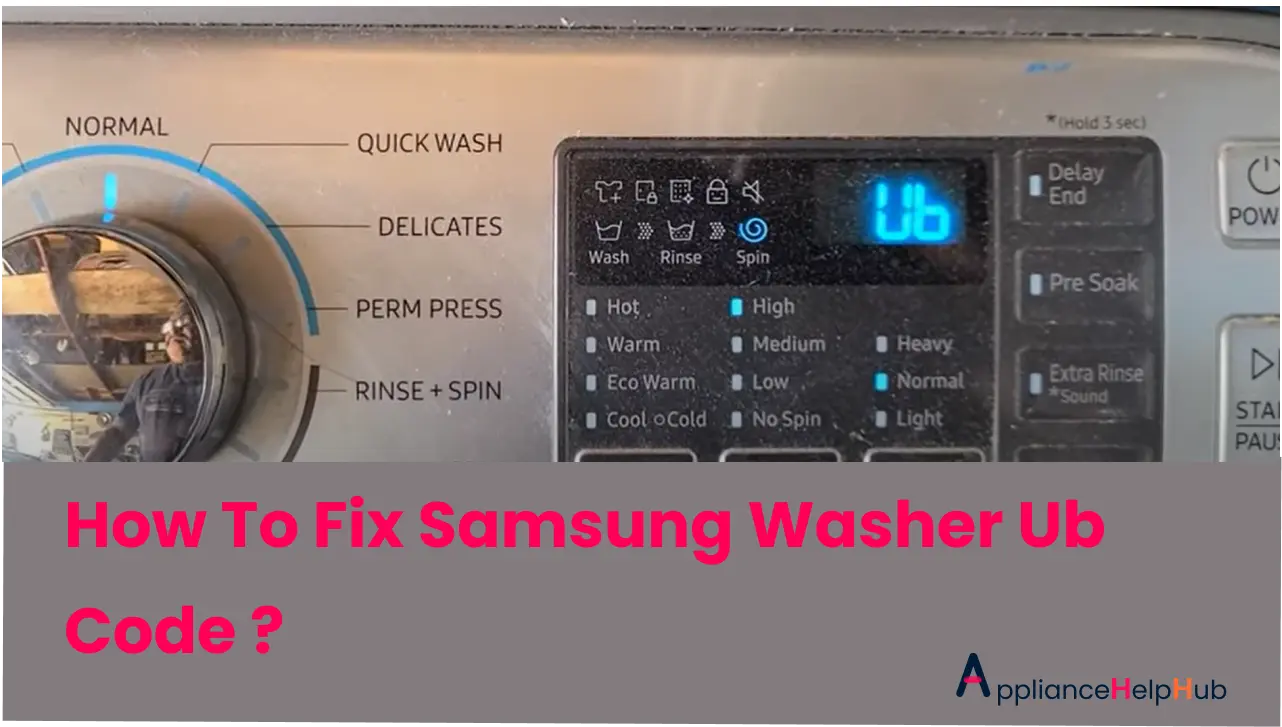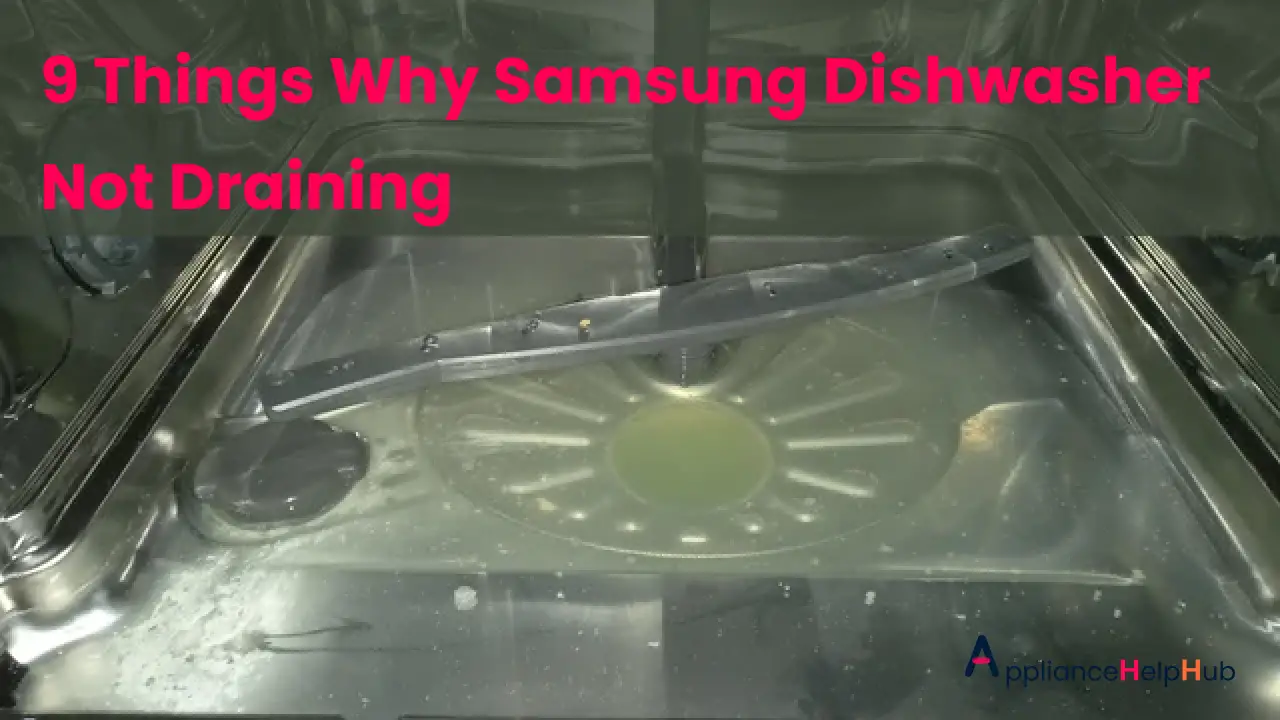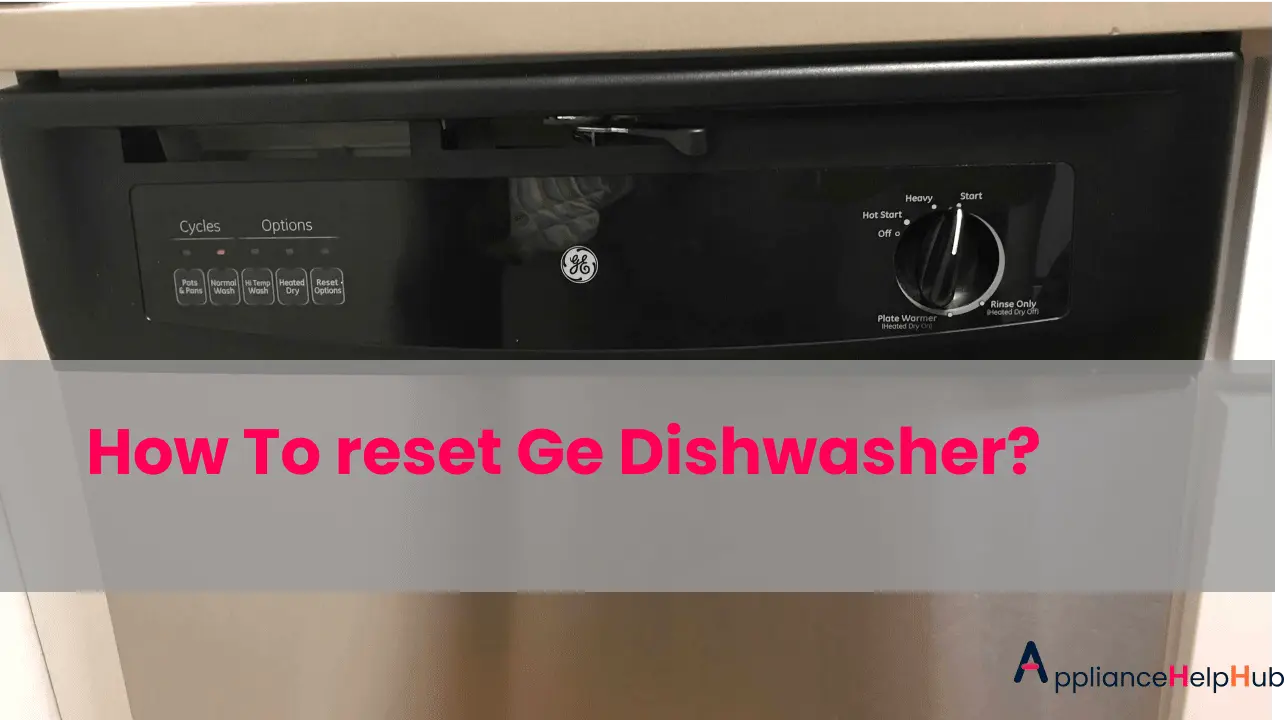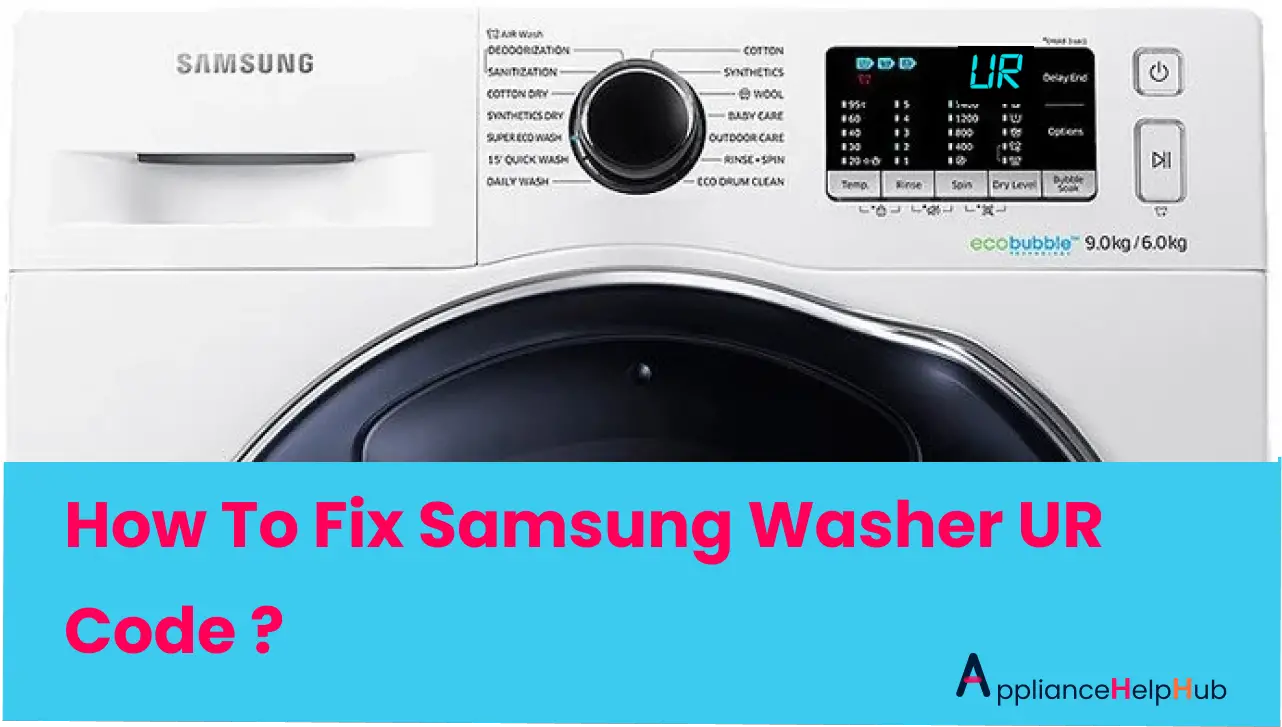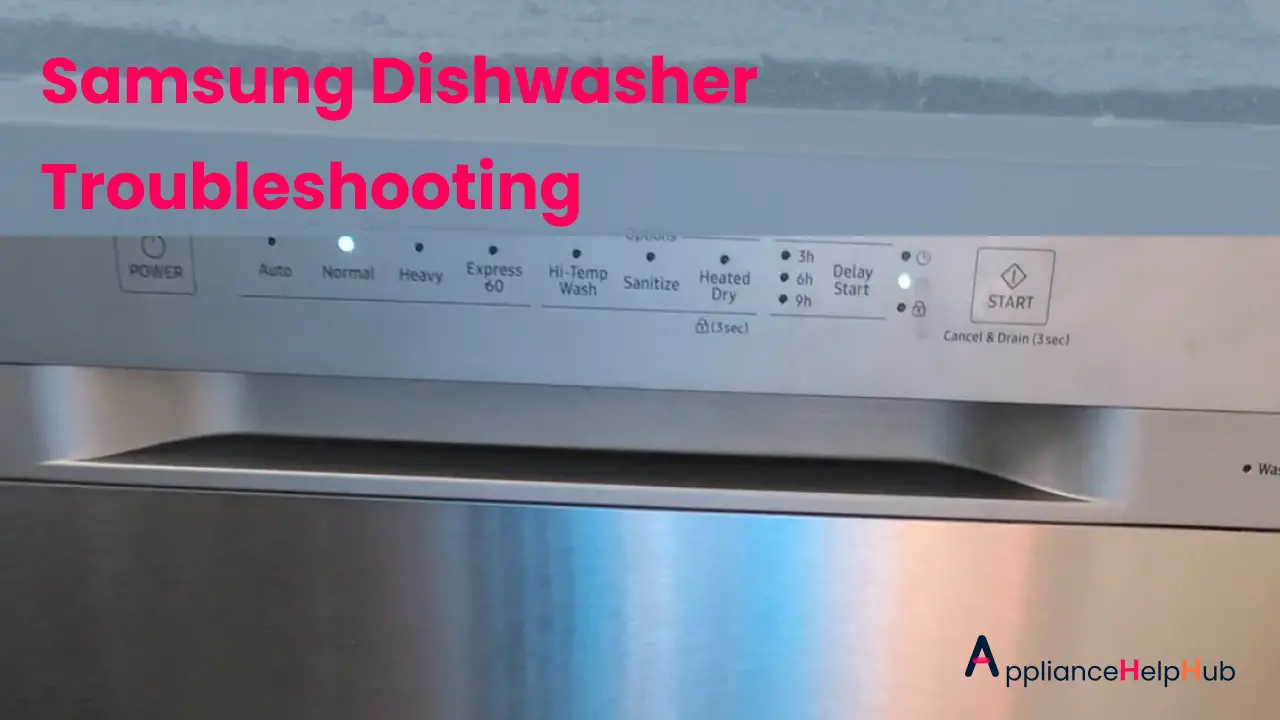In the realm of modern home appliances, Samsung washing machines stand out for their exceptional efficiency and reliability. However, like any appliance, they may run into issues from time to time. A common problem faced by Samsung washing machine owners is the “UB” error code. This alert indicates that an imbalance in the laundry load has been detected by the machine, potentially disrupting your laundry routine and leaving you wondering how to resolve the issue.
In this comprehensive guide, we will delve into the world of Samsung washer UB code and provide you with valuable insights and solutions to overcome this challenge.
What does the Samsung Washer UB code mean?
When your Samsung washer displays the UB error code, it signifies that the machine has detected an imbalance in the load during the spin cycle. This imbalance can potentially lead to poor washing performance, excessive vibration, and even damage to the washer if not addressed promptly.
What Causes the Samsung Washer UB Code Error?
The ub code on Samsung washer can be triggered by various factors, including:
- Unevenly distributed laundry items inside the washer drum.
- Overloading the washer beyond its capacity.
- Washing bulky items or single large pieces, such as comforters or blankets.
- Operating the washer on an uneven or unstable surface.
What can be the Impact of an unbalanced load on the washer?
An unbalanced load in the washer can have several adverse effects, such as:
- Reduced cleaning efficiency: When the load is not distributed evenly, some items may not receive sufficient water or detergent, resulting in inadequate cleaning.
- Excessive noise and vibration: The washer may shake vigorously and produce loud noises, potentially causing disruptions and discomfort.
- Increased wear and tear: Continuous operation with an unbalanced load can put additional strain on the washer’s components, leading to premature wear and potential damage.

How To Fix Ub code on Samsung washer?
To fix the Samsung washer UB code error follow these troubleshooting steps:
Step 1: Stopping the washer and redistributing the load
When the Samsung washer UB error code appears, pause the washer’s operation and redistribute the laundry items manually. Open the door and rearrange the clothes to ensure an even distribution within the drum. Remove any bulky or heavy items that may contribute to the imbalance.
Step 2: Checking for individual items causing the imbalance
Inspect the load closely and identify any individual items that may be causing the imbalance. Large or heavy items, such as blankets or sneakers, can create an uneven distribution. Remove these items and reposition them more evenly among the rest of the laundry.
Step 3: Adjusting the washer’s leveling feet
Ensure that your Samsung washer is sitting on a level surface. If it appears to be tilted or unbalanced, adjust the leveling feet accordingly. Use a wrench or pliers to loosen or tighten the feet as needed until the washer is stable and level in all directions.
Step 4: Verifying the washer’s stability
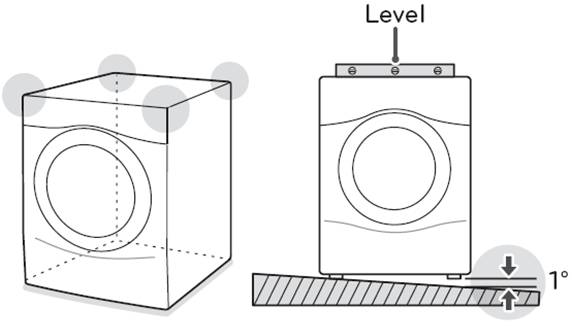
Check the stability of the washer by gently rocking it from side to side. If it wobbles or moves excessively, it may need further stabilization. Place a sturdy piece of wood or a rubber anti-vibration pad under the washer to minimize movement and vibrations during operation.
Step 5: Examining the suspension rods
The suspension rods of your Samsung washer play a crucial role in maintaining balance during the spin cycle. Inspect these rods for any signs of damage or wear. If you notice any issues, such as bent or broken rods, they may need to be replaced. Contact a professional technician or Samsung customer support for assistance with this repair.
Step 6: Calibrating the washer’s sensor
In some cases, calibrating the sensor of your Samsung washer can help resolve the Samsung washer code UB error. Consult your washer’s user manual or visit the official Samsung website for specific instructions on how to calibrate the sensor. Follow the steps carefully to ensure accurate calibration and optimal performance.
FAQs About Samsung Washer Code UB
Why does my Samsung washer keep showing the UB error code?
The Samsung washer UB code is typically triggered when the washer detects an imbalance in the load. This can occur due to unevenly distributed laundry, overloading, or operating the washer on an unstable surface. By following the troubleshooting steps mentioned earlier, you can address the issue and prevent the error code from reoccurring.
How can I redistribute the load in my washer?
To redistribute the load, pause the washer and open the door. Rearrange the laundry items manually, ensuring an even distribution within the drum. Remove any heavy or bulky items that may be causing the imbalance. Close the door and resume the wash cycle.
What should I do if the UB error code persists?
If the Samsung washer UB code persists despite redistributing the load and following the troubleshooting steps, there may be an underlying issue with the washer’s internal components. It is advisable to contact Samsung customer support or a professional technician to diagnose and resolve the problem.
Can an unbalanced load damage my washer?
Operating the washer with an unbalanced load can potentially lead to increased wear and tear on the machine’s components. Continuous use under such conditions may result in premature damage. It is crucial to address the UB error code promptly and ensure proper load distribution for optimal washer performance and longevity.
What does the Samsung washer U6 code error mean?
The Samsung washer U6 code refers to an unbalanced load. This means that the laundry inside the machine is not distributed evenly, causing the washer to be unable to spin properly.
What is the meaning of the Samsung washer ND code?
The Samsung washer ND code stands for “No Drain.” It is an error code that indicates the washer is unable to drain the water from the tub during the wash cycle.
Are there any preventive measures to avoid the UB error code?
To prevent the Samsung washer UB code error, follow these preventive measures:
- Avoid overloading the washer. Adhere to the manufacturer’s recommended load capacity.
- Distribute the laundry evenly within the drum before starting the wash cycle.
- Do not wash bulky items, such as comforters or large blankets, in a single load.
- Place the washer on a stable and level surface.
- Regularly inspect and maintain the washer’s suspension rods for any signs of damage.
Should I seek professional assistance for resolving the UB error code?
If you have followed the troubleshooting steps mentioned earlier and the UB error code still persists, it may be beneficial to seek professional assistance. Experienced technicians have the knowledge and expertise to diagnose and repair any underlying issues with your Samsung washer. Contact Samsung washer customer support or a reputable appliance repair service to schedule a service appointment.
Conclusion
Dealing with the Samsung washer code UB, indicating an imbalance in the load, can be frustrating. However, by following the troubleshooting steps outlined in this guide, you can effectively address the issue and restore your washer’s optimal performance. Remember to redistribute the load, adjust leveling feet, ensure stability, inspect suspension rods, and calibrate the sensor if necessary.
Regular maintenance and adherence to proper laundry practices will help prevent the UB error code from recurring. By taking proactive measures and promptly addressing any issues, you can enjoy the reliable performance of your Samsung washer for years to come