If you’re encountering difficulties with your GE dishwasher and facing troubleshooting challenges, rest assured you’re not alone in this situation. GE dishwashers are highly favored by many due to their cutting-edge features, but these can also make troubleshooting seem overwhelming at first glance. This blog post is dedicated to offering a thorough walkthrough of the troubleshooting process for GE dishwashers. We’ll delve into various common problems and their solutions, aiming to assist you in rectifying any issues promptly and ensuring your dishwasher runs smoothly again.
Troubleshooting For Ge Dishwasher
Ge Dishwasher Common Problems
- GE dishwasher not draining
- GE dishwasher is not cleaning
- Ge Dishwasher top rack not installed
- GE dishwasher is not spraying water
- GE dishwasher buttons not working
- Ge dishwasher not filling with water
- GE dishwasher not stopping after full cycle
- GE dishwasher not starting
- Common GE Dishwasher Error Codes
- GE dishwasher is not drying
GE dishwasher not draining
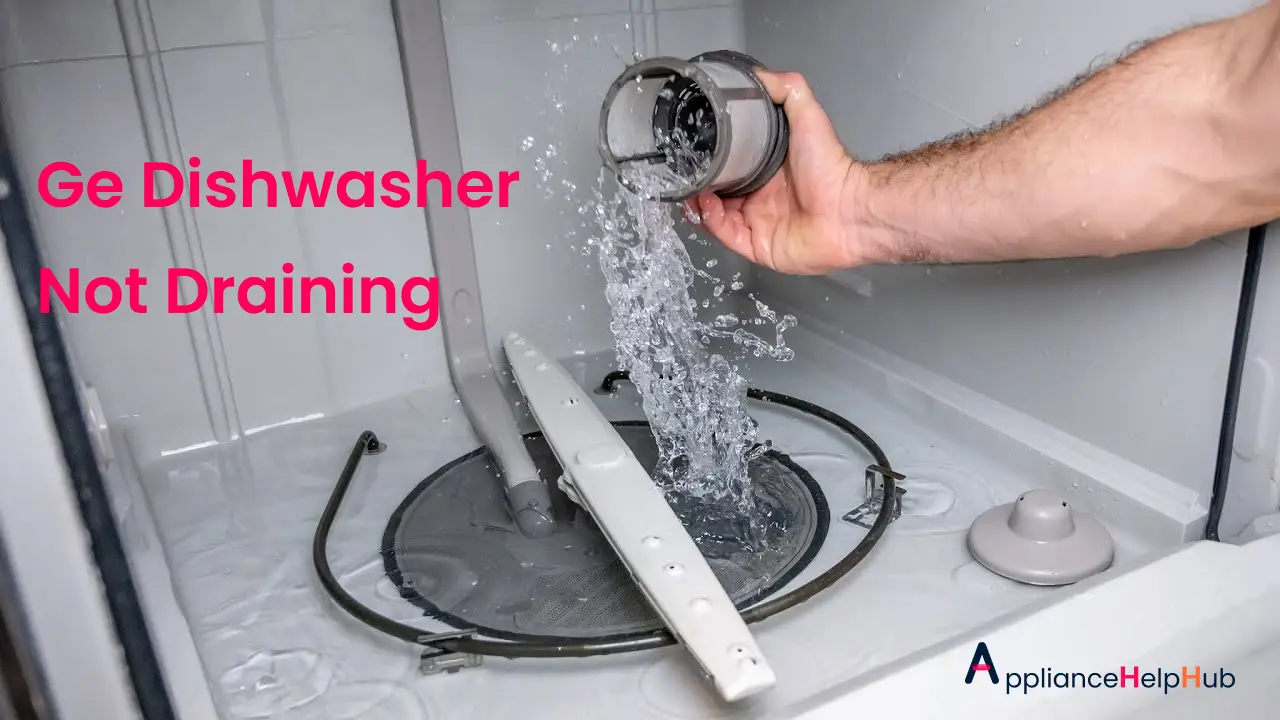
If your GE dishwasher is not draining properly, the first thing you should do is check the filters. If they are clogged, this can cause the dishwasher to fail to drain correctly. You should also make sure that the dishwasher has been installed properly. If it has not been installed correctly, this can also cause the GE dishwasher not to drain.
GE dishwasher is not cleaning
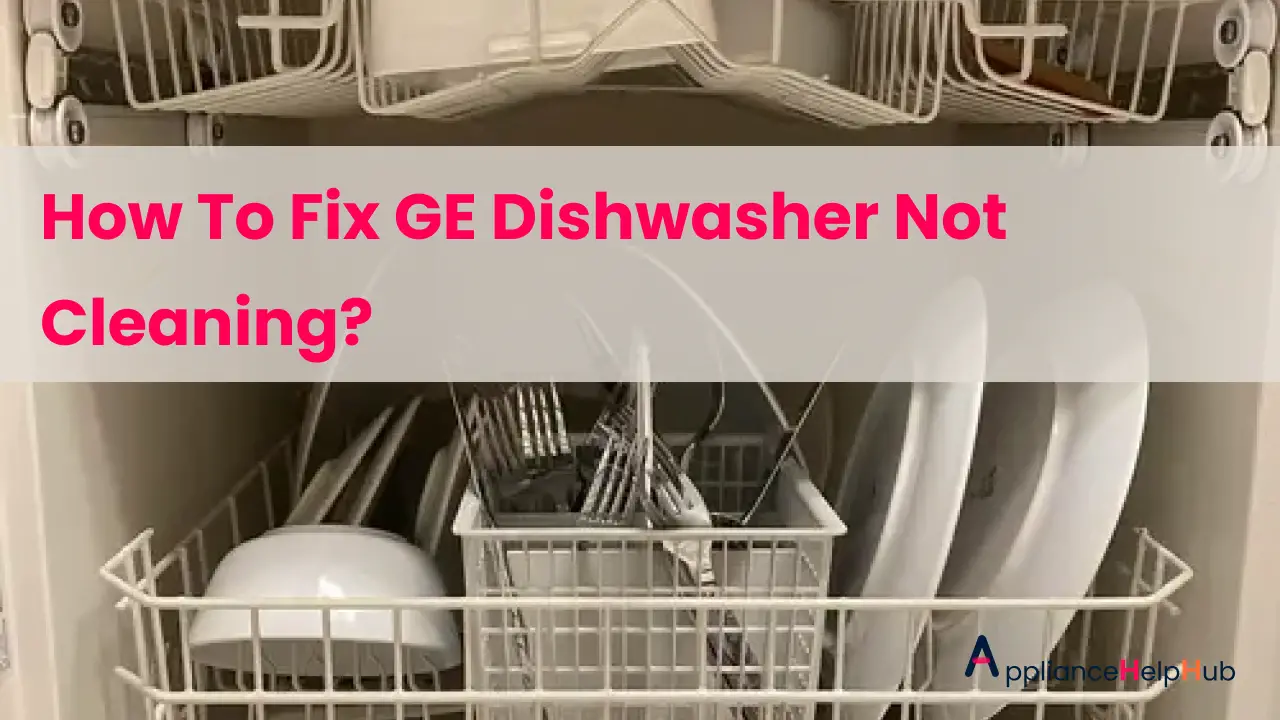
There could be a number of reasons why your GE dishwasher not cleaning your dishes properly.
One of the main reasons could be a blockage in the drain line. This could be caused by a hair that got stuck in the drain trap or a piece of food that has clogged up the drain line.
If you are experiencing this problem, the first thing you should do is check the filters. If they are clogged, this can cause the dishwasher to not clean your dishes properly. You should also make sure that the dishwasher has been installed properly. If it has not been installed correctly, this can also cause the dishwasher to not clean your dishes properly. You can also check how to clean ge dishwasher filter because the filter plays an important role in the performance of the dishwasher.

Another possible reason why your GE dishwasher is not cleaning your dishes properly is because of a build-up of dirt and grease on the interior surfaces of the dishwasher.
To clean your dishwasher, you should first remove the racks and spray them down with hot water. You should then use a degreaser to clean the interior surfaces of the dishwasher. Once you have done that, you should rinse the interior surfaces of the dishwasher with hot water. Finally, you should reinstall the racks and test your dishwasher to see if it is now cleaning your dishes properly.
Ge Dishwasher won’t Start

If your GE dishwasher isn’t turning on, you’re likely wondering what the problem could be. Is it a fuse? A circuit breaker? Something else entirely? check the No Power to GE Dishwasher troubleshooting guide, we’ll walk you through the most common causes of this issue so that you can get your dishwasher running again in no time!
Ge Dishwasher Top Rack Not Installed
If you are experiencing problems with your GE dishwasher, one of the possible problems could be that the top rack is not installed properly. In this article, we will explore some of the reasons why the top rack might not be installed properly and we will also provide some troubleshooting tips to help you fix the problem.
One of the main reasons why the top rack might not be installed properly is that it is not securely attached to the rails. If the top rack is not securely attached to the rails, it will come off when you remove the screws.
Another reason why the top rack might not be installed properly is that it is not level. If the top rack is not level, it can cause dishes to fall off of it.
To check if the top rack is installed properly:
Open the access panel and remove the two Phillips screws that hold the top rack in place.
If the rack is not securely attached to the rails, it will come off when you remove the screws.
Replace the top rack and reattach it to the rails using the two Phillips screws.
Make sure they’re tight so that the top rack will not come off again.
Why will my GE dishwasher not start?
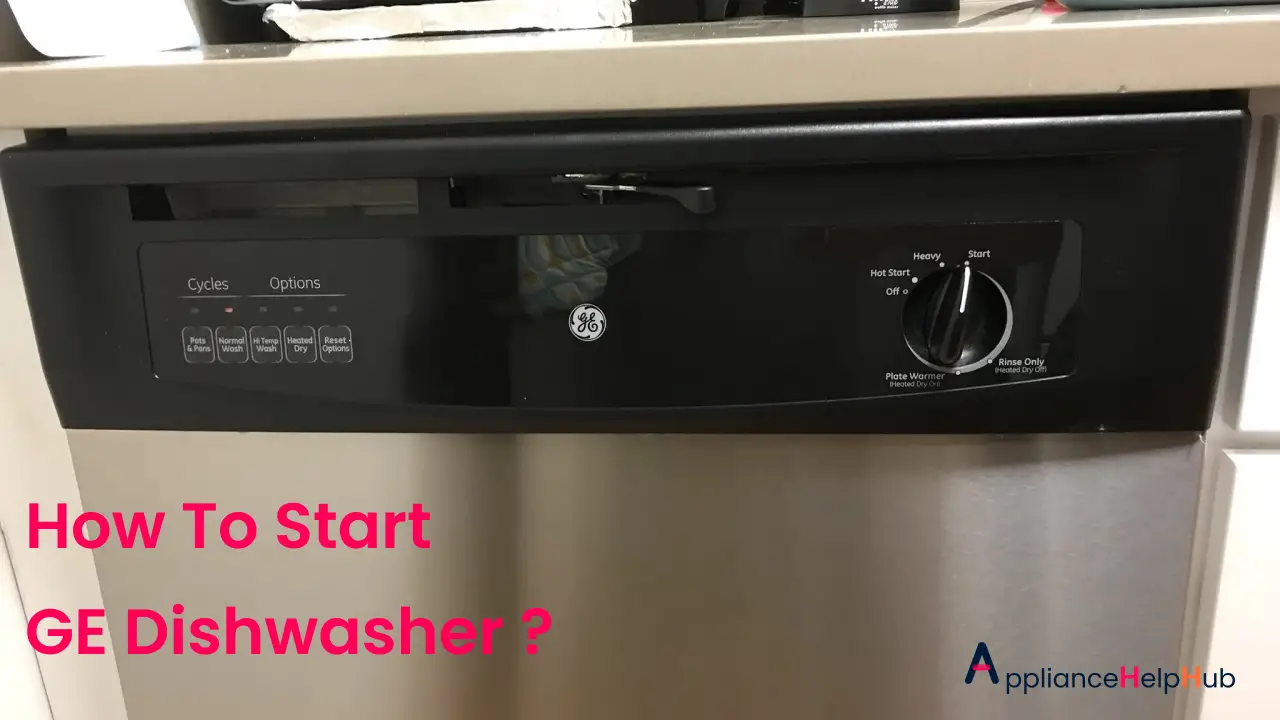
If you’re like most people, you probably don’t think about how to start a GE dishwasher. You just do it. But what if you’re not sure how to start your dishwasher? What if something goes wrong and you don’t know how to fix it? Don’t worry – we’re here to help! check out this article, we will walk you through the step-by-step process of starting a GE dishwasher.
GE dishwasher is not spraying water
If your GE dishwasher is not spraying water, the first thing you should do is check the filters. If they are clogged, this can cause the dishwasher to not clean your dishes properly. You should also make sure that the dishwasher has been installed properly. If it has not been installed correctly, this can also cause the dishwasher to not clean your dishes properly.
If you have checked the filters and the dishwasher has been installed properly, but it is still not cleaning your dishes properly, then there might be a problem with the water inlet valve. The water inlet valve is responsible for supplying water to the dishwasher. If this valve is not working correctly, it can cause the dishwasher to not clean your dishes properly.
To check if the water inlet valve is working correctly, you should first unplug the dishwasher. Next, you need to locate the water inlet valve. The water inlet valve is usually located behind the dishwasher. Once you have found the water inlet valve, you should check to see if there is water coming out of it. If there is no water coming out of the valve, then it is most likely not working correctly and will need to be replaced.
GE dishwasher buttons not working
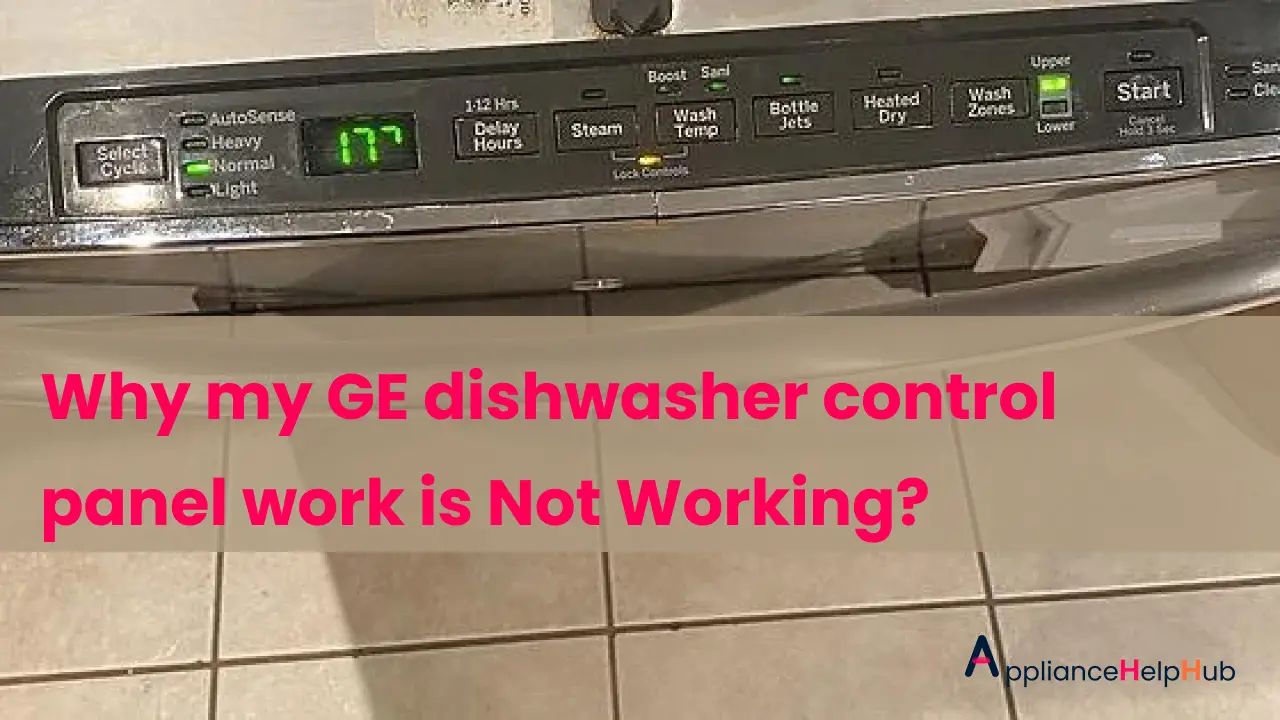
When your GE dishwasher control panel is not working, life can get pretty complicated. Even if the dishwasher is operating as normal, we can help you. We’ll discuss the possible causes of your control panel’s malfunction in this tutorial that is part of ge dishwasher troubleshooting.
Ge dishwasher not filling with water
There are a few different things that can cause your GE dishwasher not to fill with water.
One of the most common reasons is because there is an obstruction in the fill hose. Another possibility is that there is a leaky faucet or broken water pipe. If left unattended, it can lead to a flooded home.
To troubleshoot this problem, you must first turn off the power and take off the access panel.
Next, remove the screws that hold the fill tube in place and then pull it out of the dishwasher.
Examine the fill tube to make sure there are no obstructions or debris that could prevent the water from flowing properly. If there are, you will have to remove them. Check for leaks in the water supply line and at the faucet as well. If everything looks fine, then turn the water back on and test your dishwasher to see if it has filled up with water.
Troubleshoot the dishwasher for any common problems that may be causing it to not fill with water.
- Check the filters for clogs and ensure that the dishwasher has been installed properly.
- If the dishwasher is still not filling with water, then check the water inlet valve to see if it is working correctly.
- If everything looks fine, then turn the water back on and test your dishwasher to see if it has filled up with water.
What Causes Ge dishwasher leaking from bottom of door?

However, GE dishwashers have been known to leak water from the bottom of the door. This can be a serious problem, as water damage can be costly to repair and can lead to mold growth.
There is an article in, which we walked you through what could be causing your GE dishwasher leaking from bottom of door in a step-by-step guide on how to find and replace the components that could be the problem.
GE dishwasher Not Stopping After Full Cycle
One of the most common reasons why a GE dishwasher will not stop after a full cycle is because there is an obstruction in the drain line. If this is the case, your dishwasher will continue to run until the water level gets too high. This could cause damage to your tub or even an overflow onto your floor. To troubleshoot this issue, turn off the power, remove the access panel, and then use a small flashlight to look into the drain tube. If you see any obstructions, use a pair of wire-nosed pliers to remove them.
Common GE Dishwasher Error Codes
- If you’re trying to start the dishwasher and it’s stubbornly refusing to do so while displaying a code like 3H or 8H, it’s a simple issue – someone set the dishwasher to do a “delayed start,” and the number is how many hours away the cycle will begin. To end this, either punch “delay start” until the indicator goes off or use the start or start/reset button; press it and hold it for three seconds until it cancels the cycle.
- An “H20” code means not enough water is reaching the machine. If it only appears in the 1-hour wash cycle, you’ll need to schedule a service visit. But for all other modes, check that the inlet water hose isn’t kinked. If it’s kinked, straighten it out; if not, service is needed.
- The “C3” code means it won’t drain, which can be caused by power surges and such. Try disconnecting the power by turning off the circuit breaker for at least 30 seconds, then resetting the dishwasher. If this error continues, contact service.
- The “999” code means different things depending on your model. If you’ve got the “floor protect with alert” feature, it means there’s possibly been a leak detected and the dishwasher won’t start in order to protect your flooring. It’s time to make a service call. For other models, the control panel needs to be reset.
GE dishwasher is not drying
If your GE dishwasher is not drying your dishes, it could be due to a number of reasons.
One common reason is that there is a leak in the gasket that seals the door. This could be a crack or hole in the gasket caused by corrosion or damage from foreign objects. Or it could be a manufacturing defect.
To find out if the gasket needs replacement or any other issue causing the dishwasher not to dry your dishes, you can troubleshoot it by checking for clogs in the filters, ensuring that the dishwasher has been installed properly, and checking the water inlet valve. If everything looks fine, then turn the water back on and test your dishwasher to see if it has filled up with water.
Frequently Asked Questions
How do you reset a GE dishwasher?
To reset a GE dishwasher, turn it off at the breaker and then unplug it. Open the dishwasher door and remove all of the dishes. Hold down the start button and insert a clean dish. Close the dishwasher door and press the start button again. The dishwasher should start and run through its cycle.
Where is GE dishwasher reset button?
The GE dishwasher reset button is on the front panel below the water inlet.
What are the common problems of dishwasher?
The most common problems with dishwashers are clogged drains, broken seals, and malfunctioning pumps.GE Dishwasher Fills with Water Then Stop is the most frustrating issue.
How do you do a hard reset on a dishwasher?
To perform a hard reset on a dishwasher, turn it off at the main switch and disconnect the power cord. Remove the racks by pushing down on the arms and pulling them out. Spray a very light coating of cooking oil onto the connectors and the inside of the dishwasher door. Replace the racks, insert the arms into the slots and push the door closed. Reinstall the power cord and turn on the dishwasher.
Why does my GE dishwasher keep beeping and not starting?
There could be a number of reasons why your GE dishwasher is beeping. Perhaps one of the filters has become clogged and is creating an error message. Alternately, the dishwasher could be overloading and not being able to properly clean your dishes. In either case, it would be best to take it in for service.
How To Fix GE Dishwasher FTD Code?
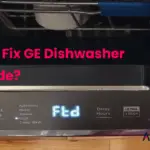
The GE dishwasher FTD code describes a dishwasher failure to drain wastewater. There is no need to be alarmed if the washer displays the code when you try to use it. Rather, the washer alerts you to a simple fix for a problem that can be solved.
Why Your GE Dishwasher Won’t Start just Beeps?
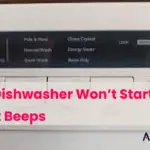
If your GE dishwasher won’t start just beeps, it may just be beeping because of a dirty filter. The dishwasher needs to run for at least one cycle with the filter before it will start. If the dishwasher won’t start after doing this, it may need a new filter.
How to Fix GE Dishwasher Wheels Keep Falling Off?

GE Dishwasher Wheels Keep Falling Off!! Make sure the rollers and spindles are free of food grime and soap scum. Using harsh detergents can speed up the spindles’ wear down, whereas consuming or discarding food or leftovers in the roller channels can cause the wheels to become out of line and misaligned.
GE Dishwasher Difference Between Boost and Sani
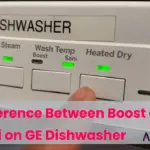
Let us discuss which one you should use. Boost has more cycles, while sanitize has more thorough cleaning. So if you are short on time and want to finish quickly, choose boost. If you want your dishes to be sanitized and disinfected, choose sanitize. Now you knew GE Dishwasher Difference Between Boost and Sani and how they work.
However, if you are not sure which one to choose, simply use boost for one cycle and sanitize for the next cycle. Although, whichever one you choose, know that it will thoroughly clean your dishes.
How To Fix GE Dishwasher 888 Code?
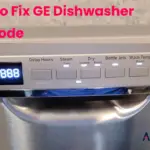
When your dishwasher stops working, the first thing that usually fails is the control panel. The most common reasons why a dishwasher stops functioning are overload, clogged jets, and worn-out seals. If so, then we’ll show you how to fix this GE Dishwasher 888 code issue.
Which Dishwasher is Right for You: A Comparison of Whirlpool Vs Ge Dishwasher
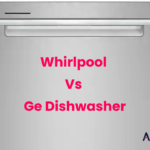
Whirlpool and GE dishwashers are two of the most prominent brands in the world of home appliances. Whirlpool, a subsidiary of German company Aurubis, and GE, an American company also known as General Electric. These companies have both developed their own unique dishwasher models over the years. Whirlpool vs GE dishwasher, They’ve both released some great options that are perfect for anyone with a kitchen. Read on to learn more about these brands and the dishwashers they have available for purchase.
How To Fix Ge Dishwasher Code 815 ?

This code indicates that the control board does not recognize the door. Read GE Dishwasher code 815, we will walk you through diagnosing and fixing.
How Long Is a Normal Ge Dishwasher Cycle?
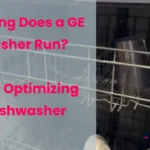
How Long Does a GE Dishwasher Run? The length of a normal dishwasher cycle can vary depending on the type of dishwasher and the wash cycle selected. In general, a normal wash cycle on a GE dishwasher will take around 2-3 hours to complete. However, this can vary based on the factors mentioned earlier, such as the type of dishwasher and the amount of dirt and food residue on the dishes.
How To Fix Ge Dishwasher Ih Code?
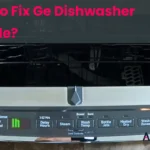
Learn how to troubleshoot and fix a GE dishwasher IH code . This error indicates a problem with the dishwasher’s water heating system and can be caused by a faulty heating element, damaged thermal fuse, malfunctioning thermostat, or clogged water inlet valve. Follow these steps to diagnose and resolve the issue.
Which is Better: GE Dishwasher vs Bosch?

Comparing GE Dishwasher vs Bosch ? Our detailed guide covers the key features, performance, and prices of both brands. Get the information you need to decide between a GE or Bosch dishwasher.
Conclusion
GE dishwashers are one of the most popular brands on the market different from Samsung dishwasher troubleshooting, and while they are known for their durability and reliability, there may be times when you experience problems with your machine. In this comprehensive guide, we have troubleshooting tips for some of the most common GE dishwasher problems. So before you decide to call in a service technician, try troubleshooting it yourself using these tips.

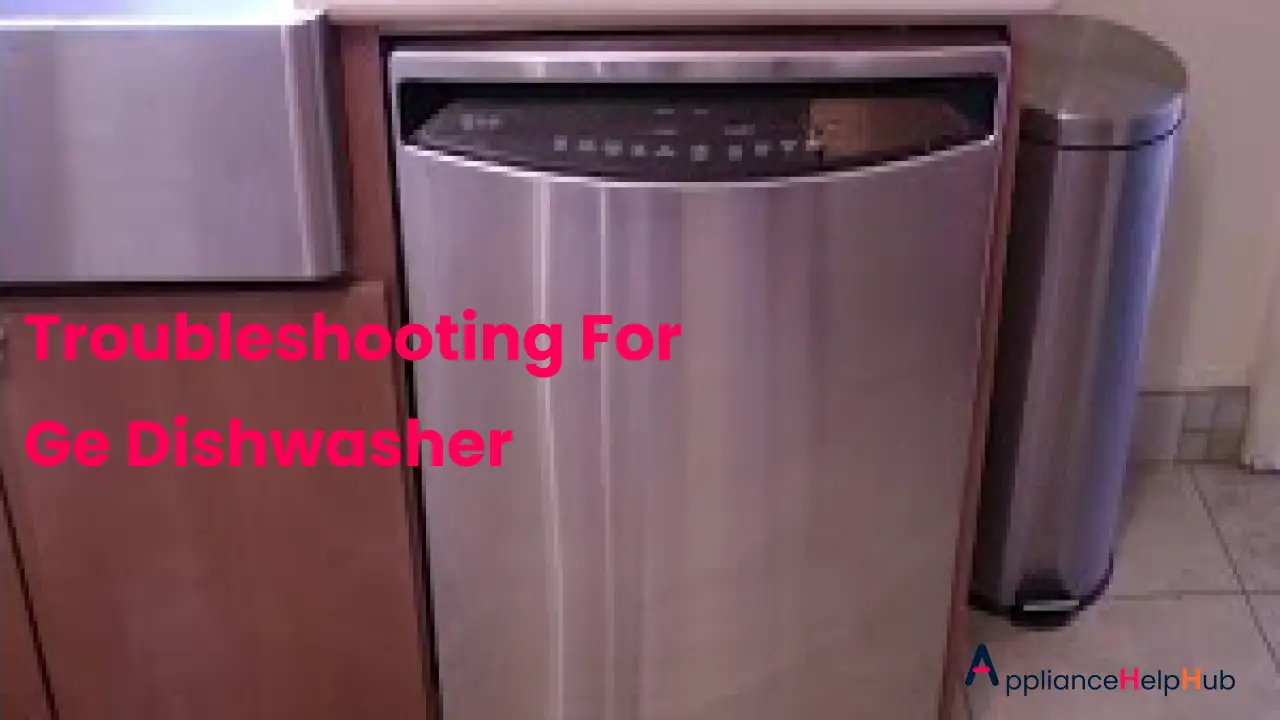

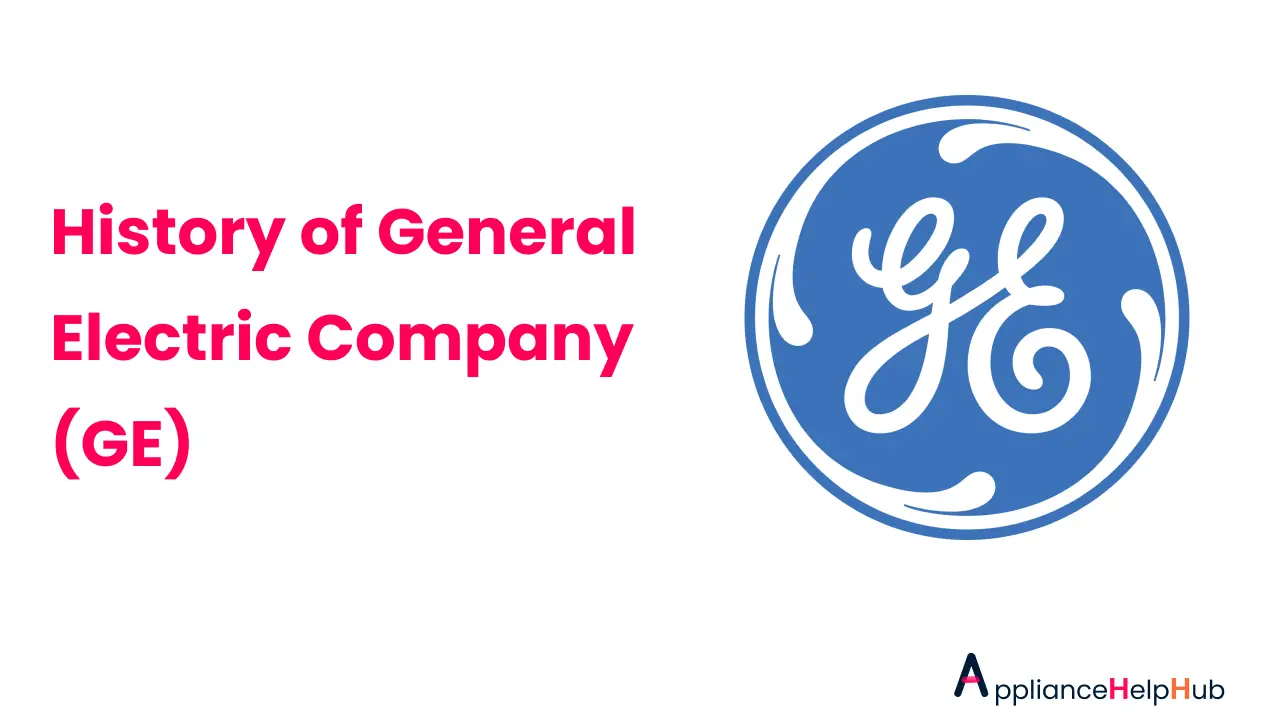

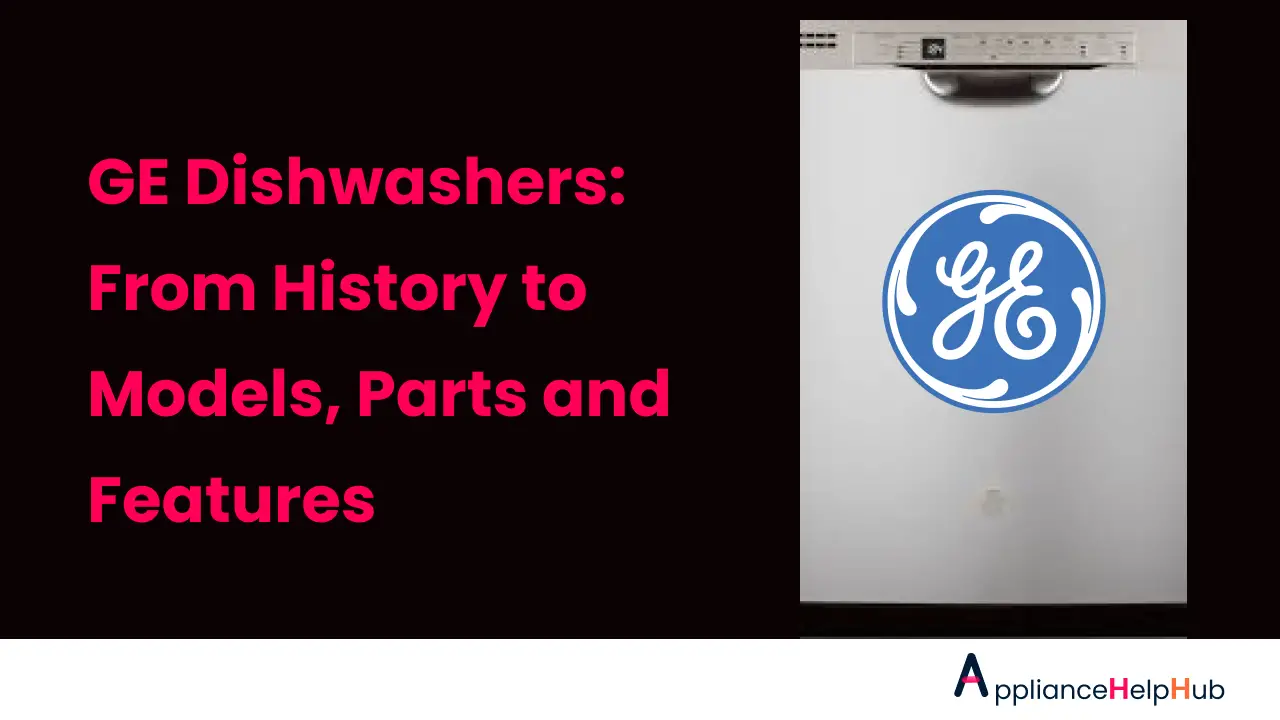
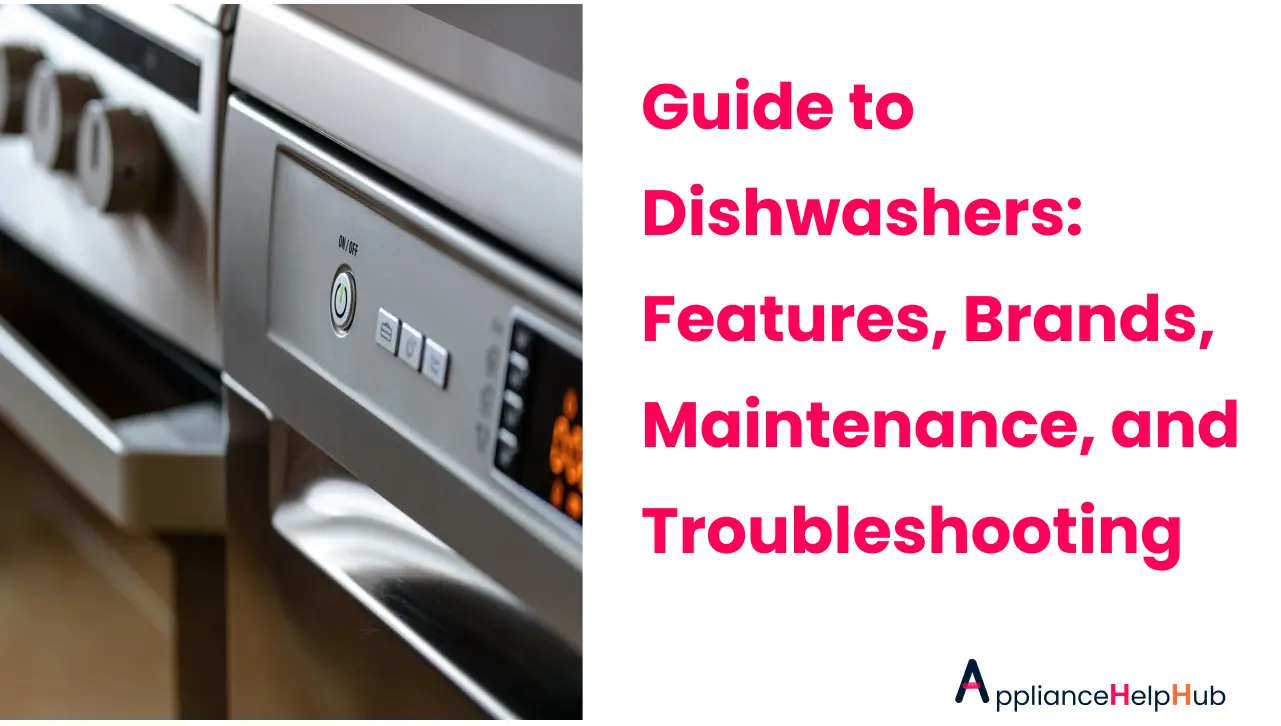

7 thoughts on “Troubleshooting For GE Dishwasher Tips: A Comprehensive Guide”
Comments are closed.